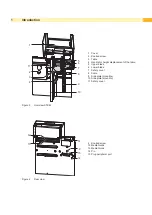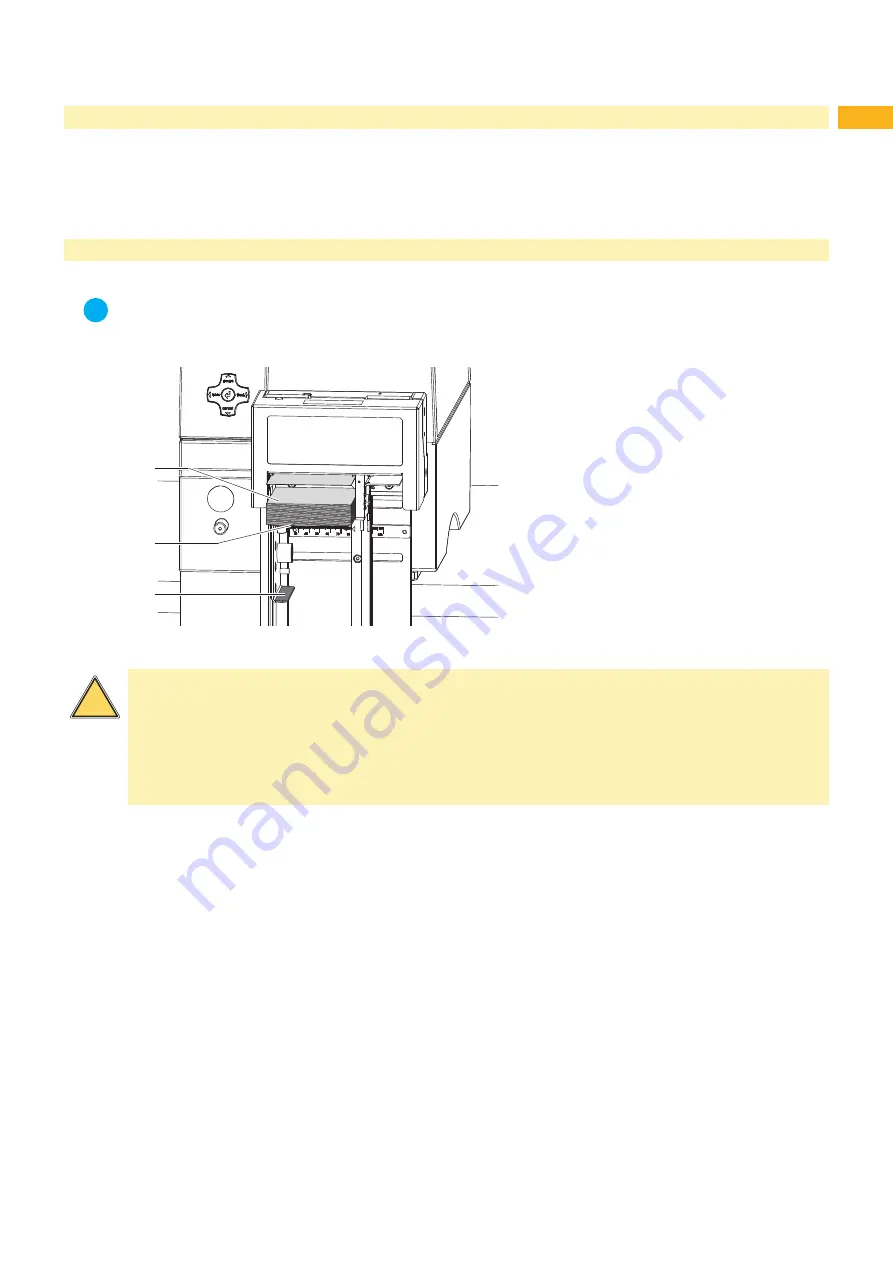
13
4
Loading Material
Load transfer ribbon and endless material as described in the Operator's Manual of the printer
Use the tear-off mode information for loading endless material for cut mode.
Place the media strip between the printhead and the drive roller, so that the
front edge of the strip reaches through the cutter.
5
Operation
The printer is ready for operation when all connections have been made and all materials are loaded correctly.
i
Note!
To operate the cutter with continuous material in the printer menu „Setup“ -> „Print parameters“ -> „Label
sensor“ the setting „Endless media“ has to be selected. Otherwise no synchronization cut is carried out.
1
2
3
Figure 10 Operation
!
Caution!
Risk of injury!
With inappropriate tables and safety covers or with manually lowered table the reliability and machinery
safety cannot be guaranteed.
Operate the stacker only with a table designated for the media to be used and the matching safety
covers.
Do not operate the stacker when the table is lowered manually.
Move the table (2) upwards using the handle (3) until it stops
Switch on the printer.
The cutter performs a cut.
Press the feed key. For synchronization the media will be moved forward and cut off.
Synchronization is not necessary when the printhead was not opened between print jobs, even if the printer was
powered off between print jobs.
Remove the cuts from the table.
Activate the cut mode in the software.
For direct programming use the C-command (
Programming Manual).
Send a print job.
All labels in the job will be printed without stopping and be cut. With the movement of the upper blade the labels
will be pressed onto the stack (1) and the table will be moved down little by little.
•
When the table reaches the lower end position the print job will be stopped and the error message
Box full
appears in the display of the printer.
After the end of the print job or when the error
Box full
occurs, remove the stack from the table.
After the error
Box full
resume the print job by pressing the
pause
key.