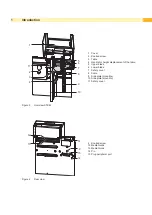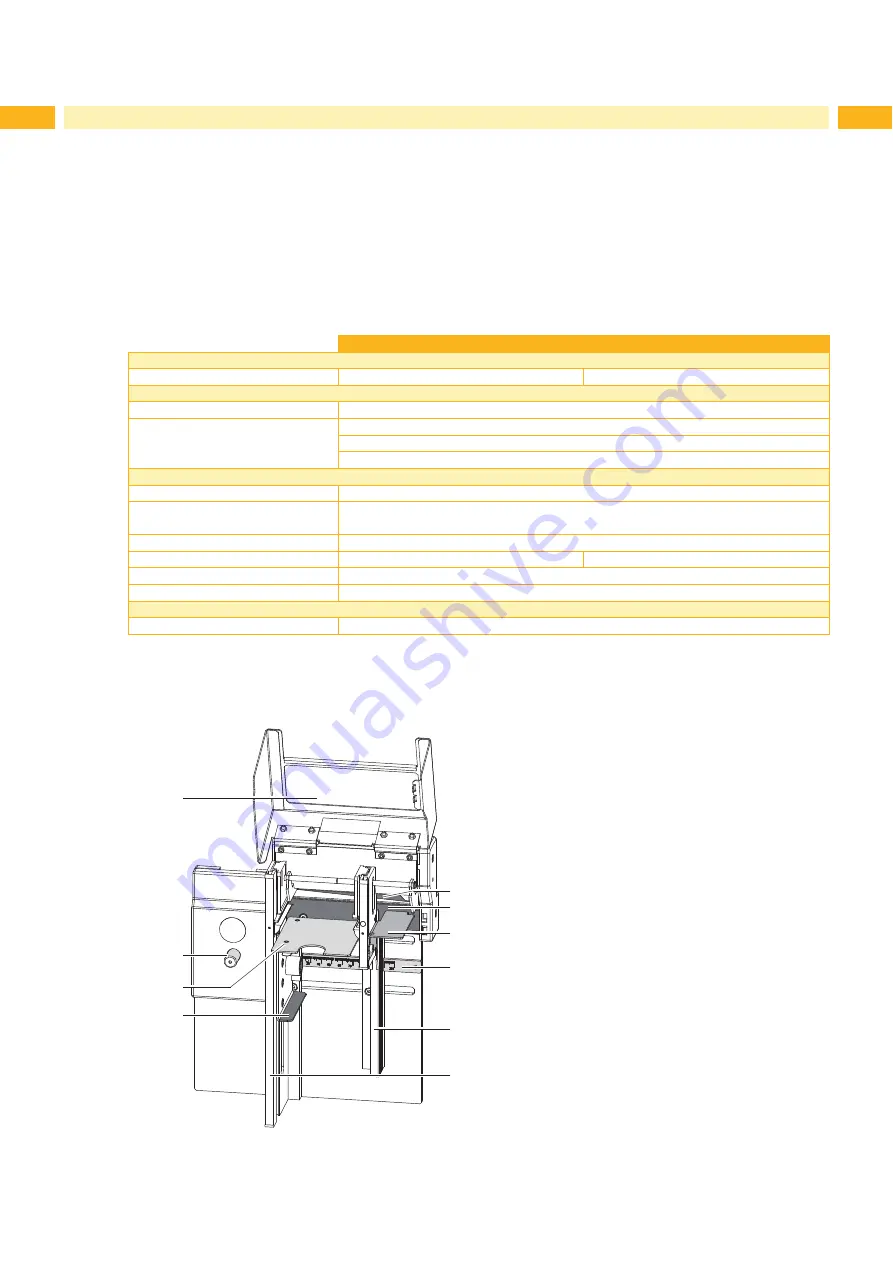
6
6
1.4
Environment
Obsolete devices contain valuable recyclable materials that should be sent for recycling.
Send to suitable collection points, separately from residual waste.
The modular construction of the printer enables it to be easily disassembled into its component parts.
Send the parts for recycling.
Take the electronic circuit boards to public waste disposal centers or to the distributor.
1.5
Technical Data
ST4/L
ST4/M
Usability
for printer type
A4+, XC4
A4+M, A4+T, XD4T
Power rating
Cuts / min
120
Print stop if :
unable to reach end position of the cutter
cover open
maximum stack height is reached
Material
Weight g/m² for cardboard
60 - 300
Recommended core diameter
of the media roll mm
≥ 100
Thickness mm
0,05 - 0,8
Width mm
20 - 110
20-100
Cut length mm
20 - 150
Outlet height up to mm
1,2
Stacking
Height mm
max. 100
Table 1
Technical Data
1.6
Device Overview
1
5
6
7
2
4
8
3
10
9
1 Cover
2 Knurled screw
3 Table
4 Handle for height displacement of the table
5 Upper blade
6 Lower blade
7 Safety cover
8 Scale
9 Side plate (movable)
10
Side plate (fixed)
Figure 2
Overview ST4/L