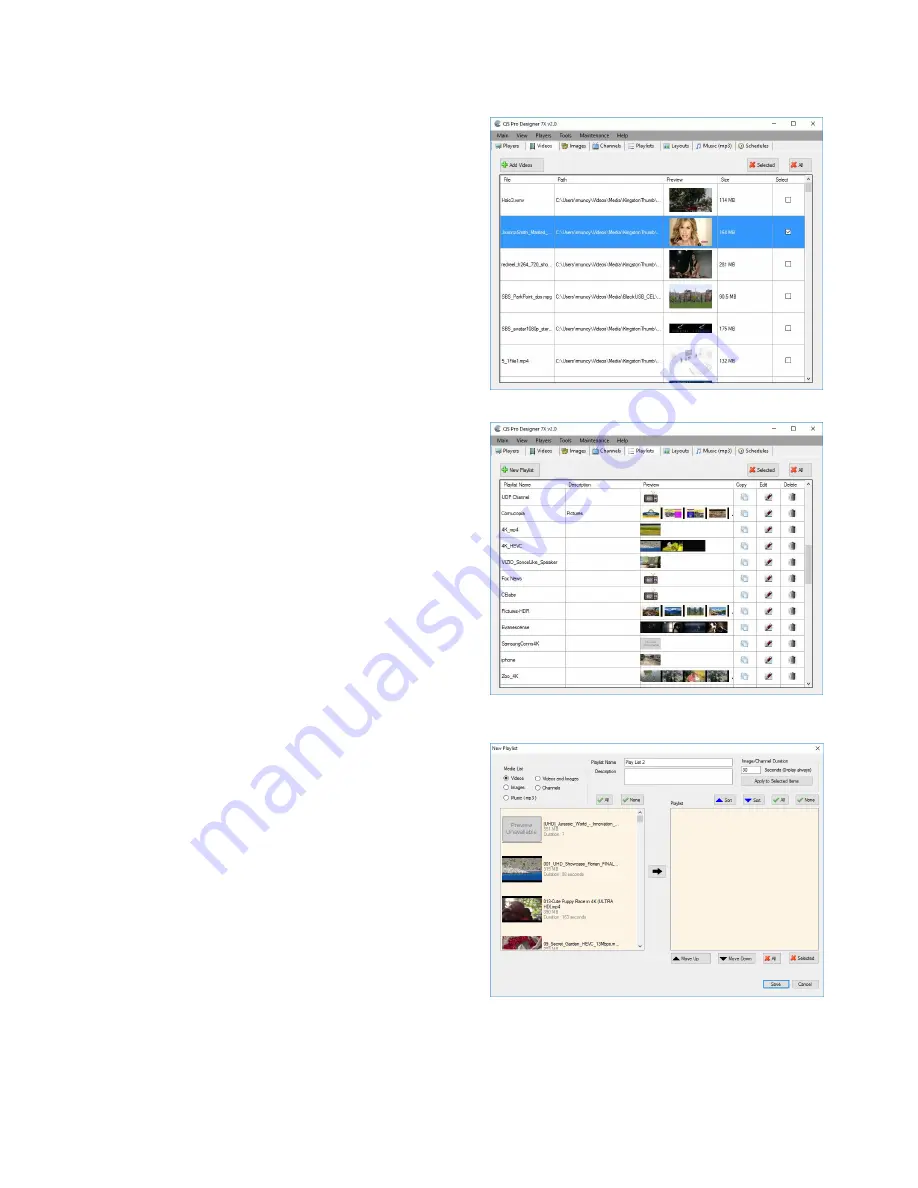
MP800 UHD Media Player Manual
Page
11
of
45
Rev. 100- 10/17/16
QS Pro Designer 7X Workflow
1.
Click on the Videos Tab and add your video
content to the Video database.
2.
If you have pictures, add them under the Images
Tab.
3.
You may also create a “Channel” for setting up
web sites or RTP/UDP streaming sources under
the Channels Tab. Or add audio files under the
Music Tab. These media elements make up the
content that can play in the media player playlist.
4.
Select the Playlist Tab and create a playlist by
adding some of the content added to the Video,
Images, Channels, or Music Tabs. You may
select “New Playlist” to create an all new content
package or select “Edit” or “Copy” on one of the
existing Playlists.
5.
Creating or editing a playlist will open the
window shown at the right. Highlight content in
the left window and use the arrow to send to the
right Playlist box. Note the Image / Channel
Duration box at the top right. This allows you to
set the duration of pictures, UDP Streams, or
Web Sites in the playlist before moving on to the
next element. Click on Save when finished.












































