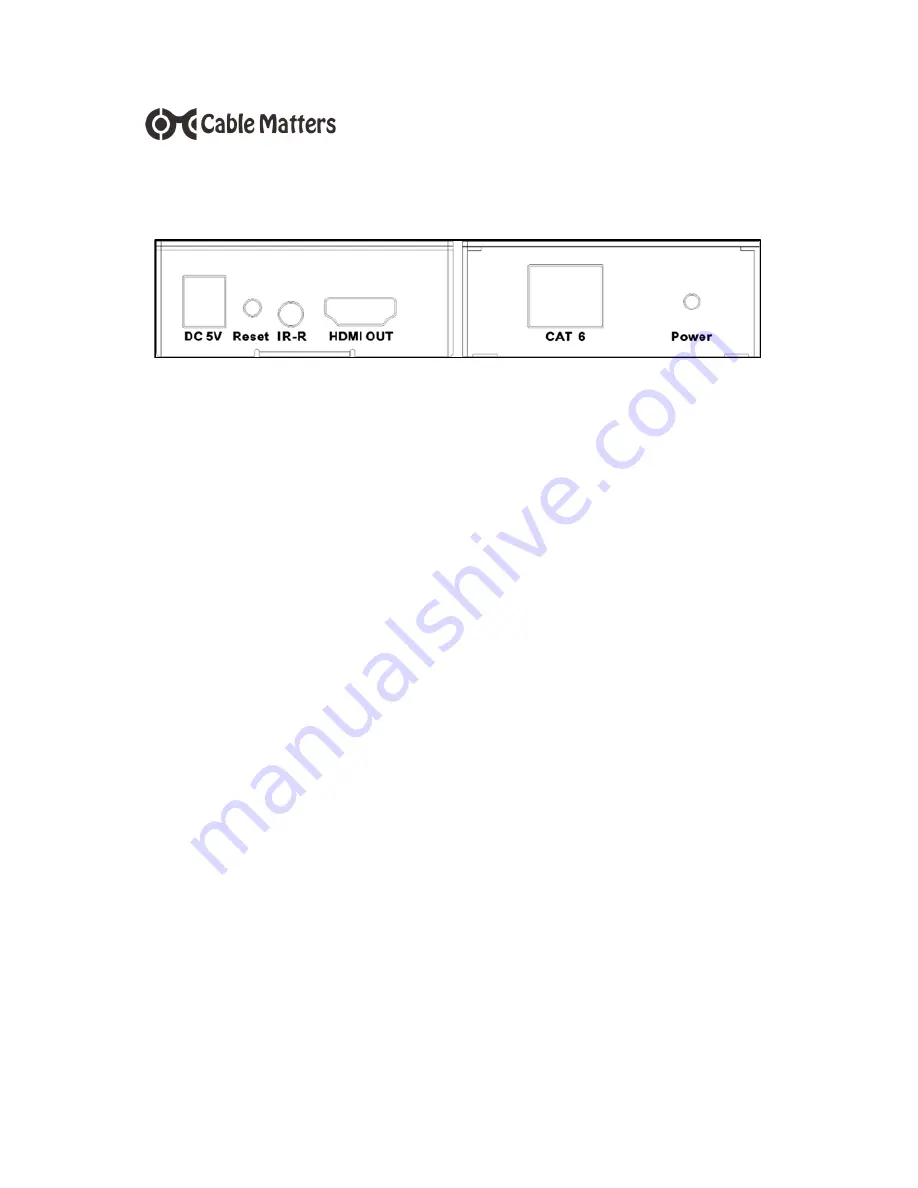
WWW
.
CABLEMATTERS
.
COM
QUICK START GUIDE - MODEL 103002R
1. Connect the power adapter to the Receiver and to an
electrical outlet. Check that the green LED is lit.
2. Connect an HDMI cable from the ‘HDMI OUT’ female
port on the Receiver box to the HDMI destination
display female port.
3. Connect a Cat 6 cable from the ‘CAT 6’ port to a port on
the dedicated network switch
4. Turn on the power to the source equipment and con-
nected display and wait a few seconds for the signal to
synchronize.
Optional: Connect the IR Receiver extension cable (IR-R) to
the female port of the Receiver. Place it in a location that has
line-of-sight with a hand-held remote for the video source.
Receiver Connections


























