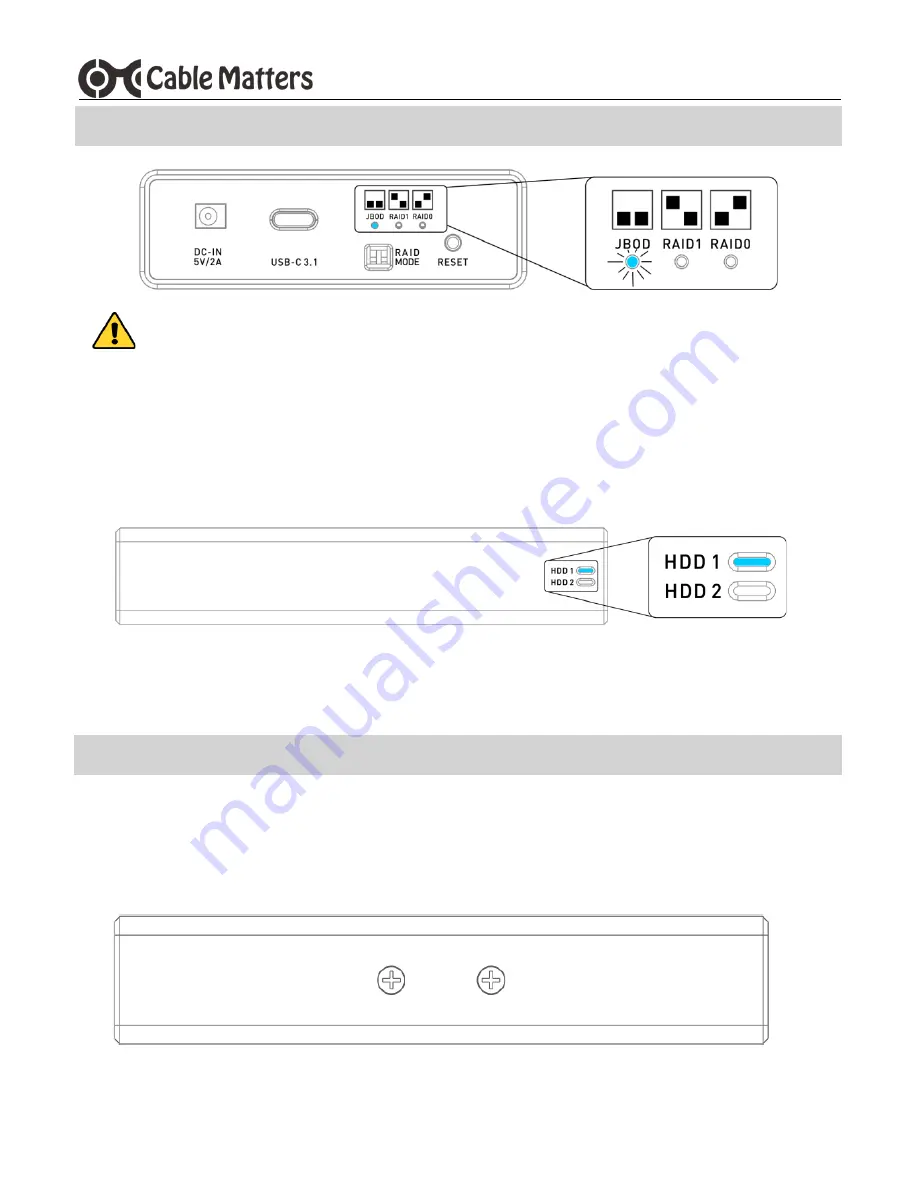
www.cablematters.com
4
USB 3.1 Type-C™ Dual-Bay SATA SSD Enclosure
3.3 Connecting the Enclosure to the Computer
1) Set the dip switches to the desired storage mode.
2) Connect the USB cable to the computer and check for the blue LEDs on the side
3) Press the RESET button for 5 seconds or until the LED lights under the desired mode.
3.4 Securing the Enclosure
1) Eject the Enclosure from the computer before disconnecting the USB cable
2) Slide the enclosure tray into the housing and secure with the included screws.
3) Stick on the included foot pads after formatting and testing the drives.
WARNING:
Pressing the RESET button will erase all data from the drive






























