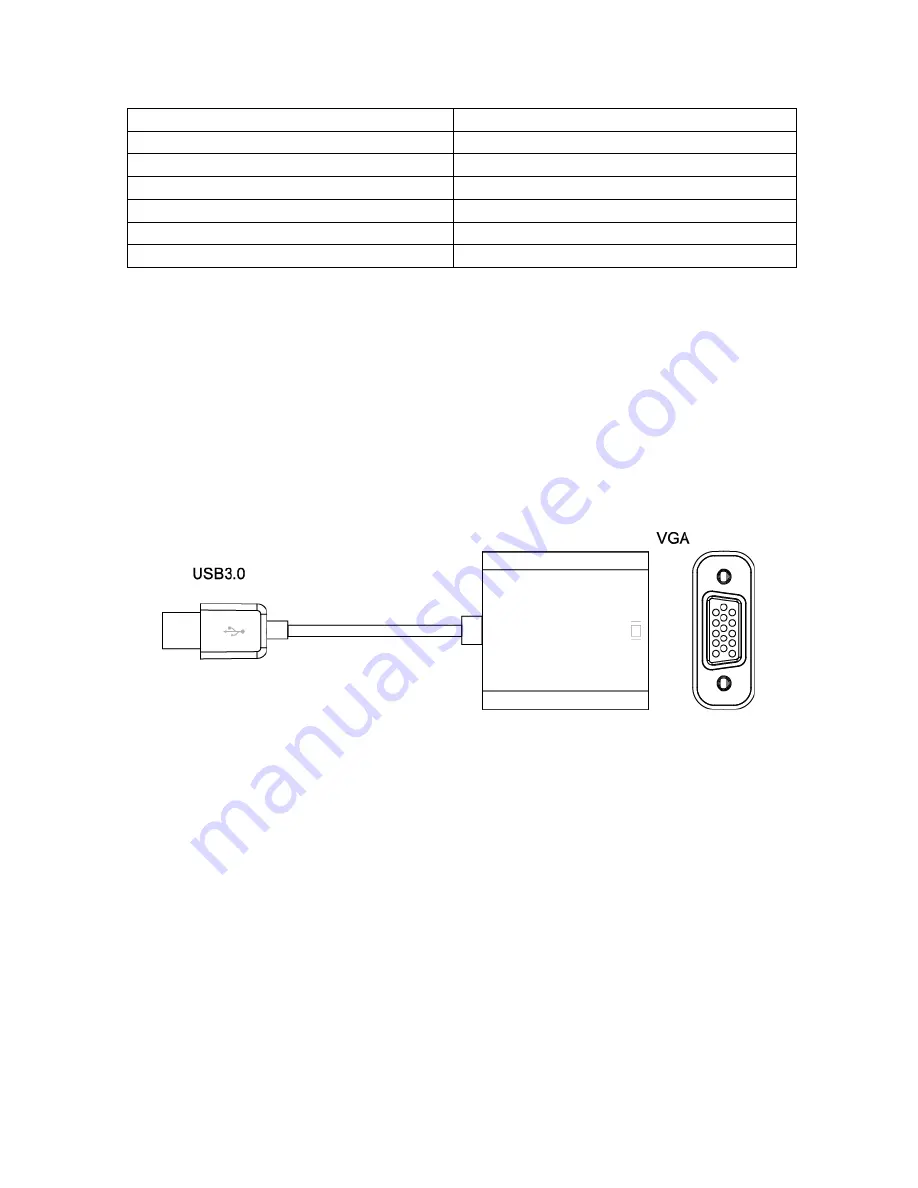
2
Storage Humidity
5% to 90 % RH (no condensation)
Power Requirement
External Power Supply
NO
Power consumption (Max)
1.30W
Accessories Adapter
Remote control
NO
User Manual
English Version
Note: Specifications are subject to change without notice
.
3 PACKAGE CONTENTS
Before attempting to use this unit, please check the packaging and make sure the
following items are contained in the shipping carton:
Main unit x1
User's Manual x1
CD driver x1
4 PANEL DESCRIPTIONS
5 CONNECTION AND
OPERATION
1)
Connection
①Connect Computer to USB 3.0 input of this product.
②Connect HDTV to VGA output of this product.
Attention: Insert / Unplug cable gently.
2)
Driver Installation
In the CD there are windows and Mac drivers, and windows driver supports
Windows 7 (64bit), Windows 7 (32bit), Windows Vista (64bit), Windows Vista
(32bit), Windows XP (32bit),Windows 8 (64bit), Windows8 (32bit)
,
Windows 10
Insert CD to computer, and windows driver will be installed automatically. For Mac
driver, you need to install manually.
For the latest driver, you can open the following link to download:
http://www.displaylink.com/downloads
Summary of Contents for CD0032
Page 7: ......

























