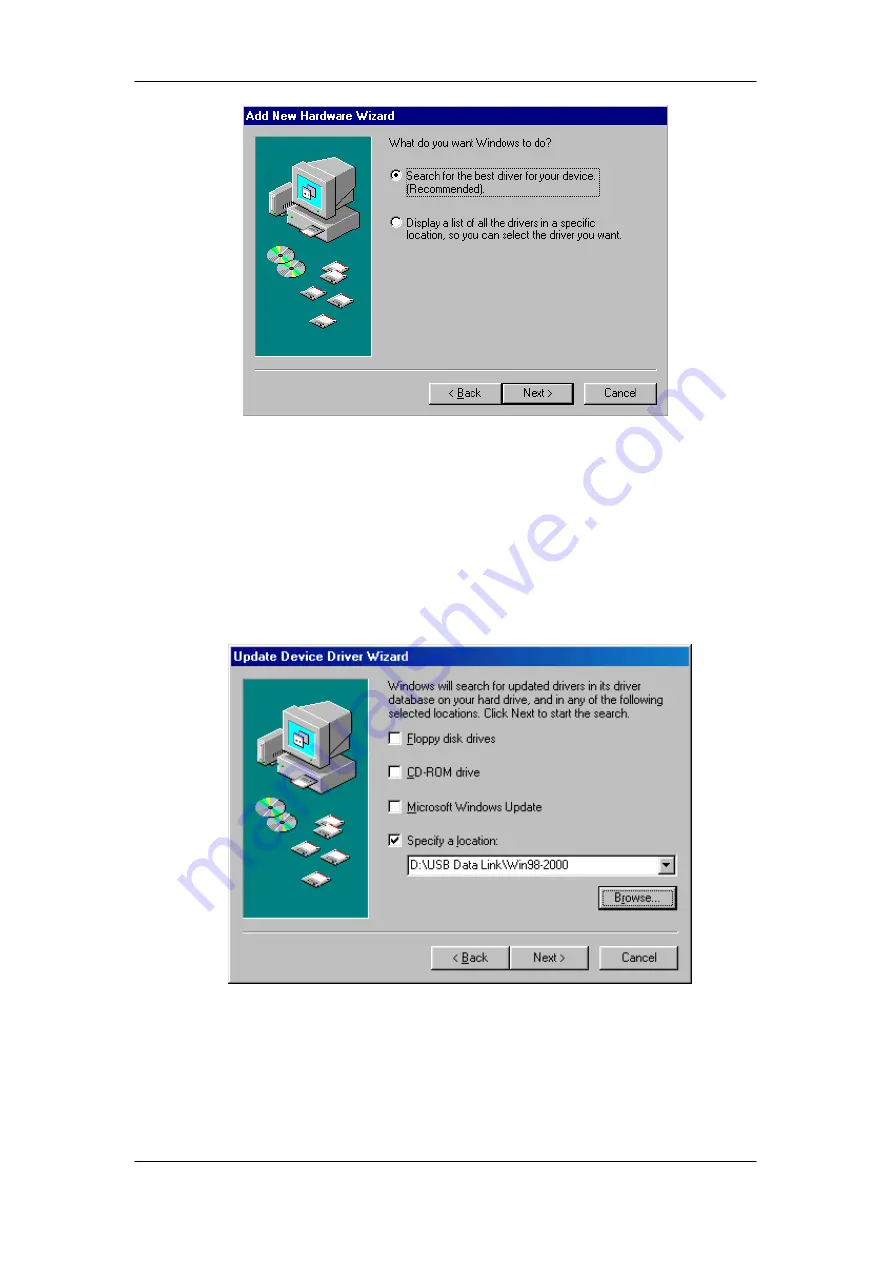
3
3.
Select “Search for the best driver for your device (Recommended)”. Click
Next
.
4.
Select ONLY
Specify a Location
and type
D:\USB Data Link\Win98-2000
in the text field or click
Browse…
to search for that location. Substitute
D:\ for the letter of your CD-ROM.
5. Click
Next
.
6. Windows will detect the driver (
USBBC.INF
) and show the
USB Bridge
Cable
device.































