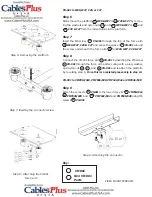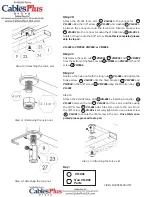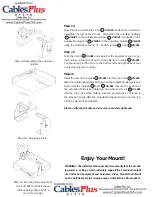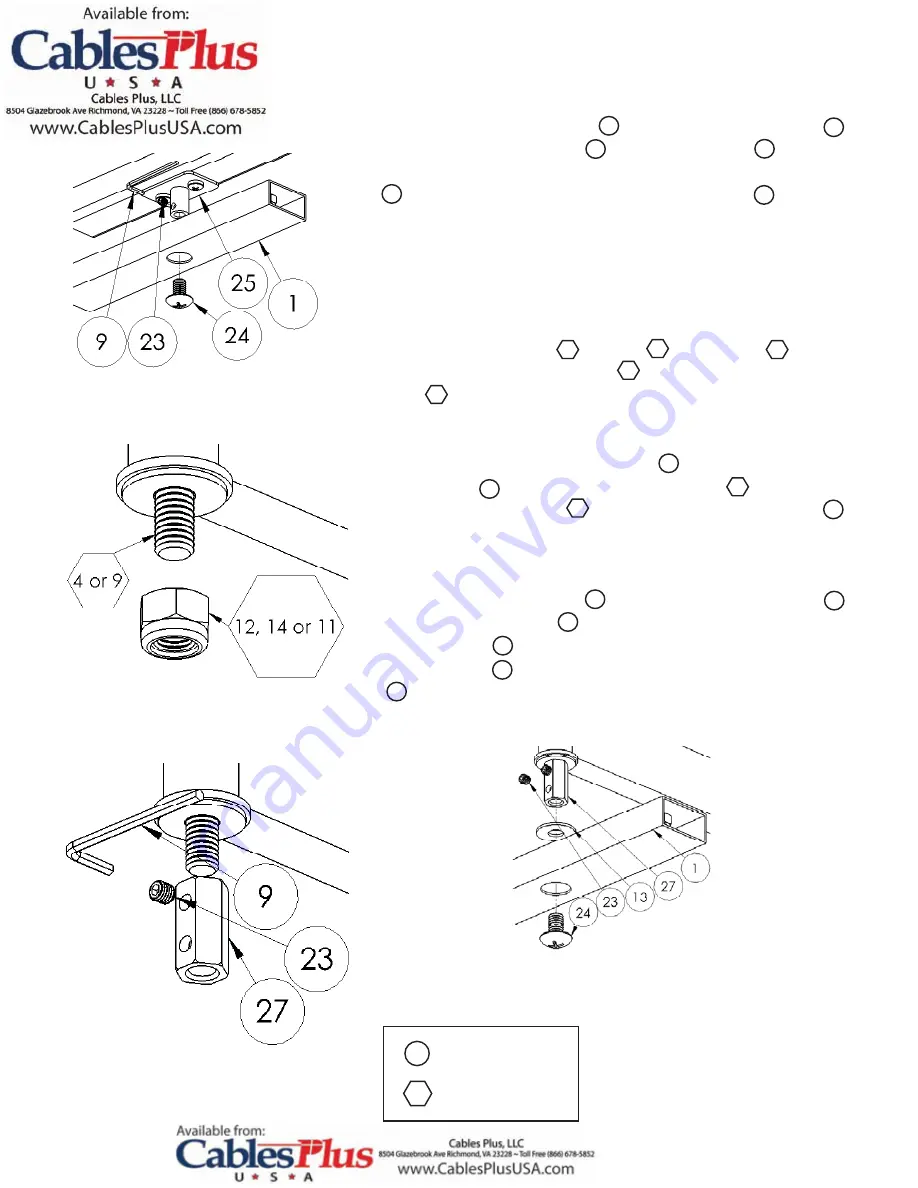
Step 11 : Removing the nylon nut
Step 12: Attaching the long nut
VIDEO MOUNT PRODUCTS
Step 10
Attach the VH-001 force arm VH-001 to the connector )
VH-001 using the 3/8” screw VH-001 and washer VH-001 in
between the connector and the force arm. Insert a brake screw
VH-001 into the connector using the M3 Allen key VH-001 to
tighten it down onto the 3/8” screw. Once this is completed please
skip to step 14.
VH-001 to VMP001, VMP003, or VMP006
Step 11
First remove the nylon nut VMP001, VMP003, and VMP006
from the bottom of the fi xed bracket VMP001 and VMP003 or the 3/8”
screw VMP006.
Step 12
Replace the nylon nut with the long nut VH-001 and tighten the
brake screw VH-001 onto the fi xed bracket VMP001 and
VMP003 or the 3/8” screw VMP006 using the M3 Allen Key )
VH-001.
Step 13
Attach the VH-001 force arm VH-001 by inserting a washer )
VH-001 between the nut VH-001 and force arm and then using
the 3/8” screw VH-001 attach the force arm to the nut. Once
the 3/8” screw VH-001 is securely tightened, use a brake screw
VH-001 to secure the 3/8” screw in the nut. Once this is com-
pleted please proceed to step 14.
Step 10 : Attaching the force arm
1
Key:
VH-001
Non VH-001
Parts
Step 13 : Attaching the force arm
25
24
13
23
9
12
14
11
4
9
13
1
27
24
24
23
27
23
4
9
9