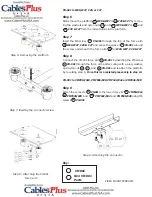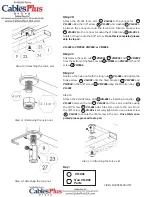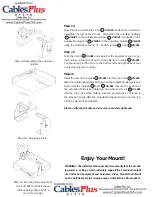Step 15 : Applying Velcro
Step 16 : Securing the equipment
in the VH-001 (VH-001 is shown
without being attached to a
mount for clarity)
Step 14
Now that the VH-001 force arm VH-001 is attached, it is time to
assemble the rest of the VH-001. First attach the non-skid padding
VH-001 to the adjustable stopper VH-001. Next attach the
adjustable stoppers VH-001 to the extension holder VH-001
using the butterfl y nuts and ¼” – 20UNC screws and VH-001.
Step 15
Take the Velcro VH-001 and apply it to the equipment you are go-
ing to place in the VH-001 and on the extension holders VH-001.
You should apply the Velcro to the bottom left and right sides of your
equipment along the edges.
Step16
Insert the extension holders VH-001 into the force arm VH-001.
Slide the desired equipment in between the adjustable stoppers and
both extension holders and VH-001. Secure the position of
the extension holders by tightening down brake screws VH-001
into the force arm while making sure the equipment is centered in
the bracket. Lastly, slide the adjustable stoppers down onto the top
of the equipment and tighten.
Please verify that all nuts and screws are securely tightened.
Step 14: Assembling the extension
holders
1
WARNING: The installer of these products must verify that the mount-
ing surface, ceiling or wall, will safely support the combined weight
of all attached equipment and hardware. Video Mount Products will
not be held liable for the improper use or installation of its products.
Enjoy Your Mount!
4
5
2
3
3
7
2
6
8
2
3
1
2