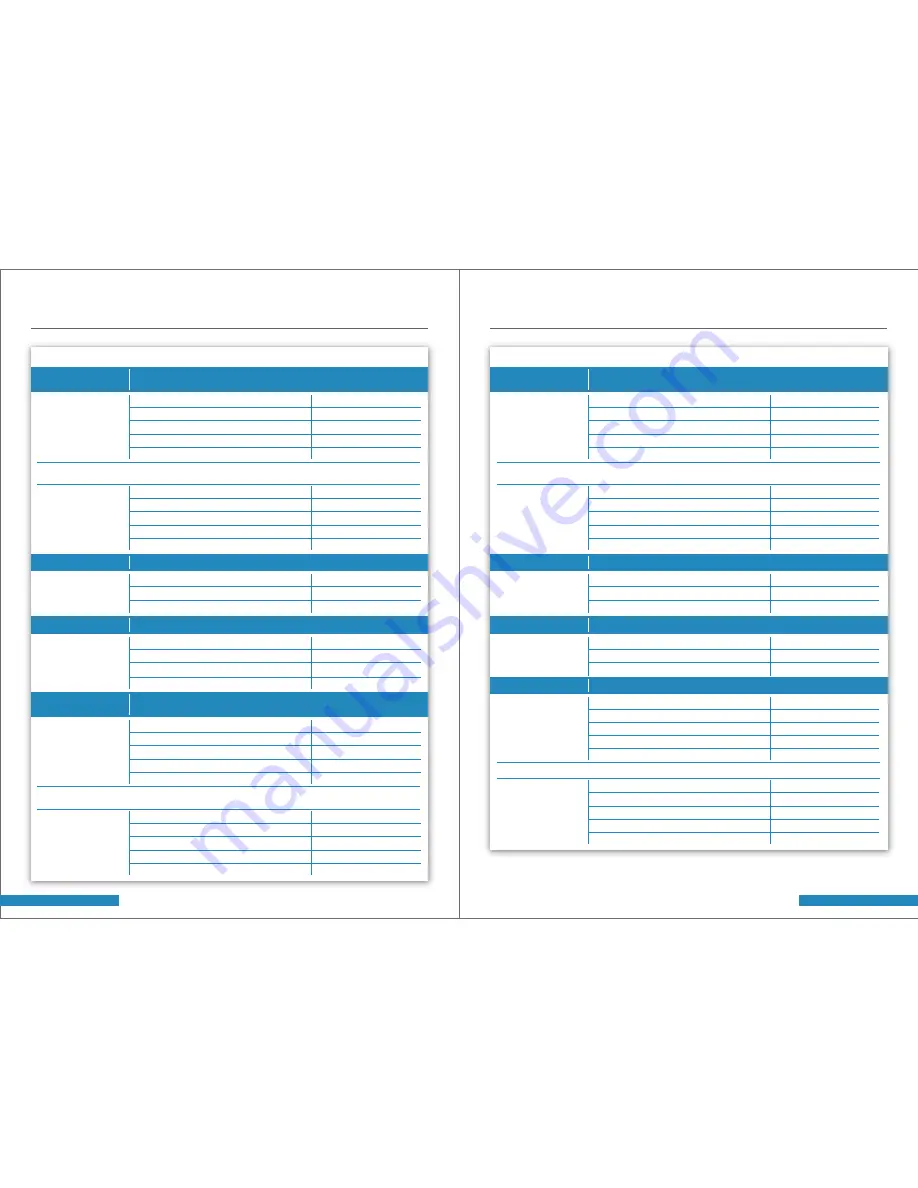
13 | Operational Approach
14 | Operational Approach
METHOD B: IR REMOTE CONTROL
METHOD B: IR REMOTE CONTROL
Operation
Ex: Input 3
to Output 4
Procedure
7 Segment LED
Number (Input) + To + Number
(Output) + Take
In/Out Switch
1. Press “SWITCH” button
2. Press number key “3” to select Input
3. Press “TO” button
4. Press number key “4” to select Output
5. Press “TAKE” button
-
-
-
3
-
3
4
3
4
3
Ex: Output 4
(input 2)
Number (Output) + Take
Output Status
1. Press “STATUS” button
2. Press number key “4” to select Output
3. Press “TAKE” button
-
-
4
-
4
2
Ex: Input 3
to Output All
1. Press “SWITCH” button
2. Press number key “3” to select Input
3. Press “TO” button
4. Press “ALL” to select All Output
5. Press “TAKE” button
-
-
-
3
-
3
A
3
4
3
Number (Input) + To + Number
(Output) + Take
Take
Factory Reset
1. Press “STATUS” button
2. Press “STATUS” button
3. Press “STATUS” button
-
-
d
-
d
d
4. Press “TAKE” button
1
1
Ex: Default EDID 2
Input 3
Default EDID +
Number (1-8 default EDID)
+ To +
Number (Input) +
Take
Learn Default EDID
1. Press “DEFAULT EDID” button
2. Press number key “2” to select default EDID
3. Press “TO” button
4. Press number key “3” to select Input
5. Press “TAKE” button
E
d
2
d
2
d
2
3
0
F
0 (Success)
F (Fail)
E
d
2
d
2
d
2
A
0
F
0 (Success)
F (Fail)
Ex: Default EDID 2
Input All
1. Press “DEFAULT EDID” button
2. Press number key “2” to select default EDID
3. Press “TO” button
4. Press “ALL” to select All Input
5. Press “TAKE” button
Default EDID
+
Number (Output)
+ To +
All (Input)
+ Take
Operation
Ex: Learn Output 2
Input 3
Procedure
7 Segment LED
Learn + Number (Output) + To + Number
(Input) + Take
Learn Output EDID
1. Press “LEARN” button
2. Press number key “2” to select Output
3. Press “TO” button
4. Press number key “3” to select Input
5. Press “TAKE” button
E
L
2
L
2
L
2
3
0
F
0 (Success)
F (Fail)
E
L
2
L
2
L
2
A
0
F
0 (Success)
F (Fail)
Ex: Save current
mapping to 5
Ex: Preset saved
mapping from 5
Save + Number (1-8 storage site) + Take
Save Current Mapping
1. Press “SAVE” button
2. Press number key “5” to select the storage site
3. Press “TAKE” button
d
-
5
-
Ex: Learn Output 2
Input All
1. Press “LEARN” button
2. Press number key “2” to select Output
3. Press “TO” button
4. Press “ALL” to select All Input
5. Press “TAKE” button
Learn + Number (Output) + To + All (Input)
+ Take
Number (1-8 storage site) + Take
Preset Mapping
1. Press “PRESET” button
2. Press number key “5” to select the storage site
3. Press “STATUS” button
-
-
d
-
d
d
Ex: Mute Output 3
Mute + To + Number (Output) +
Take
Mute Output
1. Press “SWITCH” button
2. Press “MUTE” button
3. Press “TO” button
4. Press number key “3” to select Output
5. Press “TAKE” button
-
-
-
0
-
0
3
0
3
0
-
-
-
0
-
0
A
0
4
0
Ex: Mute All Output
1. Press “SWITCH” button
2. Press “MUTE” button
3. Press “TO” button
4. Press “ALL” to select All Output
5. Press “TAKE” button
Mute + To + All (Output) +
Take

































