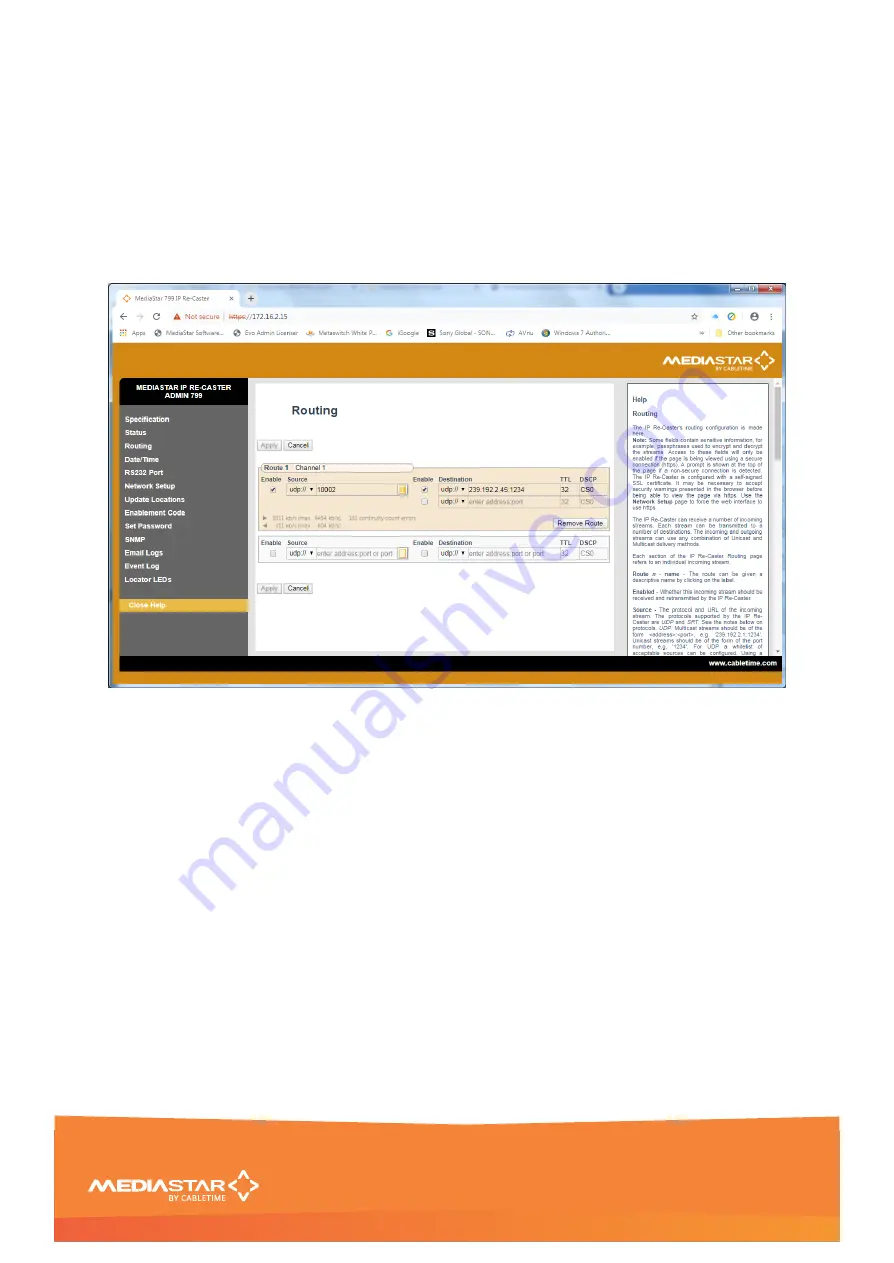
Quick Start Guide
200-2470 v1
11/16
Unicast to Multicast Stream Replication
A single Re-
Caster ‘Blade’ can be used for various stream address conversion and stream replication
tasks.
If an IP TV live stream is received as a unicast stream from a third-party device or service, a single Re-
Caster can be configured to convert it into a multicast stream, for efficient distribution across an IGMP
switched network.
The Re-Caster should accept the incoming stream on a specific port number and then reproduce it on a
multicast IP address with the stream TTL and DSCP set:
Front Panel Operation
The front panel LCD can be used with the three adjacent push buttons to view status information and
configure the operation of the unit. The UP and DOWN buttons scroll up and down the menus, and
change parameter values. The OK button selects the currently displayed menu item or confirms a
parameter change. Pressing the UP and DOWN buttons and releasing them together returns up a menu
level, usually aborting a parameter change.
The upper line of the LCD display shows the setting name, and the lower line shows the parameter itself
and any instructions on how to change the current setting.
The settings available are: Part number and status (default), Routing Status, IP Address settings, Unit
details (mac address, serial number software version number), Locator LED and Help.
Pressing the UP, DOWN and OK buttons for 5 seconds will reset the Re-Caster.


































