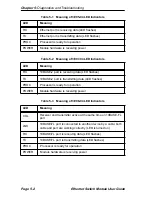Ethernet Switch Module User Guide
Page 6-1
CHAPTER 6
ADDING/SWAPPING MODULES
Once you have received your ATX, you may want to add a new module to
expand your network bandwidth, replace a module with a module of a
different type, or swap a module with another module of the same type. If
you are:
•
Adding an Ethernet switch module to a previously vacant slot or to a
slot that had a different type of module, refer to the section Adding an
Ethernet Switch Module below, for instructions.
•
Replacing a module, refer to Section 6.3, Swapping an Ethernet
Switch Module, on page 6-2 for instructions.
Before adding or swapping modules, refer to the latest version of the ATX
Release Notes (provided with your ATX software) for information about
software and hardware version numbers and compatibility.
6.1 UNPACKING THE ETHERNET SWITCH MODULE
Unpack the Ethernet switch module carefully, handling it by the edges
only, and inspect it for possible damage. If any damage is evident, contact
Cabletron Systems. Save the original container and antistatic wrap in case
the module needs to be repaired.
6.2 ADDING AN ETHERNET SWITCH MODULE
If the module you are adding is of a different type than the module that
previously occupied that slot, or if the slot was previously vacant, you
have to reboot the ATX so it will recognize the new module.
1. Make sure the ATX is powered off.
2. Remove the network connections from the module you are going to
replace.
3. Loosen the screws at each end of the front panel of the interface
module you are going to replace.
Summary of Contents for 3E02-04
Page 2: ......
Page 30: ...Chapter 4 Monitoring Page 4 4 Ethernet Switch Module User Guide ...
Page 36: ...Chapter 5 Diagnostics and Troubleshooting Page 5 6 Ethernet Switch Module User Guide ...
Page 40: ...Chapter 6 Adding Swapping Modules Page 6 4 Ethernet Switch Module User Guide ...
Page 44: ...Appendix A Technical Specifications Page A 4 Ethernet Switch Module User Guide ...
Page 52: ...Appendix B Cables Page B 8 Ethernet Switch Module User Guide ...
Page 54: ...Index Index 2 Ethernet Switch Module User Guide ...