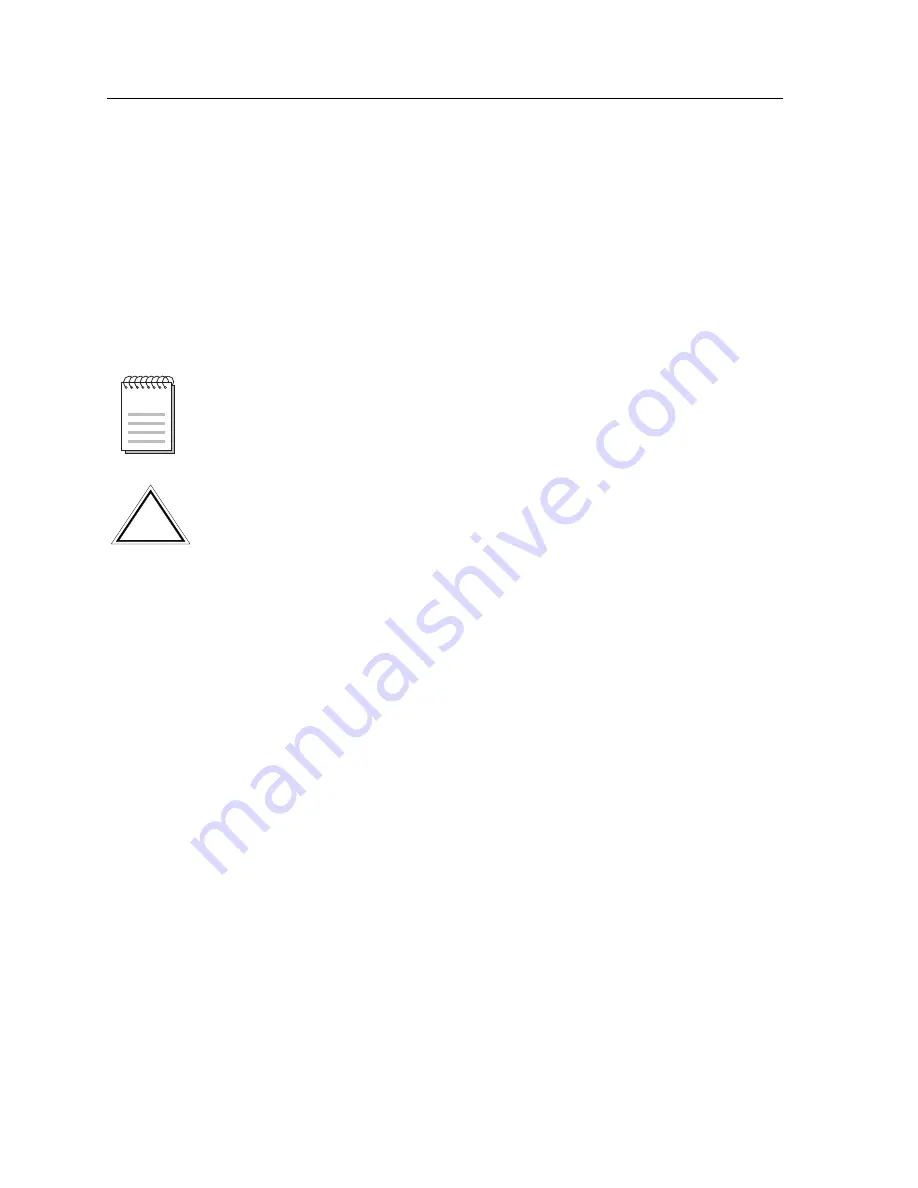
SmartSwitch 9000-6 Slot Chassis Installation
2-2
¥
A standard 3-prong power receptacle must be located within 6 feet of the
system. One circuit is recommended for each power supply. The AC wiring for
the receptacle must be able to supply 12 amps at 120 volts or 6 amps at
220 volts. Proper grounding for the system must be maintained.
Once a suitable site has been chosen, the SmartSwitch 9000-6 Slot chassis may be
installed. The unit may be freestanding or rack mounted.
Unpacking the SmartSwitch 9000-6 Slot
Chassis
Unpack the chassis by following the steps below:
1. Unpack the SmartSwitch 9000-6 Slot chassis by carefully removing it from the
shipping box. (Save the shipping box and packing materials in the event the
chassis must be reshipped.)
2. Remove the chassis from the protective plastic bag. (Save the bag in the event
the unit must be reshipped.)
3. Examine the SmartSwitch 9000-6 Slot carefully, checking for damage. If any
damage is noted, DO NOT install the chassis. Contact Cabletron Systems
immediately.
4. Remove the accessory package.
5. Remove the Electrostatic Discharge (ESD) Wrist Strap package.
Unpack SmartSwitch 9000-6 Slot chassis components only as needed. Leave the
components in their protective shipping cartons until you are ready to install that
component.
NOTE
Observe all antistatic precautions when handling sensitive electronic equipment.
!
CAUTION
Summary of Contents for 9C106
Page 1: ...9031993 02 SmartSwitch 9000 6 Slot 9C106 and 9C706 Chassis Setup and Installation Guide ...
Page 2: ......
Page 6: ...Notice iv ...
Page 18: ...Introduction 1 10 ...
Page 30: ...SmartSwitch 9000 6 Slot Chassis Installation 2 12 ...
Page 34: ...9C206 1 Power Supply Operation 3 4 ...
Page 40: ...SmartSwitch 9000 6 Slot Chassis Security Bars A 4 ...















































