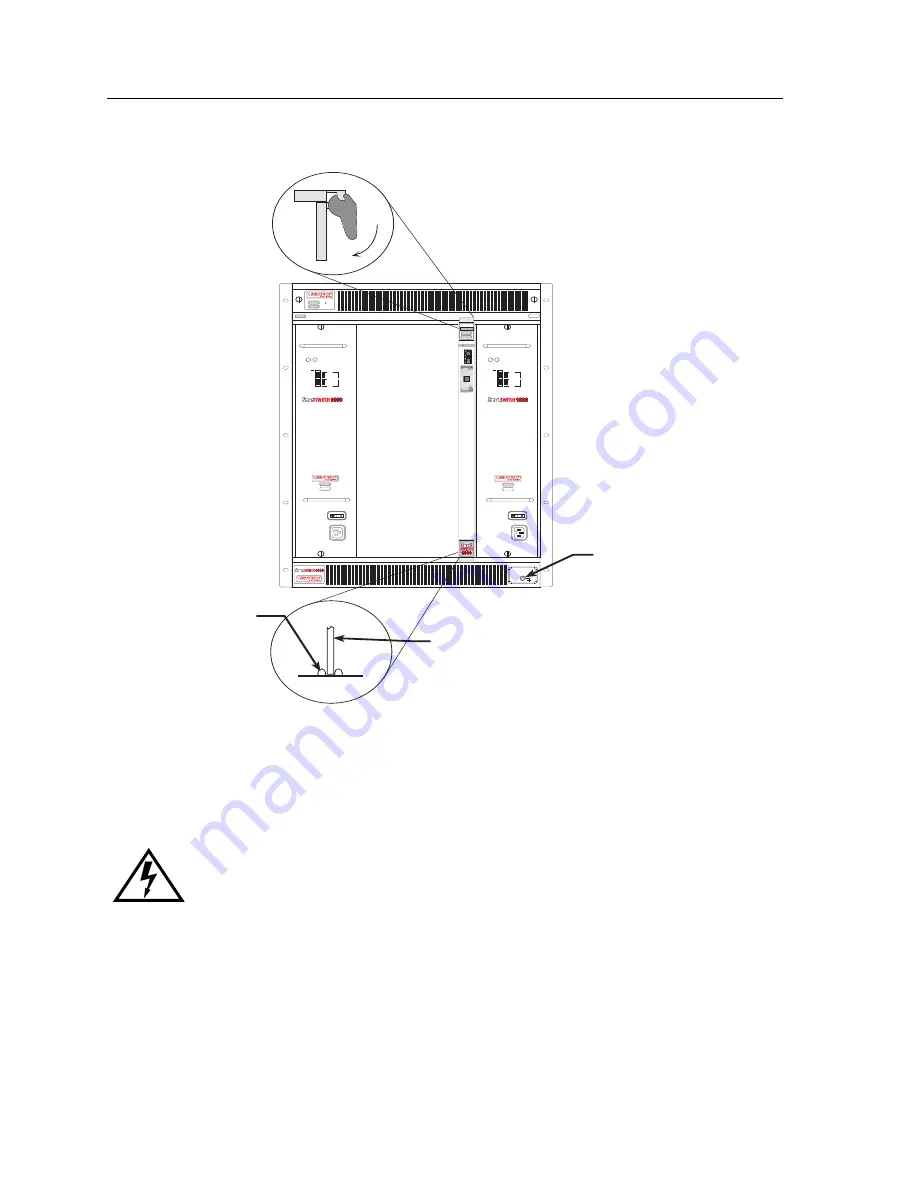
SmartSwitch 9000-6 Slot Chassis Installation
2-8
Figure 2-3. Installing SmartSwitch 9000-6 Slot Modules
Installing a Fan Module
The Fan module can only be installed in the slot at the top of the chassis, as shown
in Figure 2-4. Install the Fan Module by following the steps below:
1. Unpack the Fan Module by carefully removing it from the shipping box. (Save
the shipping box and packing materials in the event the unit must be
reshipped.)
STATUS
C
O
M
1
C
O
M
2
EPIM
LNK
EPIM-T
SM
9C306
FAN
9C406
P O W E R
R E D U N D A N C Y
P O W E R
R E D U N D A N C Y
E S D W R I S T S T R A P
G R O U N D I N G
R E C E P T A C L E
L O A D
1 0 0 %
5 0 %
0 %
O L
L O A D
1 0 0 %
5 0 %
0 %
O L
9 C 4 0 6
9 C 4 0 6
1 0 0 - 1 2 5 ~ 4 . 0 A
2 0 0 - 2 5 0 V ~ 2 . 0 A
5 0 / 6 0 H z
1 0 0 - 1 2 5 ~ 4 . 0 A
2 0 0 - 2 5 0 V ~ 2 . 0 A
5 0 / 6 0 H z
S N
S N
S N
P S - 2
P S - 1
9 C 4 0 6
Module Card
Metal Rail
Guides
Plastic Tab
ESD Wrist Strap
Connection
Only qualiÞed personnel should perform installation procedures.
Summary of Contents for 9C106
Page 1: ...9031993 02 SmartSwitch 9000 6 Slot 9C106 and 9C706 Chassis Setup and Installation Guide ...
Page 2: ......
Page 6: ...Notice iv ...
Page 18: ...Introduction 1 10 ...
Page 30: ...SmartSwitch 9000 6 Slot Chassis Installation 2 12 ...
Page 34: ...9C206 1 Power Supply Operation 3 4 ...
Page 40: ...SmartSwitch 9000 6 Slot Chassis Security Bars A 4 ...








































