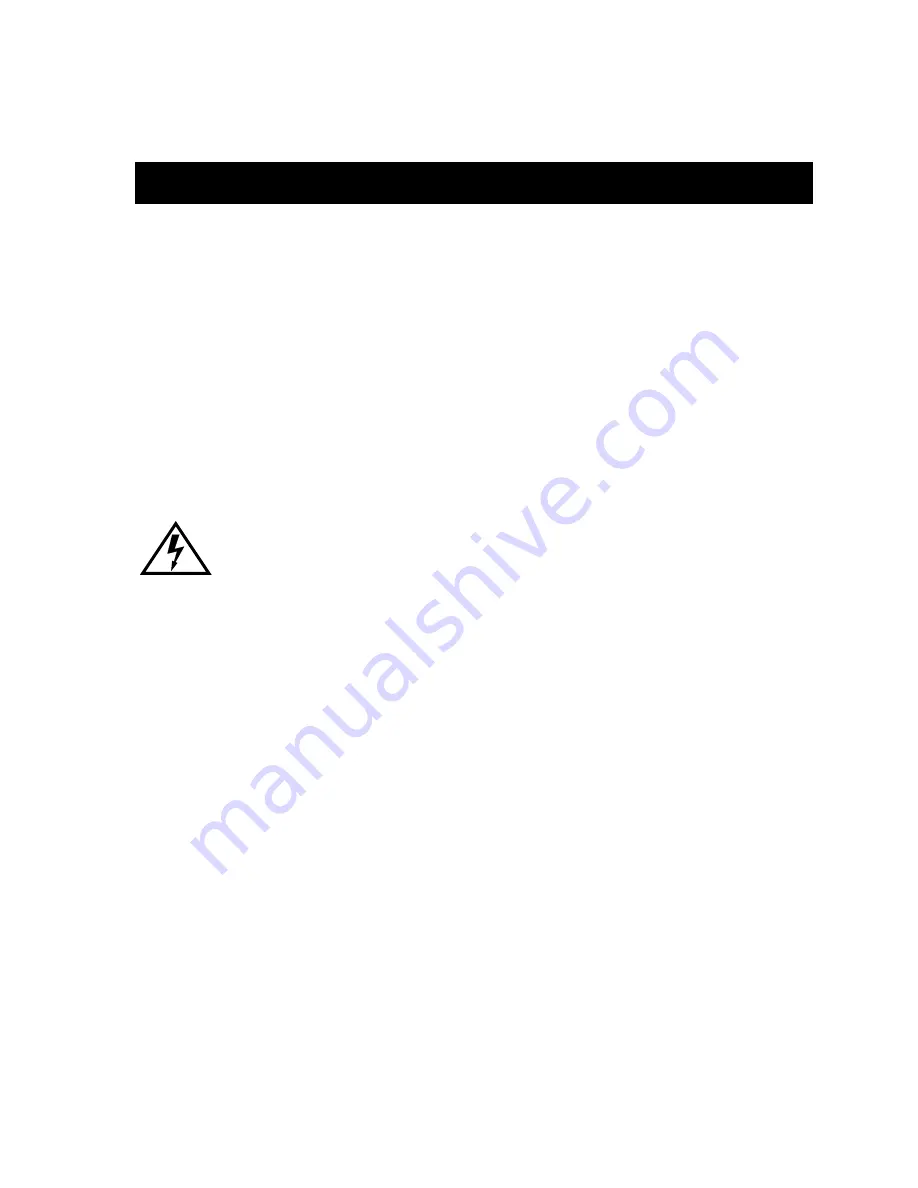
A-1
Appendix A
SmartSwitch 9000-6 Slot Chassis
Security Bars
The SmartSwitch 9000-6 Slot chassis is equipped with two security bars that
prevent the unauthorized removal of the interface modules. This appendix
provides instructions to install the SmartSwitch 9000-6 Slot security bars.
To install the SmartSwitch 9000-6 Slot chassis security bars, a ßat blade
screwdriver is needed.
Installing the Security Bars
The two security bars supplied with the SmartSwitch 9000-6 Slot chassis must be
installed after all modules are in place. The two security bars are identical. One
security bar is installed across the top of the modules and the other is installed
across the bottom of the modules. The following steps should be performed to
install the security bars.
1. To install the bottom security bar, orient the security bar with the securing
tabs facing down and toward the chassis as shown in Figure A-1. Make sure
that the heads of the screws are facing outward.
2. Lower the security bar behind the plastic tabs on the modules so that the holes
in the securing tabs on the security bar are aligned with the join in the beveled
corners of the interface modules as shown in Figure A-2.
3. Secure the bottom security bar to the chassis with the screws that are built into
the security bar assembly.
Only qualiÞed personnel should perform installation procedures.
Summary of Contents for 9C106
Page 1: ...9031993 02 SmartSwitch 9000 6 Slot 9C106 and 9C706 Chassis Setup and Installation Guide ...
Page 2: ......
Page 6: ...Notice iv ...
Page 18: ...Introduction 1 10 ...
Page 30: ...SmartSwitch 9000 6 Slot Chassis Installation 2 12 ...
Page 34: ...9C206 1 Power Supply Operation 3 4 ...
Page 40: ...SmartSwitch 9000 6 Slot Chassis Security Bars A 4 ...


































