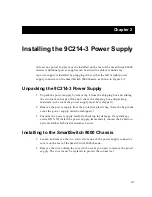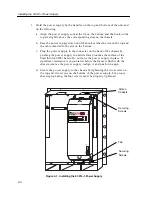3-3
9C214-3 Power Supply Operation
PWR Status LED
The PWR Status LED indicates the status of a power supply’s input and output.
The possible states and descriptions of the PWR Status LED are listed in Table 3-1.
SMB Status LED
The SMB Status LED indicates the status of the diagnostic controller. The possible
states and descriptions of the SMB Status LED are listed in Table 3-2.
Table 3-1. PWR Status LED
LED Color
State
Description
Green
Functional
The 56-volt, 5-volt, and 3.3-volt outputs
are within established tolerances.
Yellow
Crippled
Not fully operational (56-volt output is
not within established tolerances due to
lack of AC input).
Red
Fault
One of the system power supply outputs
is out of regulation.
Off
Power off
Module powered off.
Table 3-2. SMB Status LED
LED Color
State
Description
Green
Functional
Fully operational.
Yellow/Green
Booting
Flashes yellow and green while booting.
Yellow
Testing
Power up testing being performed.
Yellow (Flashing)
Crippled
Limited functionality of the diagnostic
controller or fan failure.
Red
Reset
Normal power-up reset.
Red (Flashing)
Failed
Fatal error has occurred.
Off
Power off
Module powered off.
Summary of Contents for 9C214-3
Page 1: ...9032529 01 SmartSwitch 9000 9C214 3 AC Power Supply Installation Guide...
Page 2: ......
Page 6: ...Notice iv...
Page 8: ...Contents vi...
Page 14: ...Introduction 1 6...
Page 18: ...Installing the 9C214 3 Power Supply 2 4...
Page 26: ...Specifications 4 4...