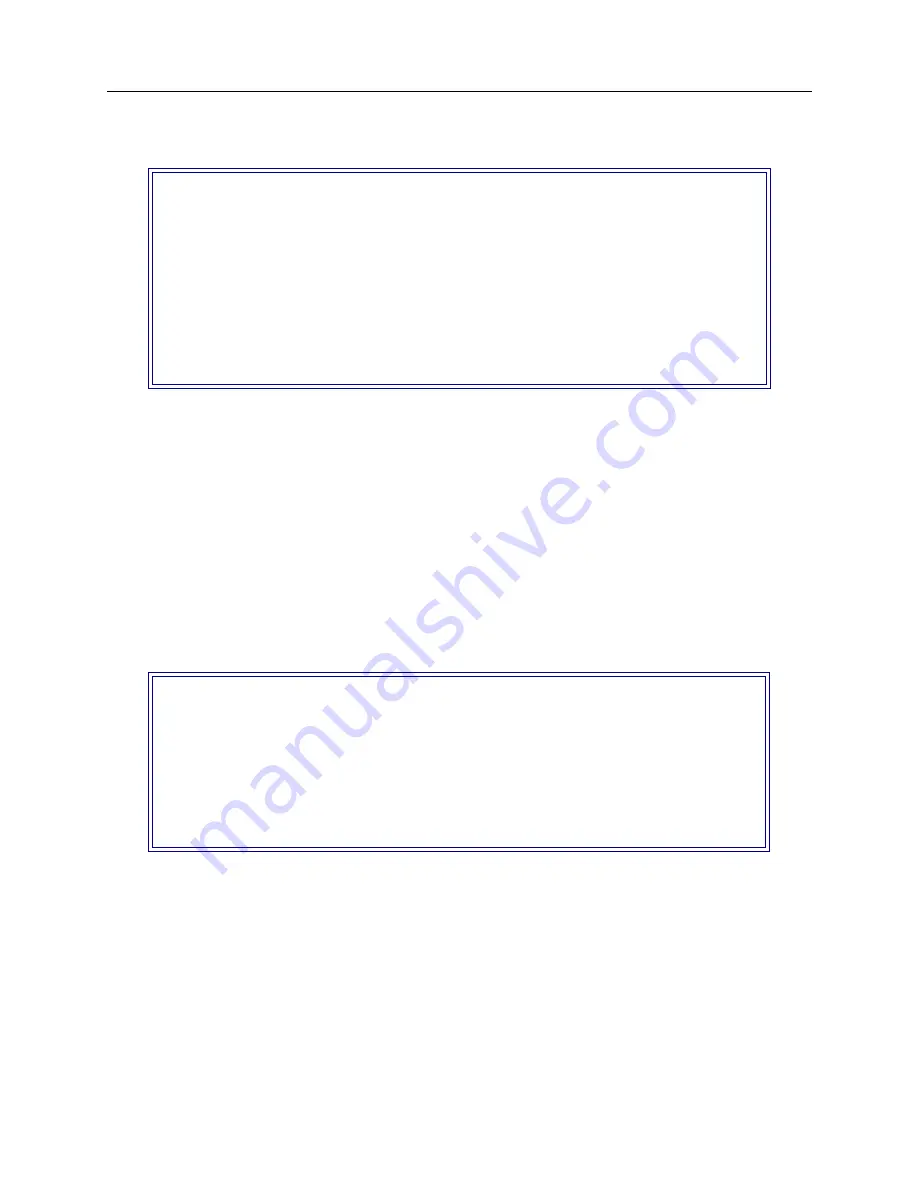
Central Site Remote Access Switch 185
C
ONFIGURING
D
EVICE
L
EVEL
D
ATABASES
On-node Device Entries
4.
The Device Table menu will then be displayed similar to the example screen shown below:
We suggest that you first enter the information pertaining to the device’s access type(s). Access
types include: ISDN (which also includes configuration elements for devices connecting over
dedicated links), Frame Relay, X.25, and Digital Modem (see above menu). Most devices use
an ISDN access, in which case you would complete the information under ISDN. Note that it is
possible for a device to primarily use Frame Relay or X.25, with ISDN as a backup access. In
this case, you would enter ISDN information in addition to Frame Relay or X.25 information.
Digital Modem accesses require no ISDN access configuration; simply complete the
information under Digital Modem.
Refer to the section(s) below that pertain to the device’s access type. Then continue with the rest
of the device configuration.
5.
For ISDN (and dedicated) devices, begin by selecting ISDN from the Device Table Menu. The
following menu will be displayed with the shown preconfigured default values:
a.
If you will not be using the default of PPP as your line protocol, select (1), ISDN Line
Protocol and select the type you will be using.
b.
Check to see if the default base data rate, initial data rate, and maximum data rate are
acceptable. If not, change the default values through the above menu (selections 2, 3, and
4). From the same menu, you will also need to configure the first dial-out number (if you
want dial-out capabilities to this device).
c.
The Profile Name pertains to the Bandwidth Reservation feature. The Device Profile entry
identifies which line or lines are reserved for a particular profile.
d. H0 Call Support can be enabled for devices who need more bandwidth to accomplish large
file transfers or video conferencing.
Device Table Menu: (Device = "DAN")
1) ISDN
2) Frame Relay
3) X.25
4) Digital Modem
5) Authentication
6) IP
7) IPX
8) AppleTalk
9) Bridge
10) Compression
11) Encryption
Select function from above or <RET> for previous menu: 1
Device ISDN Menu: (device = "DAN")
1) ISDN Line Protocol. "PPP (Point to Point Protocol)"
2) Base Data Rate. "64000 bps"
3) Initial Data Rate. "64000 bps"
4) Maximum Data Rate. "128000 bps"
5) Dial Out Phone Number(s). ""
6) Subaddress. ""
7) Profile Name. "Default_Profile"
8) H0 Call Support DISABLED
Select function from above or <RET> for previous menu: 1
















































