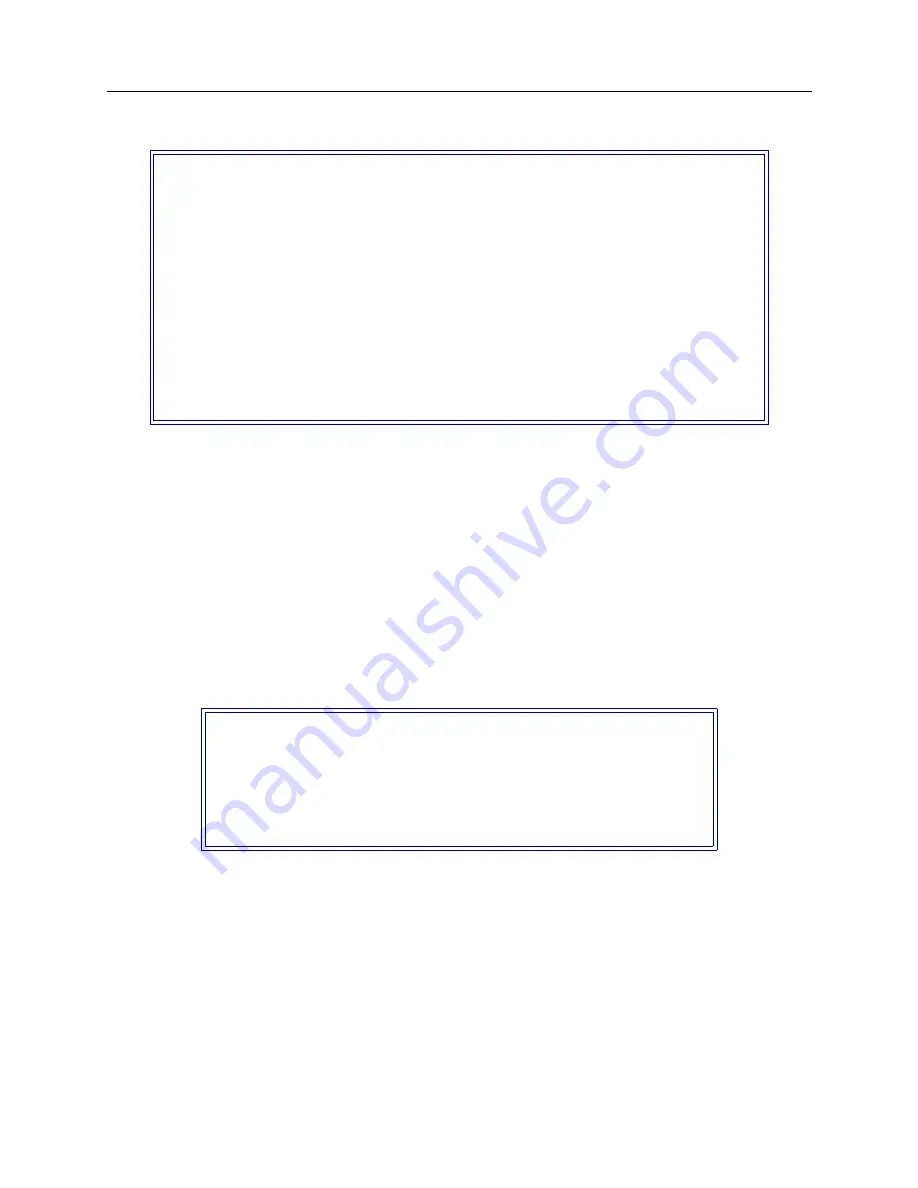
Central Site Remote Access Switch 213
C
ONFIGURING
O
FF
-
NODE
S
ERVER
I
NFORMATION
RADIUS Server
4.
Select (1) Primary Server to enter the following information:
a.
IP address of the Accounting Server
b.
shared secret between the CyberSWITCH and Accounting Server
c.
UDP port number used by the Accounting Server
5.
Optional: configure a secondary RADIUS Accounting Server. In the event that the primary
server does not respond to system requests, the secondary server will be used for accounting
information. The address of the Secondary RADIUS Server must not be the same as the Primary
RADIUS Server.
6.
Select Miscellaneous Information. Specify the number of retries that the system will use with the
Accounting Server, as well as the time between retries.
7.
Return to the Off-node Server Information Menu.
8.
Select Misc Off-node Server Options. A screen similar to the following will display current
settings:
9.
Verify that RADIUS Accounting is enabled. If enabled, press <RET> to exit the menu. If
disabled, select the RADIUS Accounting function to enable the feature. (This selection is a
simple toggle switch).
U
SING
M
ANAGE
M
ODE
C
OMMANDS
offnode
Allows you to change current settings for off-node server options. You may use this command
to enable the RADIUS Accounting feature.
RADIUS ACCOUNTING Menu:
Primary (Master) Server
IP Address is 010.000.000.108
Shared Secret is “ralph”
UDP Port Number is 1813
Secondary (Slave) Server
is Not Configured
Access Request Retry
Number of Access Retries is 3
Time between Retries is 1 second
RADIUS Accounting Server Options:
1) Primary (Master) Server
2) Secondary (Slave) Server
3) Miscellaneous Information
Select function from above or <RET> for previous menu:
Misc Off-node Server Options Menu:
Current Settings
1) Radius Accounting (Enable/Disable)
Enabled
2) Radius Type (RFC2138/Cabletron)
RFC2138 compliant
3) Dynamic Device Option (Enable/Disable) Enabled
4) Dynamic Device Default Settings
Select function from above or <RET> for previous menu:
















































