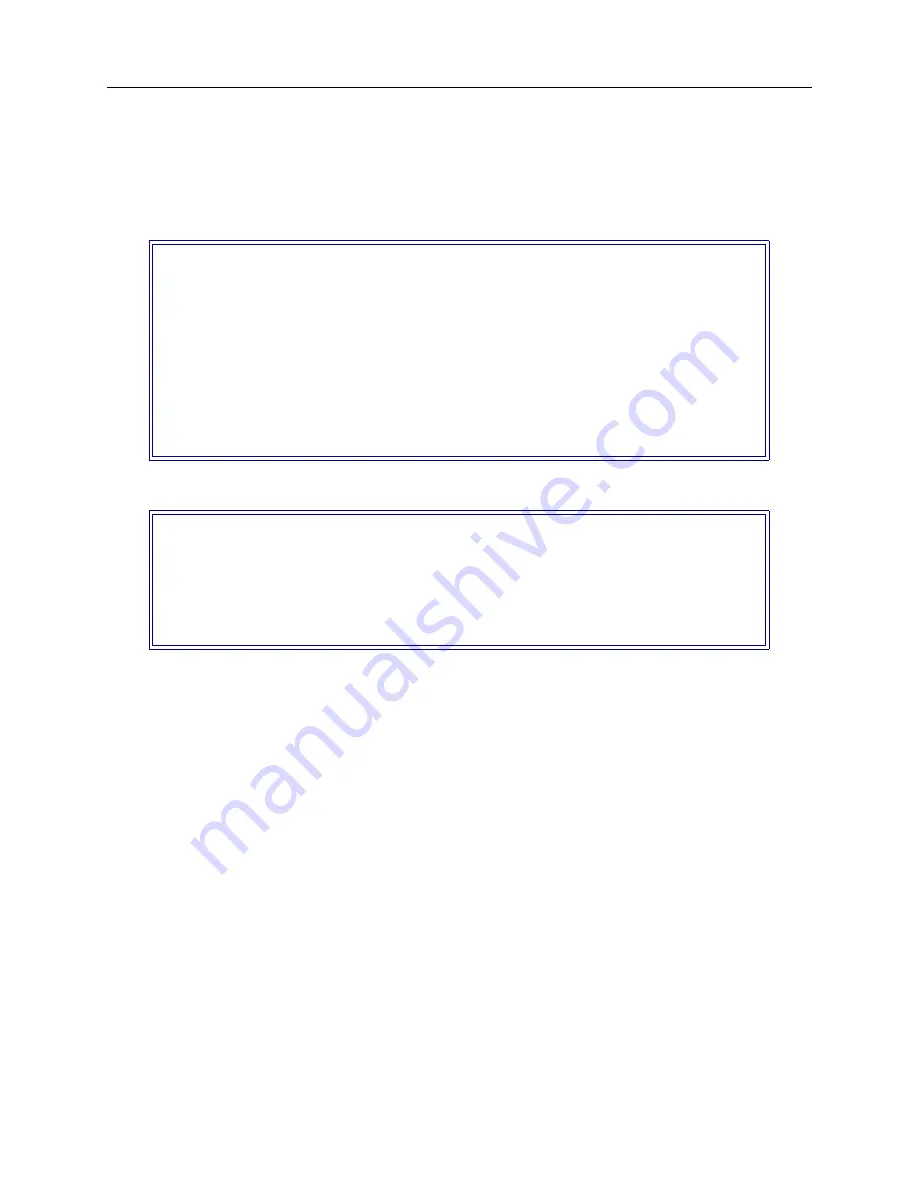
USER’S GUIDE
292 CyberSWITCH
I
NITIATING
THE
IP F
ILTER
C
ONFIGURATION
U
SING
CFGEDIT
To begin the configuration process, IP must be enabled. Access IP Filter configuration through the
extended IP Routing Menu:
Upon selecting IP Filter Information, the following sub-menu is displayed:
The configuration of each of the listed functions is described in the following discussion.
U
SING
M
ANAGE
M
ODE
ipfilt
This command displays the IP Filter Configuration screen from which you can set up your
packet types and filters.
Note:
Since IP Network Interfaces are not currently changeable within Manage Mode, the
application of filters to Interfaces may only be performed within CFGEDIT.
C
ONFIGURING
P
ACKET
T
YPES
U
SING
CFGEDIT
1.
Select Packet Types from the IP Filter menu.
2.
Select Add.
3.
Assign a unique name to the packet type. The system will then display the new packet with
wild card values, similar to the following:
IP Routing Menu:
1) IP Routing (Enable/Disable)
2) IP Operating Mode
3) IP Interfaces
4) IP Static Routes
5) RIP (Enable/Disable)
6) IP Static ARP Table Entries
7) Isolated Mode(Enable/Disable)
8) Static Route Lookup via RADIUS(Enable/Disable)
9) IP Address Pool
10) DHCP Configuration
11) IP Filter Information.
Select function from above or <RET> for previous menu:
11
IP Filters:
1) Packet Types
2) Forwarding Filters
3) Connection Filter
4) Exception Filter
5) Apply Global Forwarding Filter.
Select function from above or <RET> for previous menu:
















































