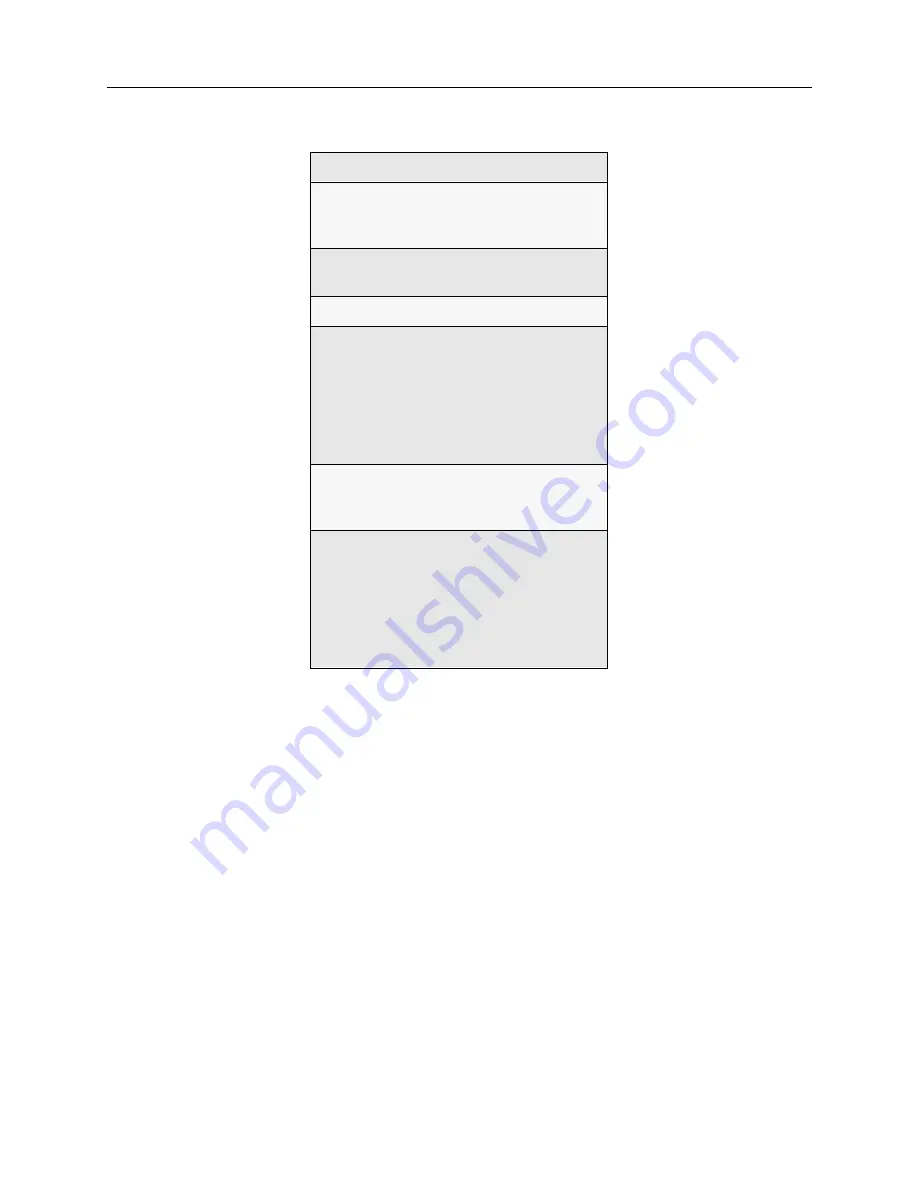
USER’S GUIDE
318 CyberSWITCH
S
ECURITY
A
SSOCIATIONS
The steps to configure security associations are merely listed here. For more detailed information,
refer to
Configuring Encryption
.
C
ONFIGURING
S
ECURITY
A
SSOCIATIONS
U
SING
CFGEDIT
1.
Select Security Associations from the IP Routing menu, and then select Add.
2.
Select packet direction. You may choose outgoing (packets from trusted subnet to remote site),
incoming (packets to trusted local subnet from a remote site), or both.
3.
Enter the final destination IP address and subnet mask.
4.
Enter the Source IP address and subnet mask.
5.
Enter the destination gateway/IP address.
6.
Enter an Initial Value (IV) length.
7.
Enter Authentication Header information.
8.
Enter the shared secret key.
9.
Enter SPI information.
Configuration for IP Router “Chloe”
System Information:
System Name = Chloe
System Password =pets
Security Level = Device Level (On-node
Device Database, PAP security)
Bridging disabled
IP enabled (router mode)
I/F = LAN (192.168.1.168); LAN port 1
I/F = WAN explicit (192.168.10.168)
DHCP related:
max addrs to obtain=10
num addrs to pre-fetch=5
LAN port to reach server=1
DHCP configuration:
Relay Agent disabled.
Proxy Client enabled.
Device = “Summer”
ISDN Line Protocol = PPP
PAP Password = “dogs”
IP Address = (none)
IP Routing = enabled
IP callable = disabled
Bridging = disabled
















































