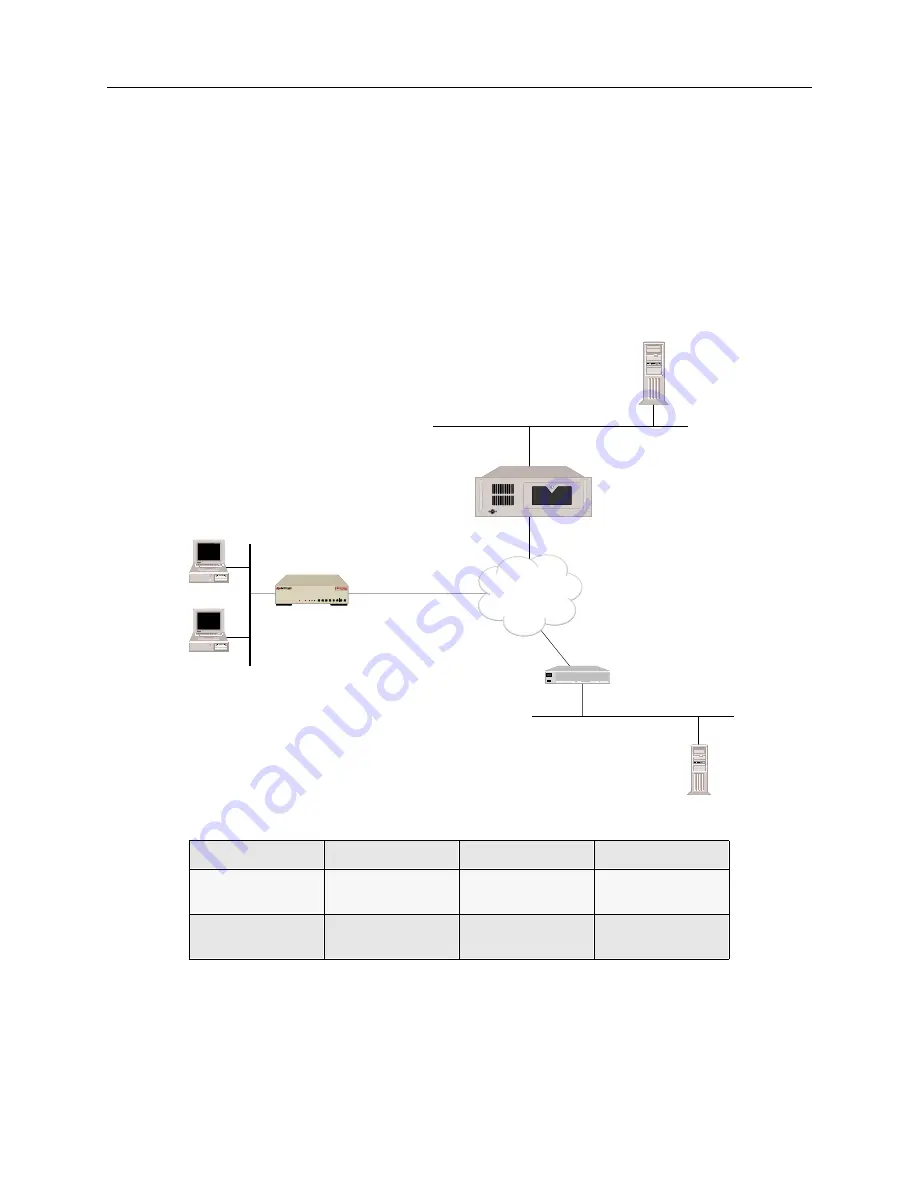
USER’S GUIDE
322 CyberSWITCH
C
ONFIGURING
IPX I
NFORMATION
Note:
IPX is available only if you have purchased the additional software module for our IPX
feature.
To help you configure your IPX information, we have included an illustration of a sample network.
As we explain the steps, we provide sample CFGEDIT screens. The screens include information
from the sample network. You may find it helpful to refer to the graphic and to the sample screens
for clarification while completing your IPX configuration.
CSX5500
Remote Router
CSX1200
External Network
Number
11111111
33333333
55555555
Internal Network
Number
12F8
3A11
n/a
ISDN
Network #11111111
Server
(IPX Router)
Remote1
(Router)
Network # 33333333
File Server
Node # 0409A0000001
CSX5500
CSX1200
Remote2
(Remote Bridge)
Network #
55555555
B25 B27
B26 B28
WORKGROUP REMOTE ACCESS SWITCH
B29
E1 ONLY
B-CHANNELS
LAN
10BASE-T
RX
TX
SERVICE
B31
B30 L1
B21 B23
B22 B24
B17 B19
B18 B20
B13 B15
B14 B16
E1
D
T1
D
B9
B11
B10 B12
B5
B7
B6
B8
B1
B3
B2
B4
POWER
















































