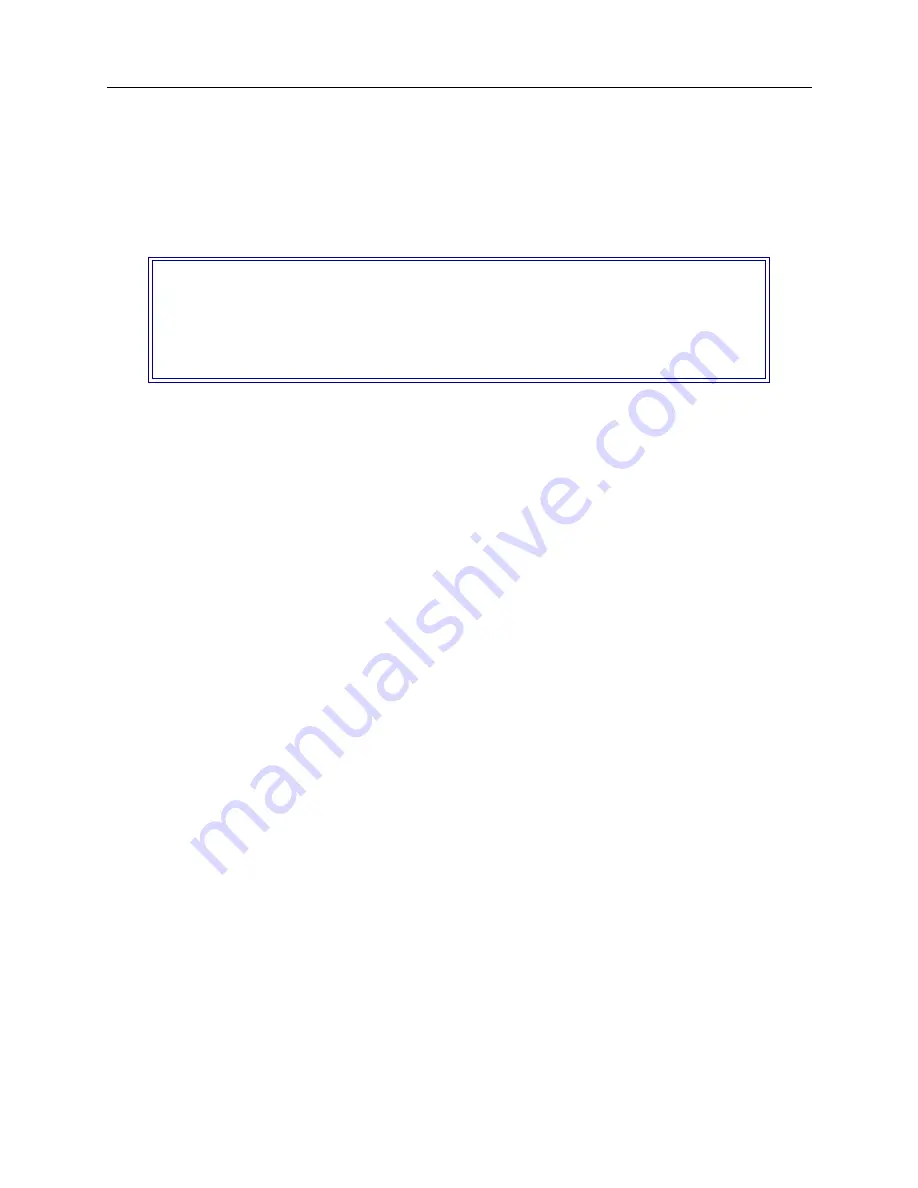
USER’S GUIDE
330 CyberSWITCH
IPX R
OUTING
P
ROTOCOLS
C
ONFIGURING
IPX R
OUTING
P
ROTOCOLS
U
SING
CFGEDIT
1.
Select Routing Protocols from the IPX menu. The following will be displayed:
2.
To change the enable/disable status for any of the IPX protocols, simply enter the Id number
associated with the protocol, and follow the onscreen instructions.
3.
To
adjust the number of entries in the RIP table, press 2. Enter a value between 20 and 3072.
4.
To adjust the number of entries in the SAP table, press 4. Enter a value between 20 and 3072.
U
SING
M
ANAGE
M
ODE
C
OMMANDS
ipxrip
Displays the current IPX RIP status as either enabled or disabled.
ipxrip [off/on]
Allows you to disable/enable IPX RIP.
ipxsap
Displays the current IPX SAP status as wither enabled or disabled.
ipxsap [off/on]
Allows you to disable/enable IPX SAP.
IPX R
OUTING
P
ROTOCOL
C
ONFIGURATION
E
LEMENTS
IPX RIP P
ROCESSING
O
PTION
Specifies whether the system should process the NetWare Routing Information Protocol (RIP). If
this option is enabled, you can configure additional RIP options for each network interface, or
remote device table entry. If this option is disabled, the system will not process any NetWare RIP
packets.
IPX SAP P
ROCESSING
O
PTION
Specifies whether the system should process the NetWare Service Advertisement Protocol (SAP).
If this option is enabled, you can configure additional SAP options for each network interface, or
remote device table entry. If this option is disabled, the system will not process any NetWare SAP
packets.
IPX Routing Protocol Menu:
1) IPX RIP Processing is currently ENABLED
2) IPX RIP Table maximum is 282
3) IPX SAP Processing is currently ENABLED
4) IPX SAP Table maximum number of entries is 282
Select function from above or <RET> for previous menu:
















































