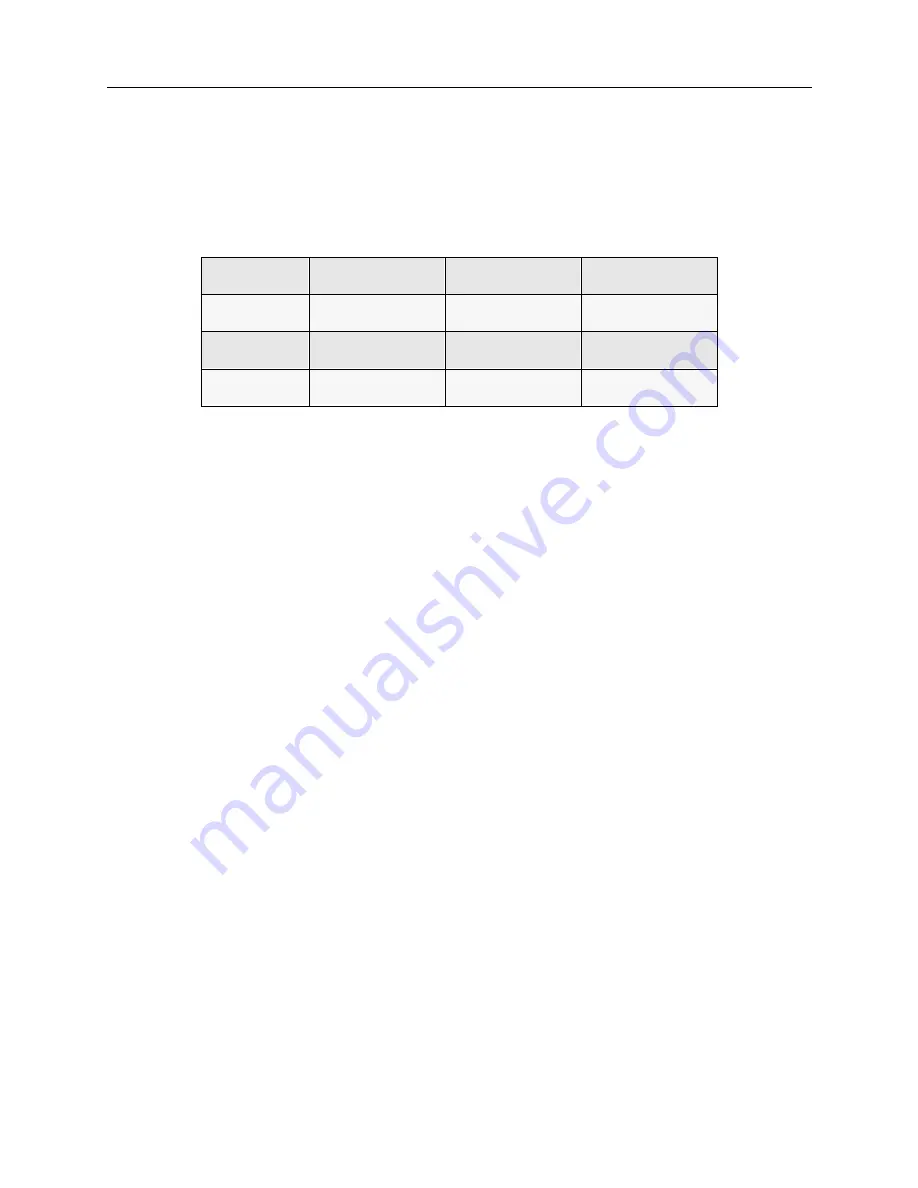
USER’S GUIDE
368 CyberSWITCH
The default Throughput Monitor configuration will work for initial installation. These parameters
can be changed to better match the bandwidth needs of your location.
Correctly tuning these parameters is important in order to eliminate unnecessary data calls. The
default value for the sample rate is a 5 second sample period. The following chart provides the
default values for the remaining throughput monitoring parameters.
Note:
For adding calls, these parameters only apply to calls initiated by the system.
The throughput monitor feature constantly monitors the use of the connections and looks for the
following conditions:
•
The overload condition, which indicates that demand exceeds the current aggregate capacity
of the WAN connections. The system can add more bandwidth when this occurs.
•
The underload condition, which indicates that demand falls below a target capacity that is low-
er than the current aggregate capacity. The system can release any previously added band-
width when this occurs.
•
The idle condition, which indicates that the last connection remaining is no longer needed.
The following sections explain each of these conditions in greater detail. Following the condition
explanations, a throughput monitoring example is provided for further clarification.
O
VERLOAD
C
ONDITION
M
ONITORING
The overload condition is monitored by comparing the samples to an upper threshold. The sample
is marked as a true condition if either the transmit or the receive byte count exceeds the threshold.
When the number of true samples in the window reaches the configured limit, the overload
condition has occurred.
The overload threshold is configured as a utilization percentage of the aggregate bandwidth for a
group of connections between two Systems.
If the system determines that the bandwidth can be increased, it will add a new channel into the
connection group. At this time, the system adjusts its upper threshold for the new aggregate
capacity and resets its counters. If the new capacity still cannot satisfy the transmit demand, the
system will again detect the overload condition.
Similarly, when bandwidth is decreased, the system will remove a channel from the group of
connections. The system adjusts its threshold accordingly, resets its counters, and begins
monitoring for the overload condition against the lower aggregate capacity.
Condition
Trigger Number
Window Size
Utilization
Overload
6
12
90%
Underload
12
24
---
Idle
32
32
1%
















































