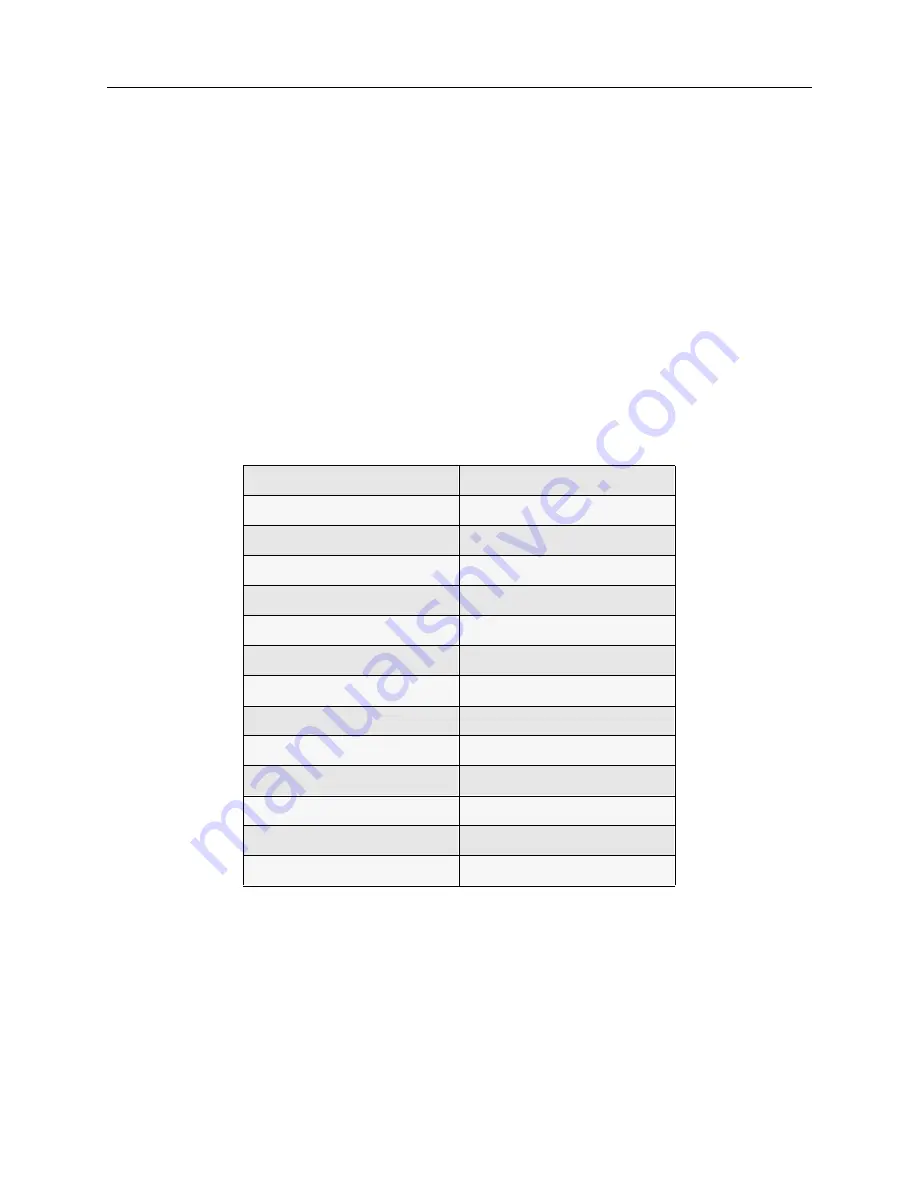
USER’S GUIDE
94 CyberSWITCH
C
ONNECTING
A
DAPTER
I
NTER
-B
OARD
C
ABLES
There are three possible cables used to connect adapters: flat, crossover, and LCD. Flat cables
connect adapters with like connectors, and crossover cables connect the flat cables of adapters with
differing connectors. LCD cables apply to former Network Express products (NE2000-II, 4000,
5000) only. These cables connect the system’s liquid crystal display (LCD) to the WAN adapter
group.
C
ONNECTING
M
ULTIPLE
A
DAPTERS
WAN and DM adapters need inter-board cables to communicate with each other over an inter-
board bus. (LAN, V.35, RS232 and encryption adapters never require inter-board cabling.) The
WAN adapters use either a Time Domain Multiplexing (TDM) bus, a Multiple Vendor Integration
Protocol (MVIP) bus, or both. The DM adapters use an MVIP bus only. Each adapter has at least
one bus connector, and some (such as the PRI-23 and PRI-23/30) have both.
The following table classifies the adapters according to inter-board connector type:
All TDM and MVIP connectors, if present, are along the top of the card as shown in the
System
Adapters Appendix
. If you are unsure of the location of the adapter’s connectors, refer to the adapter
illustrations for clarification.
The type of inter-board bus (or buses) you should install depends upon your unique system
configuration. The following suggestions should help you achieve the cleanest connections:
Adapter
Inter-Board Connector Type
LAN (Ethernet)
(none)
V.35
(none)
RS232
(none)
BRI-1
(none)
BRI-4
TDM
PRI-8
TDM
PRI-23
both TDM and MVIP
PRI-23/30
both TDM and MVIP
Expander
TDM
DM-8
MVIP
DM-24
MVIP
DM-24+/30+
MVIP
encryption (DES/RSA)
(none)
















































