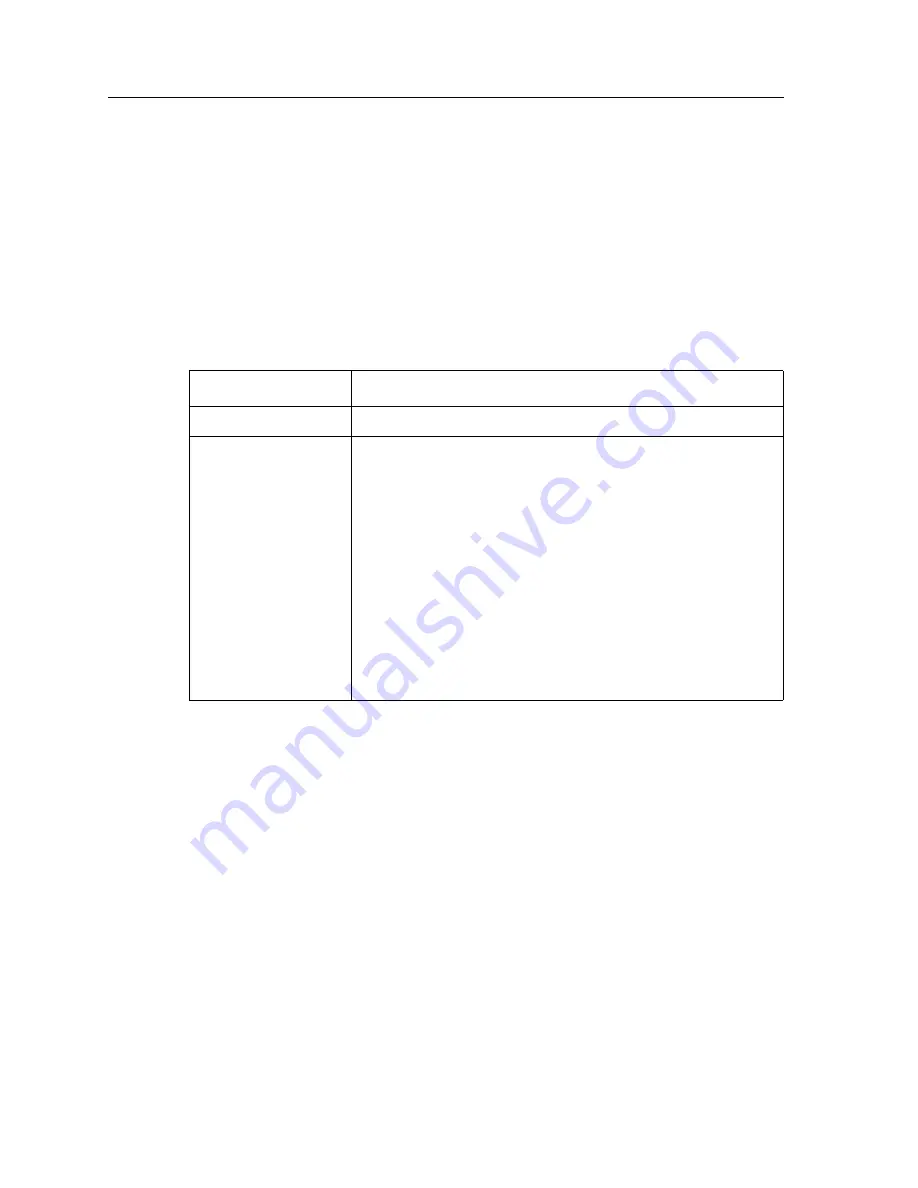
Chapter 13: Configuring Security on the SSR
210
CoreWatch User’s Manual
7.
If you want to permit traffic that meets the rule’s criteria, select the
Permit
option.
Otherwise, block such traffic by selecting the
Deny
option.
8.
Specify the protocol to which the rule applies by selecting the appropriate option (
IP
,
UDP
, or
TCP
).
9.
Define the rule’s criteria by specifying values for the fields described in the following
table. For each of the fields describing a flow, you can enter ANY to specify a
wildcard
(“don’t care”) condition. If you do not specify a value for a field, the SSR assumes that
the value is a wildcard (as if you had entered ANY).
Table 23. IP/TCP/UDP ACL rule criteria fields
Field
Description
Source Address
Enter the source address of the flow.
Source Mask
Enter the filtering mask of the flow. If the source address is a
network or subnet address, you must supply the filtering
mask. Generally, the filtering mask is the network mask of this
network or subnet. If the source address is that of a host, then
no mask is required.
By default, if a mask is not supplied, the source address is
treated as that of a host.
You can specify the mask using the traditional IP address
format (“255.255.0.0”). If you want to use the Classless Inter-
Domain Routing (CIDR) format (“/16”), you may do so as
discussed in the
SmartSwitch Router Command Line Interface
Reference Manual
.
Summary of Contents for CoreWatch
Page 1: ...CoreWatch User s Manual 9032564 04...
Page 2: ...Notice 2 CoreWatch User s Manual...
Page 20: ...Preface 20 CoreWatch User s Manual...
Page 64: ...Chapter 5 Changing System Settings 64 CoreWatch User s Manual...
Page 86: ...Chapter 6 Configuring SSR Bridging 86 CoreWatch User s Manual...
Page 106: ...Chapter 7 Configuring VLANs on the SSR 106 CoreWatch User s Manual...
Page 206: ...Chapter 12 Configuring QoS on the SSR 206 CoreWatch User s Manual...
Page 246: ...Chapter 13 Configuring Security on the SSR 246 CoreWatch User s Manual...
Page 363: ...CoreWatch User s Manual 363 Chapter 16 Configuring Routing Policies on the SSR 9 Click OK...
Page 364: ...Chapter 16 Configuring Routing Policies on the SSR 364 CoreWatch User s Manual...
Page 370: ...Chapter 17 Checking System Status 370 CoreWatch User s Manual...
Page 390: ...Chapter 18 Monitoring Real Time Performance 390 CoreWatch User s Manual...
Page 396: ...Chapter 19 Checking the Status of Bridge Tables 396 CoreWatch User s Manual...
Page 430: ...Chapter 20 Checking the Status of Routing Tables 430 CoreWatch User s Manual...
Page 442: ...Chapter 22 Obtaining Reports 442 CoreWatch User s Manual...
Page 456: ...Appendix B CoreWatch Menus 456 CoreWatch User s Manual...
















































