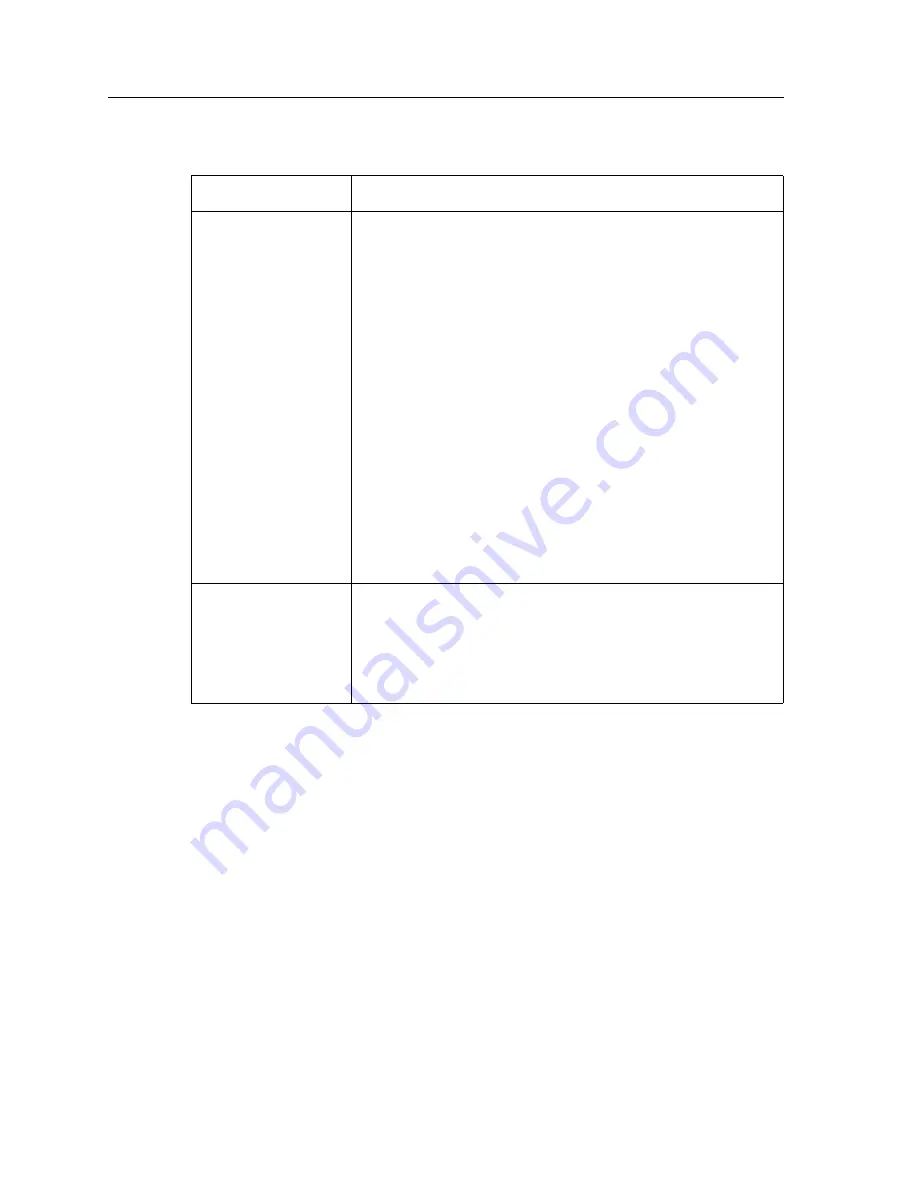
Chapter 15: Configuring BGP on the SSR
280
CoreWatch User’s Manual
13. Click
Next
.
Configuration Expert displays the Add Host or Networks panel:
AS Count
This option determines how many times GateD will insert our
own autonomous system number when we send the
autonomous system path to an external neighbor.
The default value for this option is 1. Higher values are
typically used to bias upstream neighbors' route selection.
Note:
This option supersedes the
Advertise Routes with
Looped AS Path to ver 4 Peers
option. Regardless of
whether or not the
Advertise Routes with Looped AS Path
to ver 4 Peers
option is turned on, the SSR will still send
multiple copies of its own autonomous system if the
this option is set to something greater than 1.
In addition, if the value of the
AS Count
option changes
and GateD is reconfigured, routes will not be sent to
reflect the new setting. If this is the desired behavior,
you will need to restart the peer session.
Cabletron recommends that you use this option only
for external groups.
Optional Attributes
Specifies the identifier of the optional-attributes-list to be
associated with this peer group.
You can configure optional attributes using the Optional Path
Attribute List dialog box as described in
“Configuring and
Modifying Optional Attribute Building Blocks” on page 334
.
Table 34. BGP Peer-Group advanced options (Continued)
Option
Description
Summary of Contents for CoreWatch
Page 1: ...CoreWatch User s Manual 9032564 04...
Page 2: ...Notice 2 CoreWatch User s Manual...
Page 20: ...Preface 20 CoreWatch User s Manual...
Page 64: ...Chapter 5 Changing System Settings 64 CoreWatch User s Manual...
Page 86: ...Chapter 6 Configuring SSR Bridging 86 CoreWatch User s Manual...
Page 106: ...Chapter 7 Configuring VLANs on the SSR 106 CoreWatch User s Manual...
Page 206: ...Chapter 12 Configuring QoS on the SSR 206 CoreWatch User s Manual...
Page 246: ...Chapter 13 Configuring Security on the SSR 246 CoreWatch User s Manual...
Page 363: ...CoreWatch User s Manual 363 Chapter 16 Configuring Routing Policies on the SSR 9 Click OK...
Page 364: ...Chapter 16 Configuring Routing Policies on the SSR 364 CoreWatch User s Manual...
Page 370: ...Chapter 17 Checking System Status 370 CoreWatch User s Manual...
Page 390: ...Chapter 18 Monitoring Real Time Performance 390 CoreWatch User s Manual...
Page 396: ...Chapter 19 Checking the Status of Bridge Tables 396 CoreWatch User s Manual...
Page 430: ...Chapter 20 Checking the Status of Routing Tables 430 CoreWatch User s Manual...
Page 442: ...Chapter 22 Obtaining Reports 442 CoreWatch User s Manual...
Page 456: ...Appendix B CoreWatch Menus 456 CoreWatch User s Manual...
















































