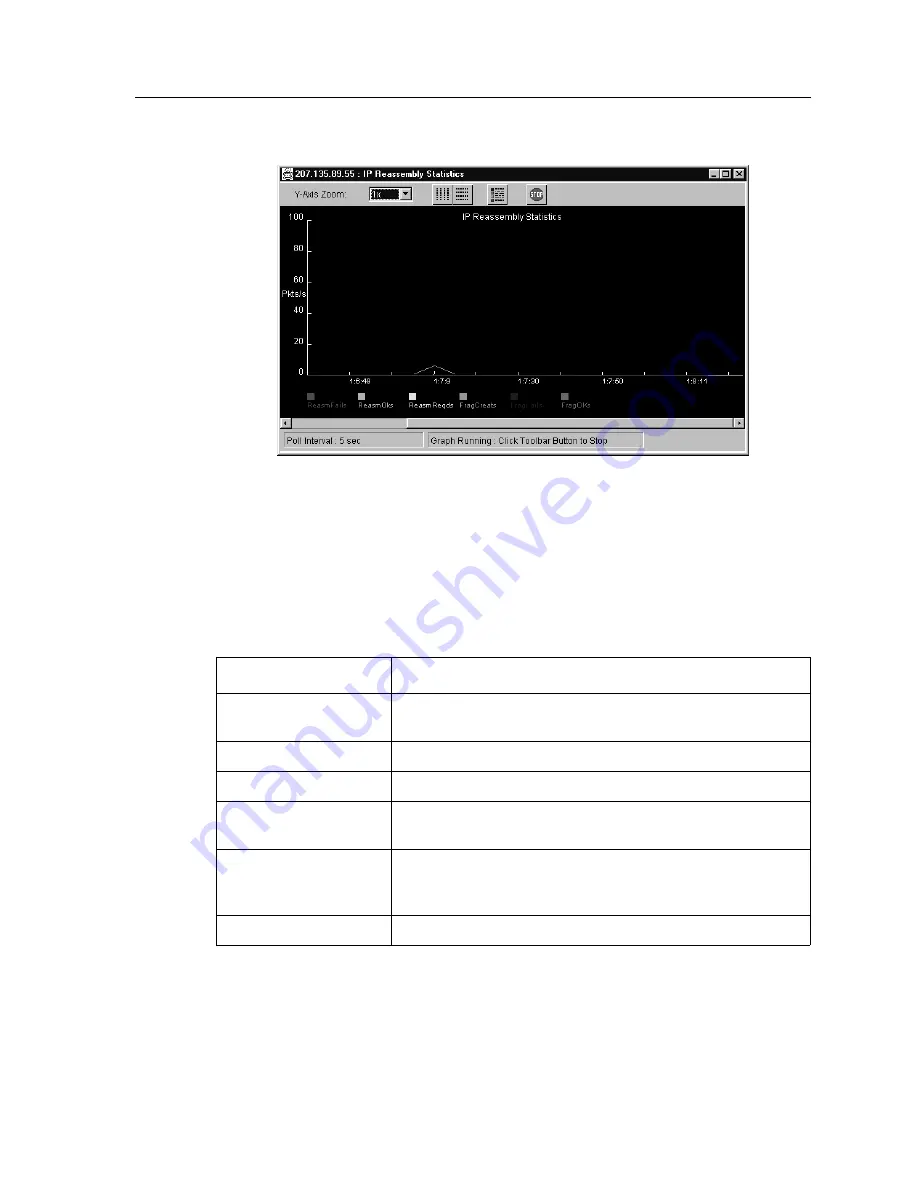
CoreWatch User’s Manual
383
Chapter 18: Monitoring Real-Time Performance
Figure 245. IP Reassembly Statistics graph
The following table describes the abbreviations used in the legend located at the
bottom of the graph. You can control the graph's appearance and pause or resume the
gathering of statistics by using the Graph toolbar as discussed in
“Using the Graph
Toolbar” on page 389
.
Table 48. IP Reassembly Statistics graph abbreviations
Abbreviation
Description
ReasmFails
Reassembles that failed because of time outs, errors, or other
problems.
ReasmOKs
IP datagrams the SSR successfully reassembled.
ReasmReqds
IP fragments the SSR received and needs to be reassembled.
FragCreats
IP fragments the SSR created while breaking down
datagrams.
FragFails
IP datagrams that needed to be fragmented but were
discarded by the SSR because the Don't Fragment flag was
set on those datagrams.
FragOKs
IP datagrams the SSR successfully fragmented.
Summary of Contents for CoreWatch
Page 1: ...CoreWatch User s Manual 9032564 04...
Page 2: ...Notice 2 CoreWatch User s Manual...
Page 20: ...Preface 20 CoreWatch User s Manual...
Page 64: ...Chapter 5 Changing System Settings 64 CoreWatch User s Manual...
Page 86: ...Chapter 6 Configuring SSR Bridging 86 CoreWatch User s Manual...
Page 106: ...Chapter 7 Configuring VLANs on the SSR 106 CoreWatch User s Manual...
Page 206: ...Chapter 12 Configuring QoS on the SSR 206 CoreWatch User s Manual...
Page 246: ...Chapter 13 Configuring Security on the SSR 246 CoreWatch User s Manual...
Page 363: ...CoreWatch User s Manual 363 Chapter 16 Configuring Routing Policies on the SSR 9 Click OK...
Page 364: ...Chapter 16 Configuring Routing Policies on the SSR 364 CoreWatch User s Manual...
Page 370: ...Chapter 17 Checking System Status 370 CoreWatch User s Manual...
Page 390: ...Chapter 18 Monitoring Real Time Performance 390 CoreWatch User s Manual...
Page 396: ...Chapter 19 Checking the Status of Bridge Tables 396 CoreWatch User s Manual...
Page 430: ...Chapter 20 Checking the Status of Routing Tables 430 CoreWatch User s Manual...
Page 442: ...Chapter 22 Obtaining Reports 442 CoreWatch User s Manual...
Page 456: ...Appendix B CoreWatch Menus 456 CoreWatch User s Manual...
















































