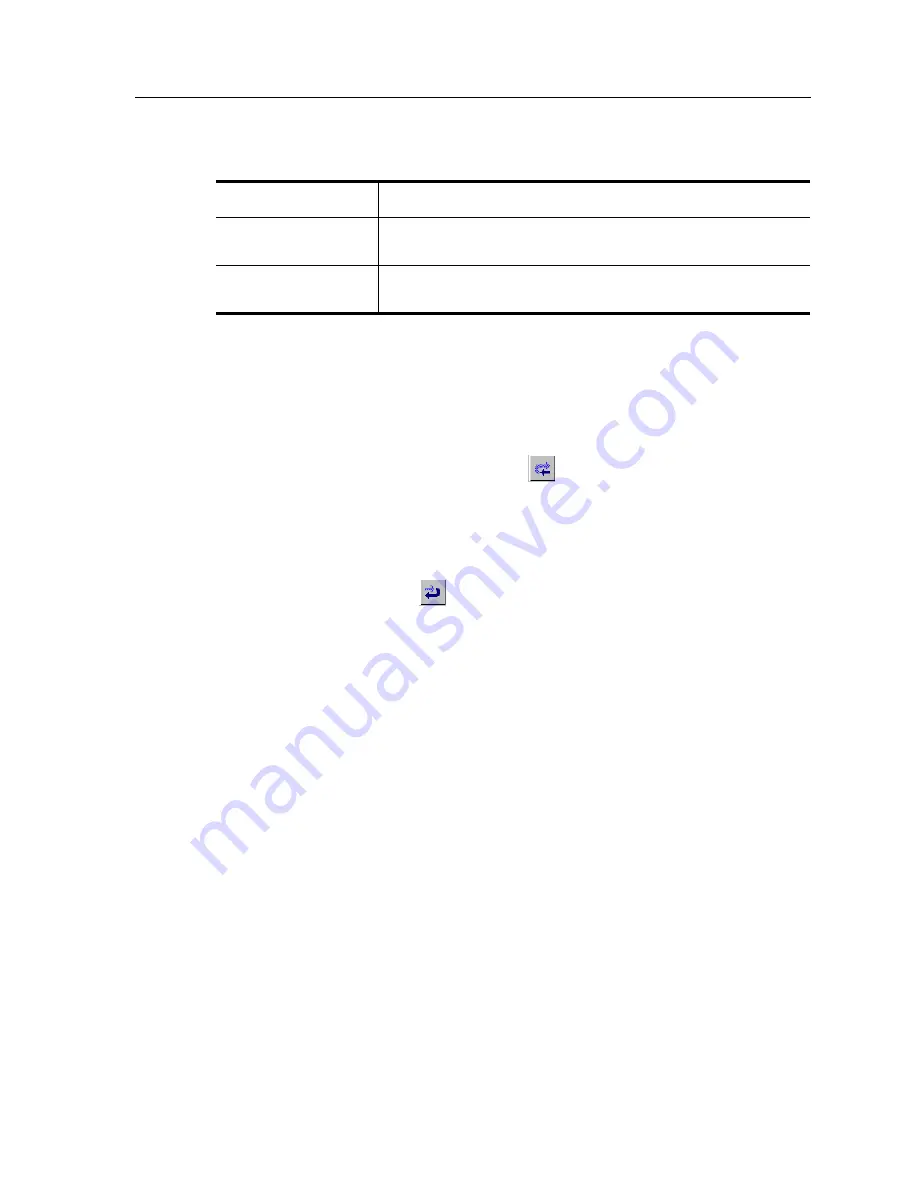
CoreWatch User’s Manual
445
Appendix A: Working with Tables
4.
Select one of the options discussed in the following table:
5.
Click
OK
.
Refreshing a Table
After you open a table, you may want to refresh it so that it contains the most up-to-date
information. To do so, click the
Refresh
button
on the Table toolbar.
Restoring Table Information
If you control a table's content and then decide you no longer want to filter the data in that
table, click the
Restore
button
on the Table toolbar.
Obtaining Table Records
If the information CoreWatch obtains for a table is more than the table can include at one
time, you can update the table with additional records. To do so, do one of the following:
•
To obtain the next set of records CoreWatch can display at the same time, click the
Next
Rows
button on the Table toolbar.
•
To obtain the previous set of records CoreWatch displayed at the same time, click the
Previous Rows
button on the Table toolbar.
Saving a Single Table as a Report
While monitoring an SSR, you may want to keep a record of the information found in a
CoreWatch table. You may do so by saving the table’s data to a CoreWatch report, which is
an HTML file. This section discusses obtaining a report for one table, but you can obtain
reports that include data from multiple tables and the boot log as discussed in
“Saving
Multiple Tables as a Report” on page 439
.
To save the information of one CoreWatch table to a report:
Select
If the table is to include items matching
And
All the selection criteria specified in each of the form's text
boxes and check boxes.
Or
Any of the selection criteria specified in each of the form's text
boxes and check boxes.
Summary of Contents for CoreWatch
Page 1: ...CoreWatch User s Manual 9032564 04...
Page 2: ...Notice 2 CoreWatch User s Manual...
Page 20: ...Preface 20 CoreWatch User s Manual...
Page 64: ...Chapter 5 Changing System Settings 64 CoreWatch User s Manual...
Page 86: ...Chapter 6 Configuring SSR Bridging 86 CoreWatch User s Manual...
Page 106: ...Chapter 7 Configuring VLANs on the SSR 106 CoreWatch User s Manual...
Page 206: ...Chapter 12 Configuring QoS on the SSR 206 CoreWatch User s Manual...
Page 246: ...Chapter 13 Configuring Security on the SSR 246 CoreWatch User s Manual...
Page 363: ...CoreWatch User s Manual 363 Chapter 16 Configuring Routing Policies on the SSR 9 Click OK...
Page 364: ...Chapter 16 Configuring Routing Policies on the SSR 364 CoreWatch User s Manual...
Page 370: ...Chapter 17 Checking System Status 370 CoreWatch User s Manual...
Page 390: ...Chapter 18 Monitoring Real Time Performance 390 CoreWatch User s Manual...
Page 396: ...Chapter 19 Checking the Status of Bridge Tables 396 CoreWatch User s Manual...
Page 430: ...Chapter 20 Checking the Status of Routing Tables 430 CoreWatch User s Manual...
Page 442: ...Chapter 22 Obtaining Reports 442 CoreWatch User s Manual...
Page 456: ...Appendix B CoreWatch Menus 456 CoreWatch User s Manual...
















































