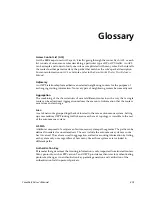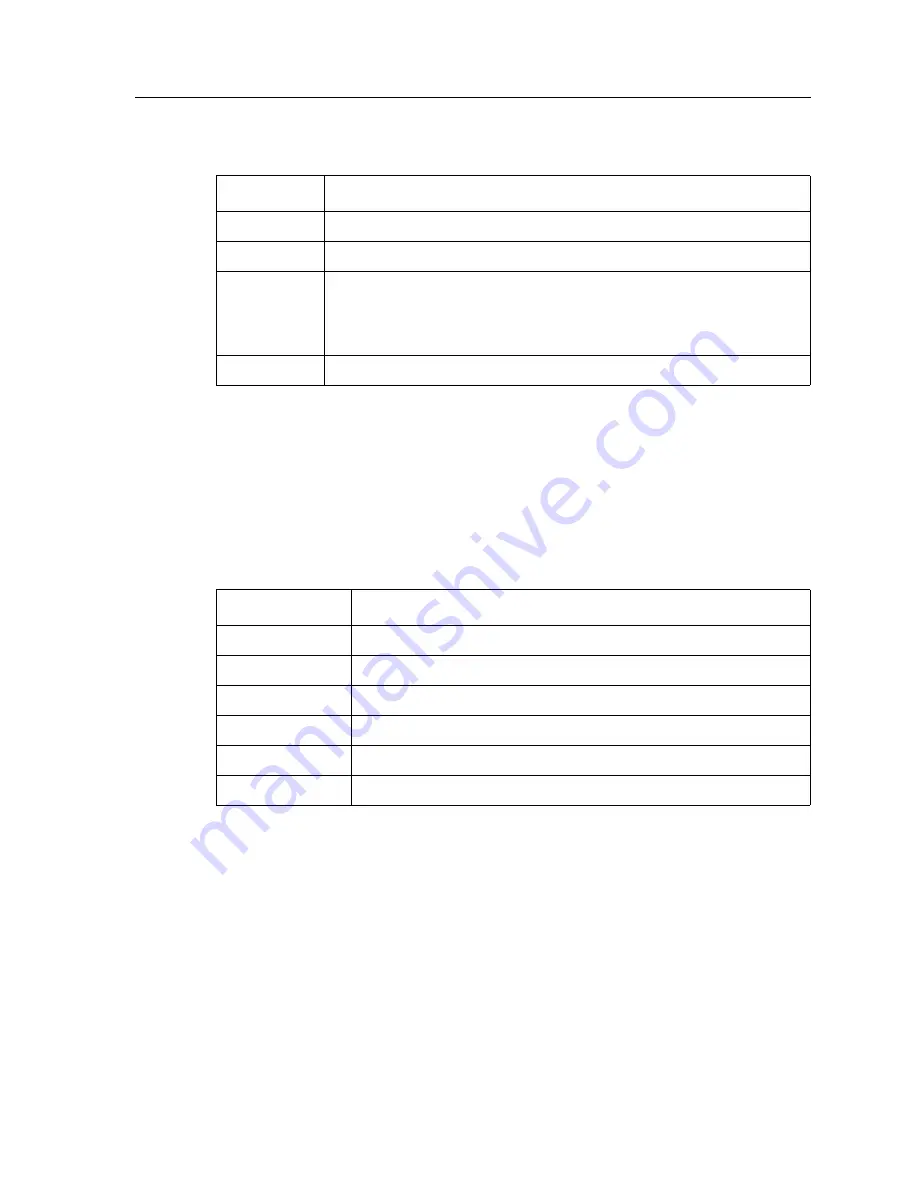
CoreWatch User’s Manual
459
Appendix C: Supported Regular Expressions
•
CoreWatch matches expressions within parentheses as subpattern groups and uses
certain methods to save those matches.
By default, a quantified subpattern matches as many times as possible without causing
the rest of the pattern not to match. If you want the quantifiers to match the minimum
number of times possible, without causing the rest of the pattern not to match, insert a
question mark (?) after the quantifier as described in the following table:
\cD
Matches the corresponding control character
\nn or \nnn
Octal representation of character unless a back-reference.
\1, \2, \3,
and so on
A back-reference, which matches whatever the first, second, third, and
so on parenthesized group matched. If there is no corresponding
group, the number is interpreted as an octal representation of a
character.
\0
Matches the null character
Table 87. Supported quantifier subpattern matching
Expression
Description
*?
Match 0 or more times
+?
Match 1 or more times
??
Match 0 or 1 time
{n}?
Match exactly n times
{n,}?
Match at least n times
{n,m}?
Match at least n times but not more than m times
Table 86. Supported special (backslashed) characters (Continued)
Character
Description
Summary of Contents for CoreWatch
Page 1: ...CoreWatch User s Manual 9032564 04...
Page 2: ...Notice 2 CoreWatch User s Manual...
Page 20: ...Preface 20 CoreWatch User s Manual...
Page 64: ...Chapter 5 Changing System Settings 64 CoreWatch User s Manual...
Page 86: ...Chapter 6 Configuring SSR Bridging 86 CoreWatch User s Manual...
Page 106: ...Chapter 7 Configuring VLANs on the SSR 106 CoreWatch User s Manual...
Page 206: ...Chapter 12 Configuring QoS on the SSR 206 CoreWatch User s Manual...
Page 246: ...Chapter 13 Configuring Security on the SSR 246 CoreWatch User s Manual...
Page 363: ...CoreWatch User s Manual 363 Chapter 16 Configuring Routing Policies on the SSR 9 Click OK...
Page 364: ...Chapter 16 Configuring Routing Policies on the SSR 364 CoreWatch User s Manual...
Page 370: ...Chapter 17 Checking System Status 370 CoreWatch User s Manual...
Page 390: ...Chapter 18 Monitoring Real Time Performance 390 CoreWatch User s Manual...
Page 396: ...Chapter 19 Checking the Status of Bridge Tables 396 CoreWatch User s Manual...
Page 430: ...Chapter 20 Checking the Status of Routing Tables 430 CoreWatch User s Manual...
Page 442: ...Chapter 22 Obtaining Reports 442 CoreWatch User s Manual...
Page 456: ...Appendix B CoreWatch Menus 456 CoreWatch User s Manual...