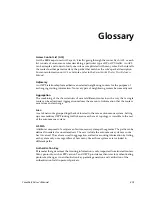Appendix D: Error Messages
468
CoreWatch User’s Manual
This error message is generally indicative of some network problem or other error that
puts CoreWatch in the wrong state. CoreWatch sometimes displays this message if you try
to log in and the SSR did not clean up an earlier session because it was busy. Normally,
however, this should not occur.
Solution:
If the operation you are attempting needs a login, restart CoreWatch.
Another user at <IP address> is currently configuring the Switch. If you terminate
that session the other user will lose all changes which have not been committed. Do
you wish to end the other users session?
Indicates that you tried to log in to Configuration Expert while another user is already
running CoreWatch in the Privileged mode to configure the SSR.
Solution:
Specify whether you want to terminate the other user’s session by clicking either the Yes
or No button. If you click No the other user’s session will not be terminated and
Configuration Expert is not started. Clicking Cancel closes the error message.
At least one ‘Port’ must be added to continue.
You have not added a port to an object that requires at least one port.
Solution:
Add a port to the object.
Cannot connect to switch
Indicates that the SSR could not be reached when you tried to log in. This could be
because of bad connection, the SSR is not on, or another such problem.
Solution:
Check whether the machine is reachable by sending a ping packet. Also verify that you
have entered the correct community string and log in password. Then try logging in
again.
Cannot display an empty report
Indicates that CoreWatch cannot generate a report because the table associated with that
report is empty.
Solution:
Generate the report after the table contains some data.
Summary of Contents for CoreWatch
Page 1: ...CoreWatch User s Manual 9032564 04...
Page 2: ...Notice 2 CoreWatch User s Manual...
Page 20: ...Preface 20 CoreWatch User s Manual...
Page 64: ...Chapter 5 Changing System Settings 64 CoreWatch User s Manual...
Page 86: ...Chapter 6 Configuring SSR Bridging 86 CoreWatch User s Manual...
Page 106: ...Chapter 7 Configuring VLANs on the SSR 106 CoreWatch User s Manual...
Page 206: ...Chapter 12 Configuring QoS on the SSR 206 CoreWatch User s Manual...
Page 246: ...Chapter 13 Configuring Security on the SSR 246 CoreWatch User s Manual...
Page 363: ...CoreWatch User s Manual 363 Chapter 16 Configuring Routing Policies on the SSR 9 Click OK...
Page 364: ...Chapter 16 Configuring Routing Policies on the SSR 364 CoreWatch User s Manual...
Page 370: ...Chapter 17 Checking System Status 370 CoreWatch User s Manual...
Page 390: ...Chapter 18 Monitoring Real Time Performance 390 CoreWatch User s Manual...
Page 396: ...Chapter 19 Checking the Status of Bridge Tables 396 CoreWatch User s Manual...
Page 430: ...Chapter 20 Checking the Status of Routing Tables 430 CoreWatch User s Manual...
Page 442: ...Chapter 22 Obtaining Reports 442 CoreWatch User s Manual...
Page 456: ...Appendix B CoreWatch Menus 456 CoreWatch User s Manual...