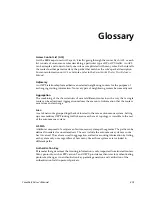CoreWatch User’s Manual
477
Glossary
Internet Control Message Protocol (ICMP)
Protocol that reports IP packet errors and provides other information about the processing
of IP packets.
Internet Group Management Protocol (IGMP)
Protocol IP hosts use to report their host group memberships to any multicast routers to
which the IP hosts are connected.
Internet Group Management Protocol (IGMP) Host-Query Packet
Packet an IGMP router sends to hosts to learn which hosts are available. Host queries help
a router determine changes to host membership.
Internetwork Packet Exchange (IPX)
A datagram connectionless protocol.
Internet Protocol (IP)
Layer-3 (network) protocol that allows connectionless internetworking. IP uses best-effort
delivery to route packets through any number of paths. It fragments and reassembles
packets, but does not guarantee delivery of those packets. TCP is responsible for
guaranteeing delivery.
Internet Service Provider (ISP)
Company that provides access to the Internet.
Leaf
Interface for which no downstream dependent neighbors exist.
Link-State Advertisement (LSA)
Packet that describes the local state of a router or network. This includes the state of the
router's interfaces and adjacencies. Each link-state advertisement is flooded throughout
the routing domain. The collected link-state advertisements of all routers and networks
form the protocol's topological database.
Local Area Network (LAN)
Network that connects workstations, terminals, printers, and other devices located in a
small geographical area (such as a single building).
Login Password
Password you are prompted for when you start CoreWatch.
Loopback
Interface state that indicates the router's interface to the network is looped back. Although
this makes the router unavailable for regular traffic, you can still send ICMP pings to the
router or perform error-bit tests.
Summary of Contents for CoreWatch
Page 1: ...CoreWatch User s Manual 9032564 04...
Page 2: ...Notice 2 CoreWatch User s Manual...
Page 20: ...Preface 20 CoreWatch User s Manual...
Page 64: ...Chapter 5 Changing System Settings 64 CoreWatch User s Manual...
Page 86: ...Chapter 6 Configuring SSR Bridging 86 CoreWatch User s Manual...
Page 106: ...Chapter 7 Configuring VLANs on the SSR 106 CoreWatch User s Manual...
Page 206: ...Chapter 12 Configuring QoS on the SSR 206 CoreWatch User s Manual...
Page 246: ...Chapter 13 Configuring Security on the SSR 246 CoreWatch User s Manual...
Page 363: ...CoreWatch User s Manual 363 Chapter 16 Configuring Routing Policies on the SSR 9 Click OK...
Page 364: ...Chapter 16 Configuring Routing Policies on the SSR 364 CoreWatch User s Manual...
Page 370: ...Chapter 17 Checking System Status 370 CoreWatch User s Manual...
Page 390: ...Chapter 18 Monitoring Real Time Performance 390 CoreWatch User s Manual...
Page 396: ...Chapter 19 Checking the Status of Bridge Tables 396 CoreWatch User s Manual...
Page 430: ...Chapter 20 Checking the Status of Routing Tables 430 CoreWatch User s Manual...
Page 442: ...Chapter 22 Obtaining Reports 442 CoreWatch User s Manual...
Page 456: ...Appendix B CoreWatch Menus 456 CoreWatch User s Manual...