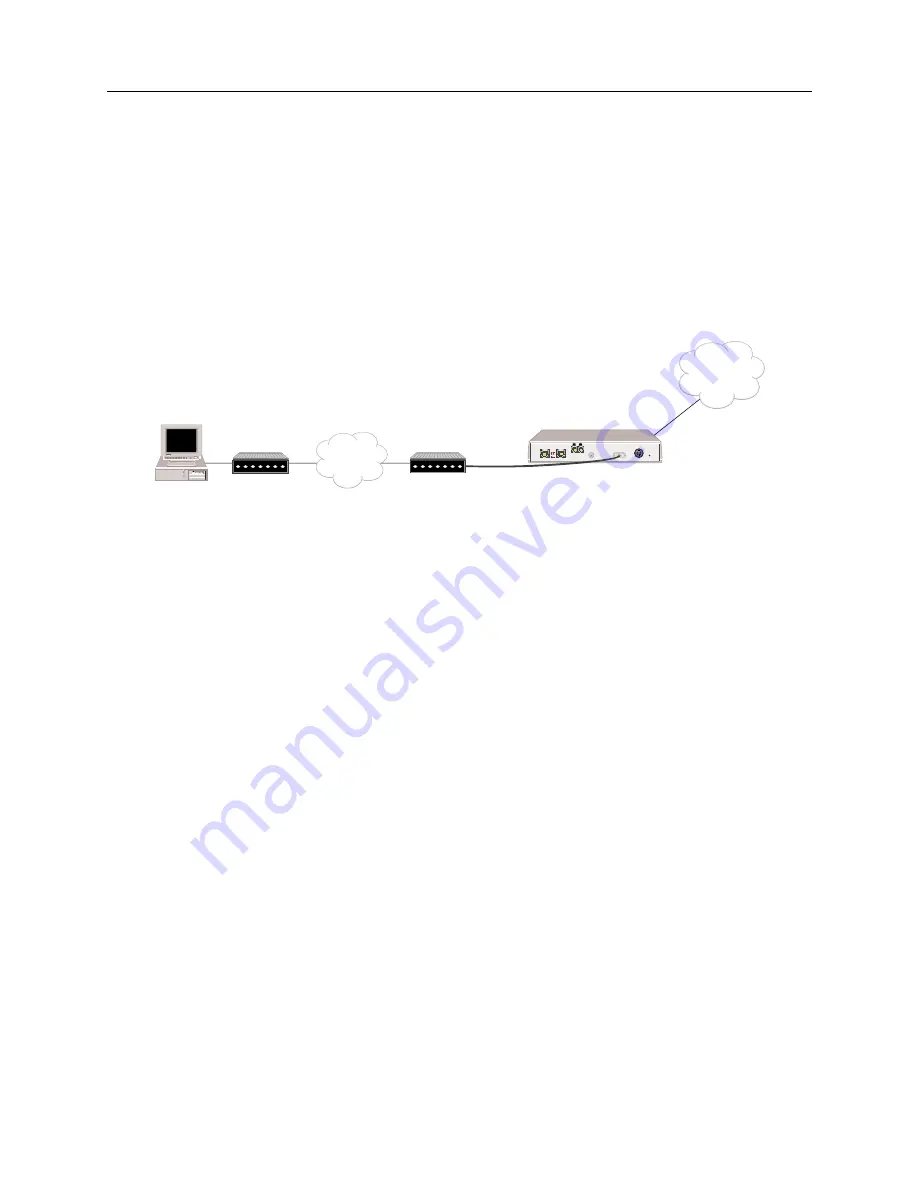
CyberSWITCH 13
C
ABLING
The PC to CyberSWITCH Connection
U
SING
AN
AMP C
ONNECTION
If you want to use out-of-band management, want a replacement for a LAN connection, or want
local console access, you need an asynchronous management port (AMP) connection.
F
OR
O
UT
-
OF
-B
AND
M
ANAGEMENT
Out-of-band management allows you to manage the CyberSWITCH from some remote location
without making use of the LAN or WAN connections. Out-of-band refers to the fact that you are
not using normal data channels. The following graphic illustrates an out-of-band connection.
Connection instructions:
1.
At the CyberSWITCH:
•
complete your LAN and WAN (ISDN) connections
•
using the
ampconf
Manage Mode command, configure the CyberSWITCH for the modem
you will use
•
connect a modem to the CyberSWITCH (using the Console connection)
•
connect the modem to the analog line (use a standard PC modem RS232 cable for this, do
not use the supplied cable)
2.
At the remote management site:
•
connect the managing PC to a modem
•
connect the modem to the analog line (use a standard PC modem RS232 cable for this, do
not use the supplied cable)
F
OR
LAN R
EPLACEMENT
There are two reasons for wanting a LAN replacement:
•
to provide a connection to manage the CyberSWITCH without using a LAN connection, or
•
no LAN connection is possible because your PC does not have a NIC card.
F
OR
L
OCAL
C
ONSOLE
A
CCESS
You may use the AMP connection for local console access. With this type of access allows you to
use a directly connected PC, monitor, and keyboard to manage your CyberSWITCH.
BRI Term 10BT 10B2 Console DCPower Reset
1 2
ISDN
POTS
PC
Modem
Modem














































