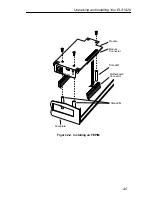Introduction
1-19
1.6.1 Command Syntax Conventions
The following conventions apply as you use LCM commands:
• Press the Enter key to execute a command after you type it in.
• A port range is either a single port number, or a list of port
numbers separated by commas or hyphens. For example,
3
is
port
3
;
3,7
are ports
3
and
7; 3-5
are ports
3
,
4
, and
5
; and
3-5,7
are ports
3,4,5,
and
7.
• To quit any command, press the Control-C keys (^C or Ctrl-C).
• You can abbreviate any command where there is no ambiguity;
if there is ambiguity, LCM responds with an error message.
• Commands are not case sensitive.
• Any invalid commands or misspellings will receive an error
message.
• A previous command can be repeated by typing
!!
• MAC addresses are displayed in little-endian Ethernet (least
significant bit) bit order, with each octet separated by a colon.
For example:
ELS10-26 >address 00:40:27:04:1a:0f
• Information that you need to enter with an LCM command is
enclosed in square brackets [ ]. For example, you must enter a
port number and an IP address to execute the
ipaddr [PORT-
NUMBER] [IP ADDRESS]
command:
ELS10-26 >ipaddr 6 192.138.217.40
• Parameters that appear in all capital letters, for example
bridge
[PORT-RANGE]
, indicate that you must enter a value for that
parameter. If a string of parameters is displayed between braces,
for example
[{off|on|noBPDU}]
, you must select one of the
displayed options. For example, if you wanted to enable
bridging on a port, or a range of ports, you would enter:
ELS10-26 >bridge 2-4 on
Summary of Contents for ELS10-26TX
Page 2: ......
Page 10: ...viii Contents...
Page 48: ...2 16 Unpacking and Installing Your ELS10 26...
Page 92: ...5 8 ELS10 26 Diagnostics and Troubleshooting...
Page 112: ...B 12 Glossary...
Page 116: ...Index I 4 W wiring crossover A 6 straight through A 5...