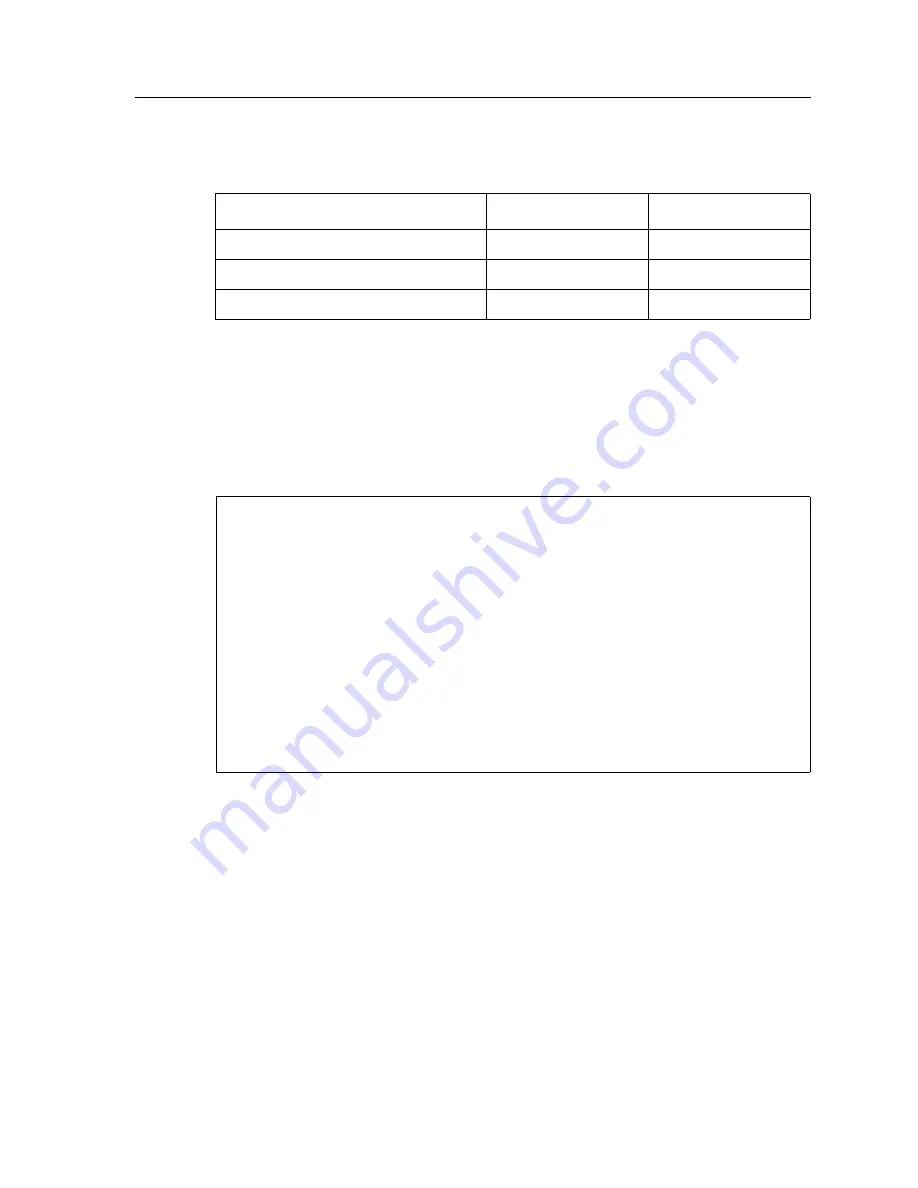
DIGITAL GIGAswitch/Router User Reference Manual
77
Configuring VRRP
The following table shows the priorities for each virtual router configured on Router R2.
Note:
Since 100 is the default priority, line 9, which sets the priority to 100, is actually
unnecessary. It is included for illustration purposes only.
Configuration of Router R3
The following is the configuration file for Router R3 in
Figure 6
.
Lines 8 and 9 set the backup priority for Router R3 at 100 for virtual routers
VRID=1
and
VRID=2
. Since Router R1 has a priority of 200 for backing up virtual router
VRID=2
, and
Router R2 has a priority of 200 for backing up virtual router
VRID=1
, Router R3 is the
secondary Backup for both virtual routers
VRID=1
and
VRID=2
.
Virtual Router
Default Priority
Configured Priority
VRID=1
– IP address=10.0.0.1/16
100
200 (see line 8)
VRID=2
– IP address=10.0.0.2/16
255 (address owner)
255 (address owner)
VRID=3
– IP address=10.0.0.3/16
100
100 (see line 9)
1: interface create ip test address-netmask 10.0.0.3/16 port et.1.1
!
2: ip-redundancy create vrrp 1 interface test
3: ip-redundancy create vrrp 2 interface test
4: ip-redundancy create vrrp 3 interface test
!
5: ip-redundancy associate vrrp 1 interface test address 10.0.0.1/16
6: ip-redundancy associate vrrp 2 interface test address 10.0.0.2/16
7: ip-redundancy associate vrrp 3 interface test address 10.0.0.3/16
!
8: ip-redundancy set vrrp 1 interface test priority 100
9: ip-redundancy set vrrp 2 interface test priority 100
!
10: ip-redundancy start vrrp 1 interface test
11: ip-redundancy start vrrp 2 interface test
12: ip-redundancy start vrrp 3 interface test















































