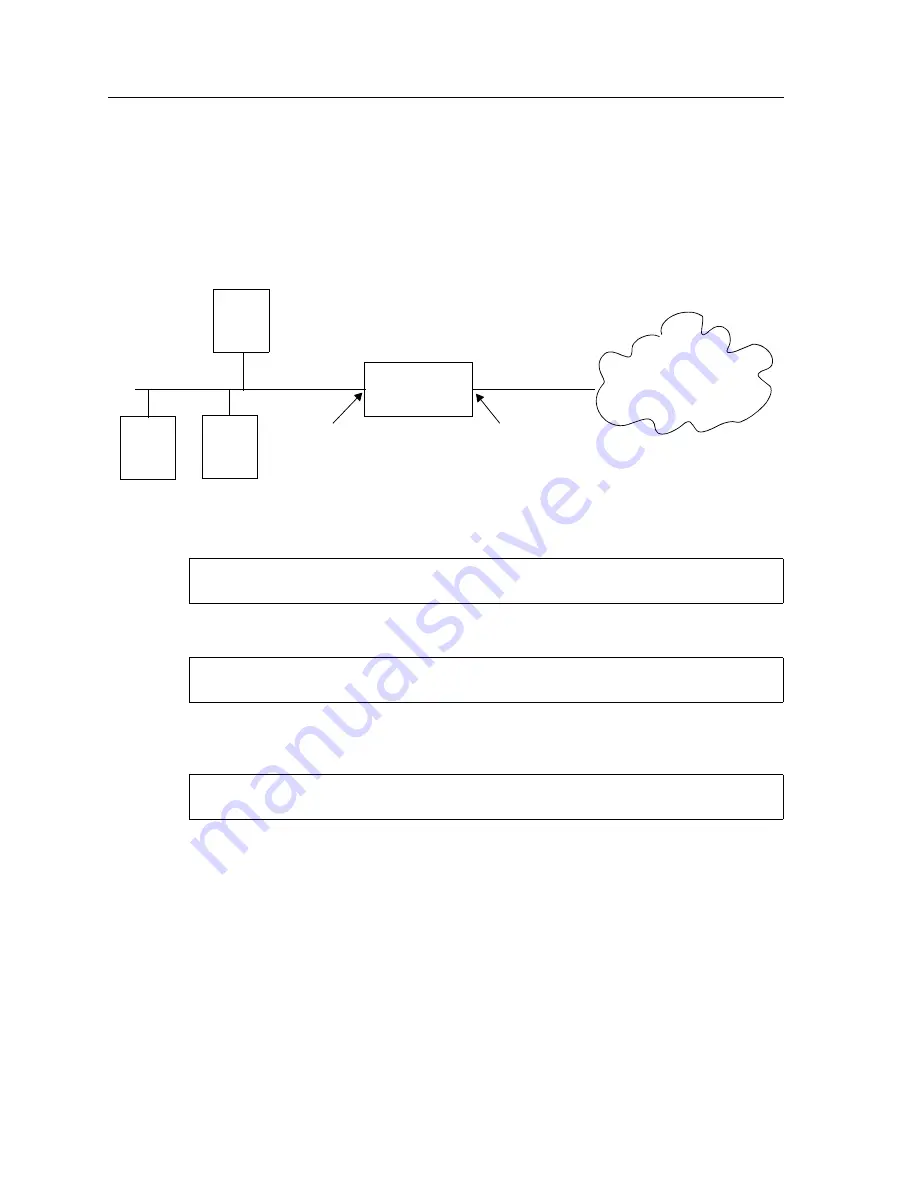
Chapter 14: Network Address Translation Configuration Guide
206
DIGITAL GIGAswitch/Router User Reference Manual
Dynamic Configuration
The following example configures a dynamic address binding for inside addresses
10.1.1.0/24 to outside address 192.50.20.0/24:
The first step is to create the interfaces:
Next, define the interfaces to be NAT “inside” or “outside”:
Then, define the NAT dynamic rules by first creating the source ACL pool and then
configuring the dynamic bindings:
Using Dynamic NAT
Dynamic NAT can be used when the local network (inside network) is going to initialize
the connections. It creates a binding at run time when a packet is sent from a local
network, as defined by the NAT dynamic local ACl pool. The network administrator does
not have to worry about the way in which the bindings are created; the network
administrator just sets the pools and the GSR automatically chooses a free global IP from
the global pool for the local IP.
et.2.2
(192.50.20.1/24)
et.2.1
(10.1.1.1/24)
Global Internet
IP network 10.1.1.0/24
Router
interface 10-net
interface 192-net
10.1.1.4
10.1.1.2
10.1.1.3
Outbound: Translate source pool 10.1.1.0/24 to global pool 192.50.20.0/24
interface create ip 10-net address-netmask 10.1.1.1/24 port et.2.1
interface create ip 192-net address-netmask 192.50.20.1/24 port et.2.2
nat set interface 10-net inside
nat set interface 192-net outside
acl lcl permit ip 10.1.1.0/24
nat create dynamic local-acl-pool lcl global-pool 192.50.20.0/24
















































