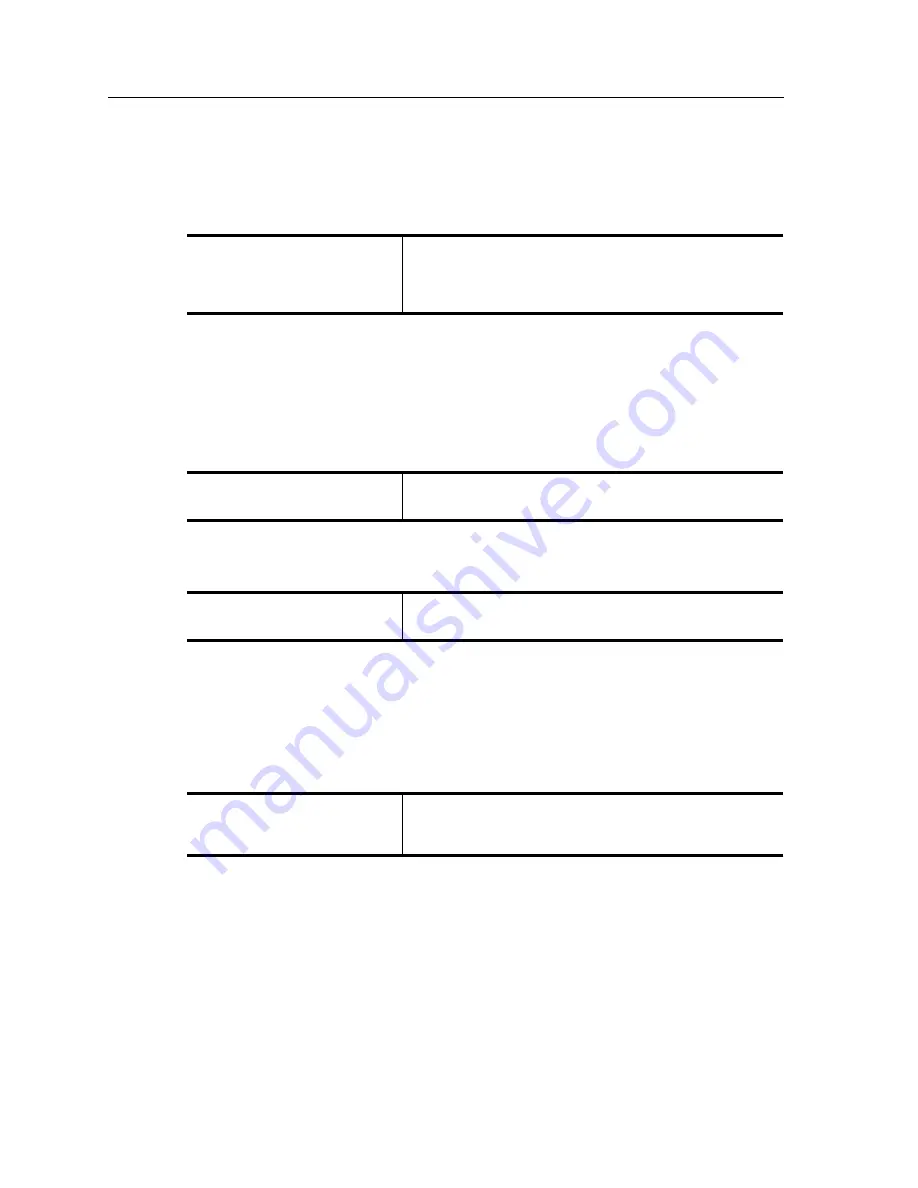
Chapter 19: QoS Configuration Guide
268
DIGITAL GIGAswitch/Router User Reference Manual
Specifying Precedence for an IPX QoS Policy
To specify the precedence for an IPX QoS policy, enter the following command in
Configure mode:
Configuring GSR Queueing Policy
The GSR queuing policy is set on a system-wide basis. The GSR default queuing policy is
strict priority. To change the queuing policy to weighted-fair queuing on the GSR, enter
the following command in Configure mode:
If you want to revert the GSR queuing policy from weighted-fair to strict priority
(default), enter the following command in Configure mode:
Allocating Bandwidth for a Weighted-Fair Queuing Policy
If you enable the weighted-fair queuing policy on the GSR, you can allocate bandwidth
for the queues on the GSR. To allocate bandwidth for each GSR queue, enter the following
command in Configure mode:
ToS Rewrite
In the Internet, IP packets that use different paths are subject to delays, as there is little
inherent knowledge of how to optimize the paths for different packets from different
applications or users. The IP protocol actually provides a facility, which has been part of
the IP specification since the protocol’s inception, for an application or upper-layer
protocol to specify how a packet should be handled. This facility is called the Type of
Service (ToS) octet.
Specify precedence for an
IPX QoS policy.
qos precedence ipx [srcnet
<num>
]
[srcnode
<num>
] [srcport
<num>
]
[dstnet
<num>
] [dstnode
<num>
]
[dstport
<num>
] [intf
<num>
]
Set queuing policy to
weighted-fair.
qos set queuing-policy weighted-fair port
<port list>
|all-ports
Revert the GSR queuing
policy to strict priority.
negate
<line within active-configuration containing qos
set queuing-policy weighted-fair>
Allocate bandwidth for a
weighted-fair queuing policy.
qos set weighted-fair control
<percentage>
high
<percentage>
medium
<percentage>
low
<percentage>
port
<port list>
|all-ports
















































