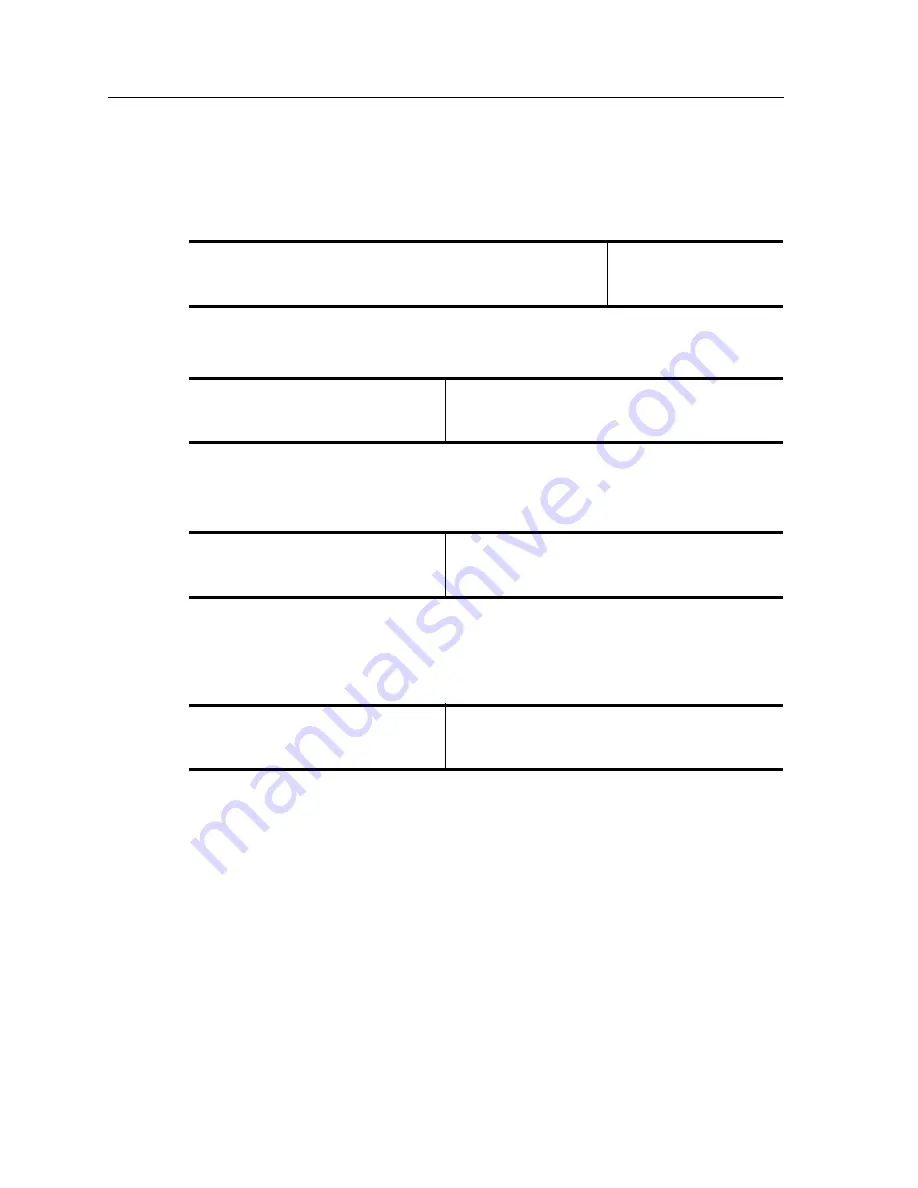
Chapter 1: DIGITAL GIGAswitch/Router Product Overview
16
DIGITAL GIGAswitch/Router User Reference Manual
Displaying Configuration Changes
While in Configure mode, you can display the configuration of the running system as well
as non-activated changes that are in the Scratchpad by entering the following command:
While in Enable mode, you can display the active configuration of the system by entering
the following command:
The
show
and
system show active-config
commands normally display configuration
commands in the order that they are executed. To display the configuration commands in
a different order, enter the following command in Configure mode:
Whenever you have activated commands in the scratchpad, you can compare the
activated changes with a previously-saved configuration file. To compare the activated
commands with the Startup (or another) configuration file, enter the following command
in Configure mode:
Display running system configuration and non-activated
changes in scratchpad.
show
Display active configuration of the
system.
system show active-config
Display configuration commands in
alphabetical order.
system set show-config alphabetical
Compare activated commands with
Startup configuration file.
diff <
filename
>|startup
















































