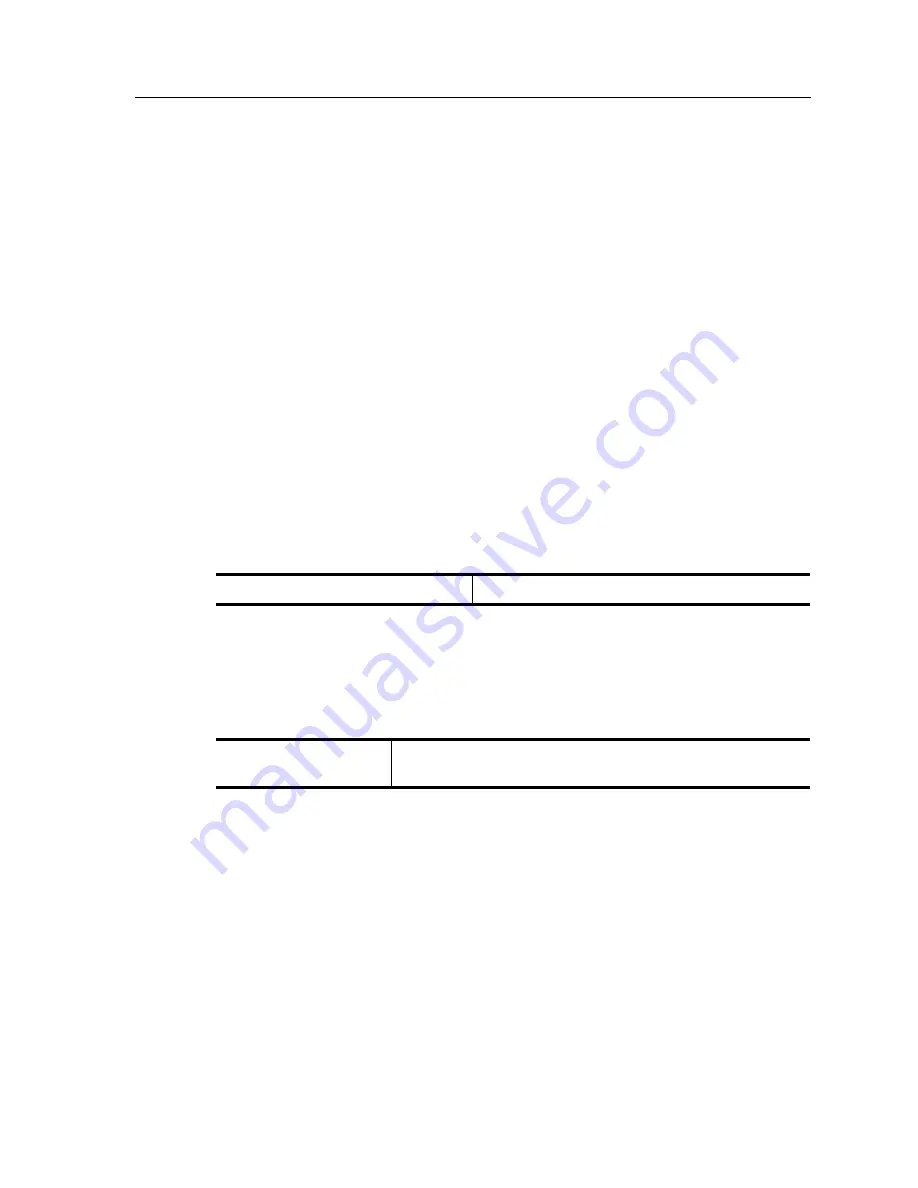
DIGITAL GIGAswitch/Router User Reference Manual
17
Managing the GSR
Managing the GSR
The GSR contains numerous system facilities for system management. You can perform
configuration management tasks on the GSR including:
•
Setting the GSR name
•
Setting the GSR date and time
•
Configuring NTP
•
Configuring the CLI
•
Configuring SNMP services
•
Configuring DNS
•
Connecting between the GSR and other systems
Setting the GSR Name
The GSR name is set to
gs/r
by default. You may customize the name for the GSR by
entering the following command in Configure mode:
Setting GSR Date and Time
The GSR system time can keep track of time as entered by the user or via NTP. To
configure the GSR date and time manually, enter the following command in Enable mode:
Set the GSR name.
system set name
<system-name>
Set GSR date and time.
system set date year
<year>
month
<month>
day
<day>
hour
<hour>
min
<min>
second
<sec>
















































