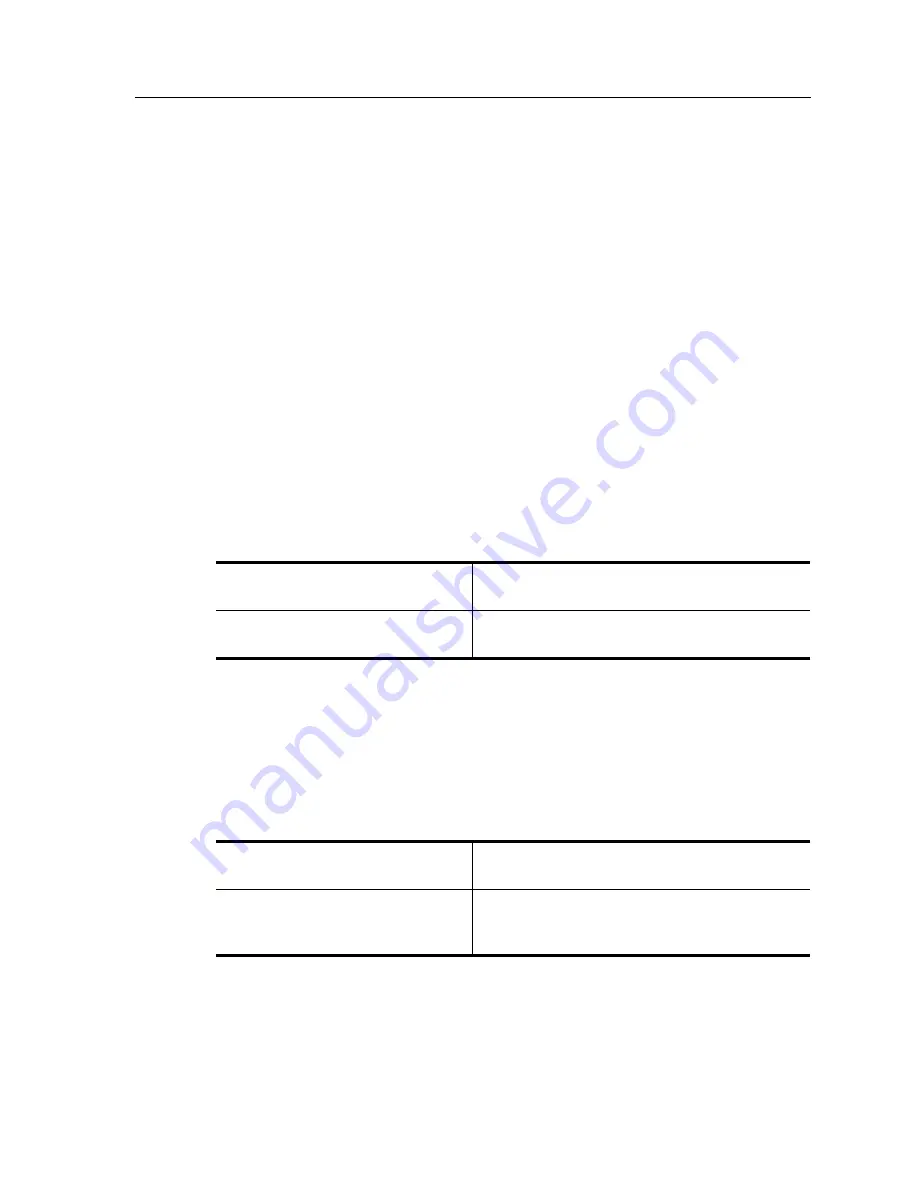
DIGITAL GIGAswitch/Router User Reference Manual
37
Configuring GSR Bridging Functions
You can adjust spanning-tree parameters by performing any of the tasks in the following
sections:
•
Set the Bridge Priority
•
Set an Interface Priority
Note:
Only network administrators with a good understanding of how bridges and the
Spanning-Tree Protocol work should make adjustments to spanning-tree
parameters. Poorly chosen adjustments to these parameters can have a negative
impact on performance. A good source on bridging is the IEEE 802.1d
specification.
Setting the Bridge Priority
You can globally configure the priority of an individual bridge when two bridges tie for
position as the root bridge, or you can configure the likelihood that a bridge will be
selected as the root bridge. The lower the bridge's priority, the more likely the bridge will
be selected as the root bridge. This priority is determined by default; however, you can
change it.
To set the bridge priority, enter the following command in Configure mode:
Setting a Port Priority
You can set a priority for an interface. When two bridges tie for position as the root bridge,
you configure an interface priority to break the tie. The bridge with the lowest interface
value is elected.
To set an interface priority, enter the following command in Configure mode:
Set the bridge priority for default
spanning tree.
stp set bridging priority
<num>
Set the bridge priority for a
particular instance of spanning tree.
pvst set bridging spanning-tree
<string>
priority
<num>
Establish a priority for a specified
interface for default spanning tree.
stp set port
<port-list>
priority
<num>
Establish a priority for a specified
interface for a particular instance of
spanning tree.
pvst set port
<port-list>
spanning-tree
<string>
priority
<num>















































