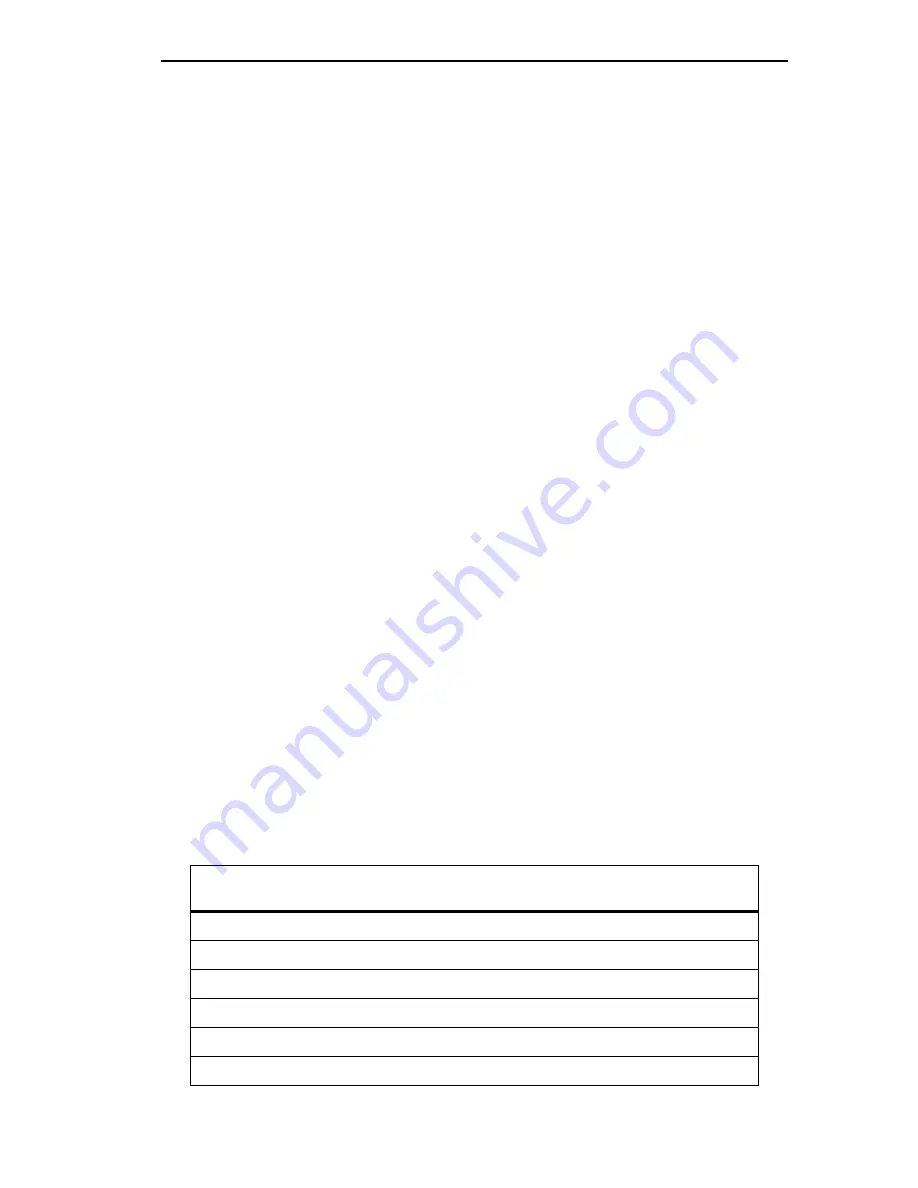
Accessing Local Management Using a Modem
IRM3 User’s Guide
Page 4-7
4.2 ACCESSING LOCAL MANAGEMENT USING A
MODEM
Local Management for the IRM3 is accessed through a Hayes, or Hayes
Compatible Modem meeting the AT Command Set. The modem is
attached to the 9-pin port labeled CONSOLE on the IRM3.
4.2.1 Modem Configurations
The modem configuration must be set as follows so that the modem can
communicate with the IRM3 Local Management. Refer to your modem
manual for instructions on setting the modem.
Modem Dialing Out from a PC
Data Bits
8
Parity
None
Flow Control
None
Stop Bits
1
Modem Connected to the IRM3
Auto Answer
On
4.2.2 Modem Attachment Cable Configuration
Local Management is accessed by an RS232 cable available from
Cabletron Systems. This cable connects the modem to the IRM3
CONSOLE port.
The pin-out for a cable with a 25-pin connector at the modem end of the
cable, and a 9-pin connector at the IRM3 end of the cable, should be
configured as follows:
Table 4-4
9-pin to 25-pin Pinouts
9-Pin Male Connector
(IRM3 End)
to
25-Pin Female Connector
(Modem End)
Pin 2 (Transmit)
to
Pin 3 (Receive)
Pin 3 (Receive)
to
Pin 2 (Transmit)
Pin 5 (Ground)
to
Pin 7 (Ground)
Pin 7 (Request to Send)
to
Pin 20 (Data Terminal Ready)
Pin 8 (Clear to Send)
to
Pin 8 (Data Carrier Detect)
Pin 9 (Ring Indicator)
to
Pin 22 (Ring Indicator)
















































