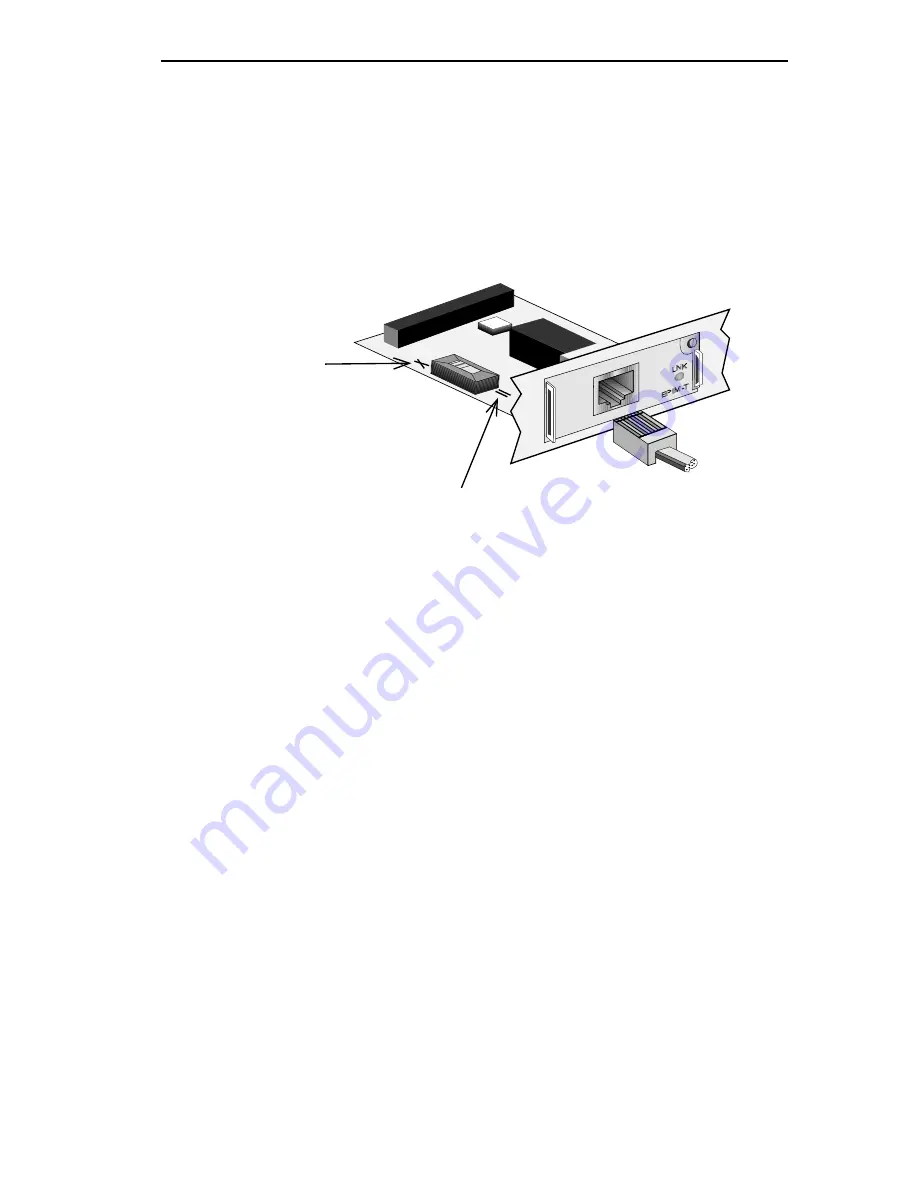
Connecting the MicroMMAC to the Network
MicroMMAC Installation Guide
Page 4-5
4.1.3 Connecting a 10BASE-T Segment to an EPIM-T
Before connecting a segment to the EPIM-T, check each end of the
segment to determine the proper crossover. If the wires do not cross over,
use the switch on the EPIM-T to internally cross over the RJ45 port. Refer
to Figure 4-3 to properly set the EPIM-T crossover switch.
Figure 4-3
EPIM-T Crossover Switch
To connect an EPIM-T to a twisted pair segment, perform the following
steps:
1. Connect the twisted pair segment to the module by inserting the RJ45
connector on the twisted pair segment into the RJ45 port on the
module. See Figure 4-3.
2. Check that the EPIM’s LNK LED is on. If the LED is not on, perform
each of the following steps until it is:
a.
Check that the 10BASE-T device at the other end of the twisted
pair segment is powered up.
POSITION =
(NOT CROSSED OVER)
1. TX+
2. TX-
3. RX+
4. NC
5. NC
6. RX-
7. NC
8. NC
POSITION X
(CROSSED OVER)
1. RX+
2. RX-
3. TX+
4. NC
5. NC
6. TX-
7. NC
8. NC
149014
















































