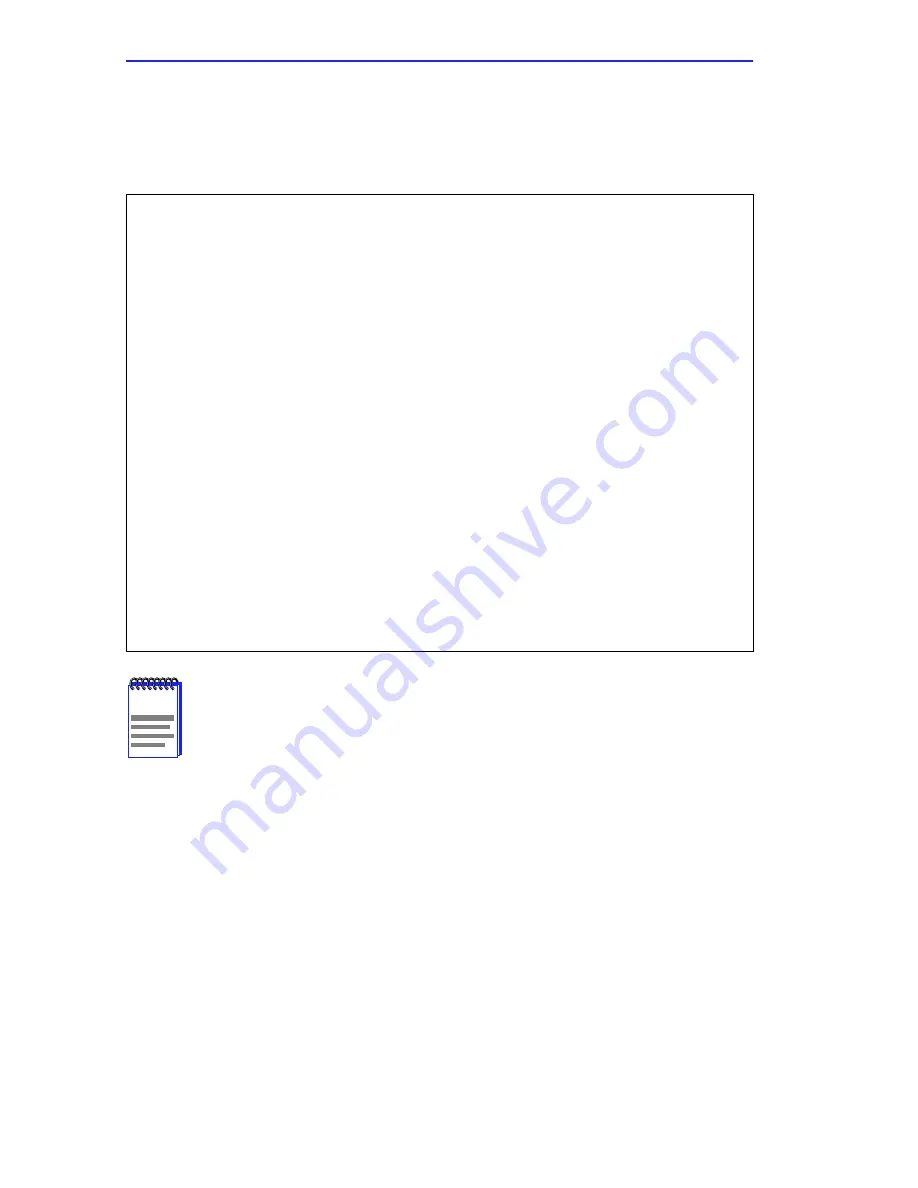
Chapter 3: ROM Monitor Commands
3-24
Micro-CS Installation Guide
The slip command automatically sets the number of data bits to 8 for all
SLIP interfaces. The number of data bits does not include the start, stop,
or parity bits. The slip command display looks like this:
3.2.17
stats
The stats command displays current network statistics gathered by the
ROM. Use stats along with the boot command to help isolate problems.
Table 3-3 describes the network statistics displayed by the stats
command. The syntax is:
stats [-slip]
NOTE
Pressing
C
C
interrupts the slip command; the
parameters remain unchanged until the command completes
normally.
monitor:: slip
Line number (1-16):: 6
Allow SL/IP on this port? (y/n) [n]:: y
Local endpoint address: 192.9.200.214
Enter subnet mask [255.255.255.0]::
Enter remote endpoint address [0.0.0.0.]:: 192.9.200.0
Remote endpoint address: 192.9.200.0
Enter remote load/dump host address [default 192.9.200.88]::
Using remote endpoint address: 192.9.200.88
Enter local endpoint address [0.0.0.0]:: 192.9.200.214
Constructed new subnet mask.
Should this interface be used for memory dumps? (y/n) [y]::
Enter the baud rate [9600]::
Enter the number of stop bits (1,1.5,2) [1]::
Enter the parity (none,even,odd) [none]::
Summary of Contents for MicroMMAC 22ES
Page 2: ......
Page 8: ...vi Micro CS Installation Guide...
Page 12: ...Contents iv Micro CS Installation Guide...
Page 22: ...Chapter 1 Introduction 1 10 Micro CS Installation Guide...
Page 32: ...Chapter 2 Micro CS Installation 2 10 Micro CS Installation Guide...
Page 72: ...Chapter 4 Troubleshooting Procedures 4 14 Micro CS Installation Guide...
Page 82: ...Appendix C Flash Upgrade Instructions C 4 Micro CS Installation Guide...
















































