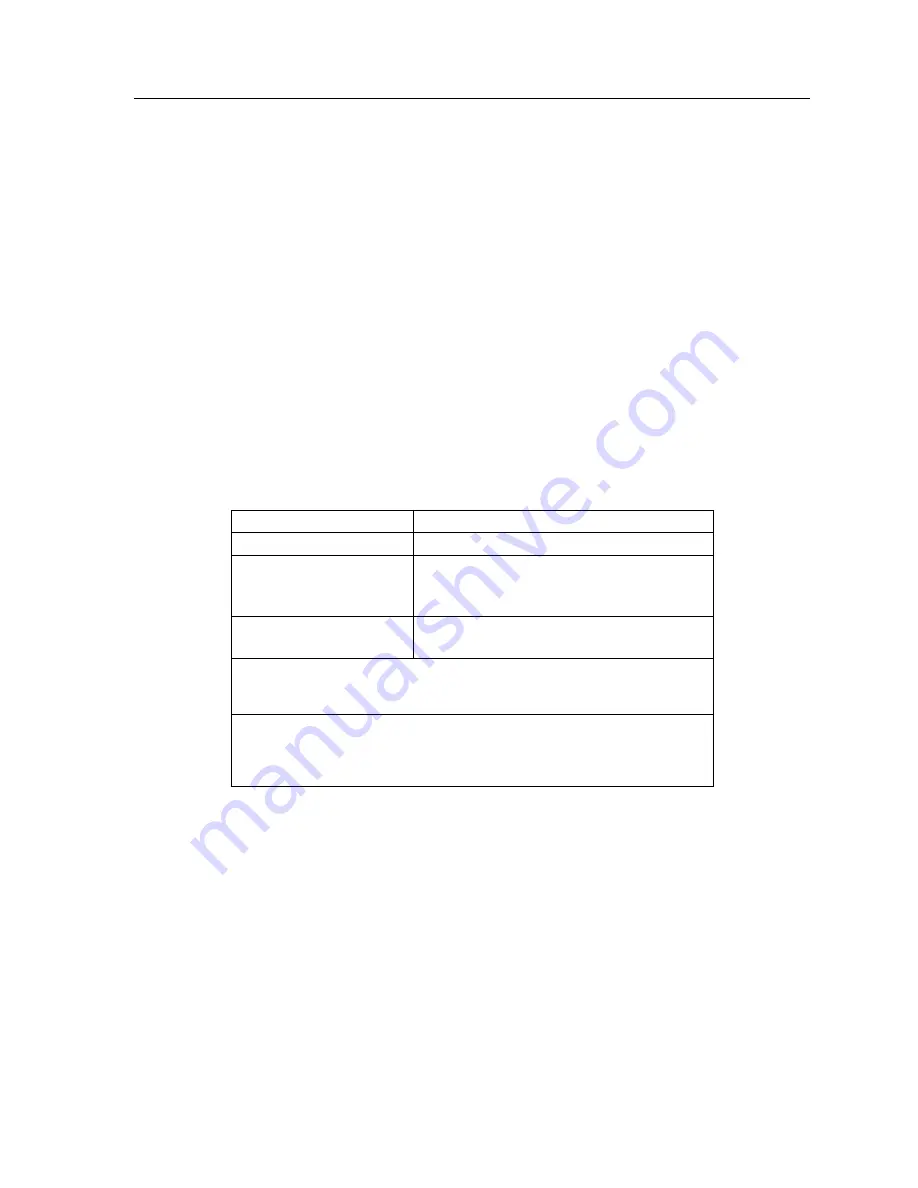
1-5
Introduction
Related Manuals
The manuals listed below should be used to supplement the procedures and
technical data contained in this manual.
SmartSwitch 9000 Installation Guide
SmartSwitch 9000 9C300-1 Environmental Module User’s Guide
SmartSwitch 9000 9C214-1 AC Power Supply User’s Guide
INB Terminator Modules Installation Guide
SmartSwitch 9000 Module Local Management User’s Guide
Getting Help
For additional support related to this device or document, contact the Cabletron Systems Global Call
Center:
Before calling the Cabletron Systems Global Call Center, have the following information ready:
•
Your Cabletron Systems service contract number
•
A description of the failure
•
A description of any action(s) already taken to resolve the problem (e.g., changing mode switches,
rebooting the unit, etc.)
•
The serial and revision numbers of all involved Cabletron Systems products in the network
•
A description of your network environment (layout, cable type, etc.)
•
Network load and frame size at the time of trouble (if known)
•
The device history (i.e., have you returned the device before, is this a recurring problem, etc.)
•
Any previous Return Material Authorization (RMA) numbers
Phone
(603) 332-9400
Internet mail
support@ctron.com
FTP
ctron.com (134.141.197.25)
Login
anonymous
Password
your email address
BBS
(603) 335-3358
Modem setting
8N1: 8 data bits, No parity, 1 stop bit
For additional information about Cabletron Systems or its products, visit the
World Wide Web site:
http://www.cabletron.com/
For technical support, select
Service and Support
.
To send comments or suggestions concerning this document, contact the
Cabletron Systems Technical Writing Department via the following
email address:
TechWriting@ctron.com
Make sure to include the document Part Number in the email message.
Summary of Contents for MMAC-Plus 9H421-12
Page 1: ...SmartSwitch 9000 9H421 12 9H422 12 and 9H429 12 User s Guide 9031928 03...
Page 2: ......
Page 8: ...Notice vi...
Page 16: ...Introduction 1 6...
















































