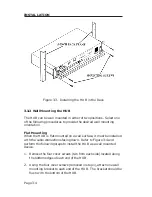INSTALLATION
Page 3-1
CHAPTER 3
INSTALLATION
This chapter outlines the procedure for installing an MRX, MRX-2,
MRXI, or MRXI-2 10BASE-T HUB and connecting it to your network.
Be sure that the guidelines and requirements outlined in Chapter 2,
Requirements/Specifications, are met before installing the HUB.
3.1 UNPACKING THE HUB
Before you install the HUB, you should check the contents of the
accessory package.
•
Remove the two plastic bags containing the accessories and check
that all items listed below are included:
One cable support bracket
One 7.5-foot USA power cord
18 6-inch cable ties
Two rack/wall mount brackets
Four 8-32 x 3/8" screws.
Two wall mount brackets
NOTE: 1/4-inch Molly screw anchors for wall mounting are not
included.
•
Remove the HUB from the shipping box.
•
Slide the two foam end caps off the HUB.
•
Remove the HUB from the protective plastic bag and set it aside
to prevent it from being damaged.
NOTE: Save the box and shipping materials in the event the HUB
will have to be shipped in the future.
Contact Cabletron Systems Technical Support immediately if any
discrepancy exists in the materials.
Summary of Contents for MRX
Page 11: ...INTRODUCTION Page 1 6...