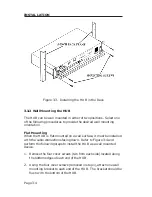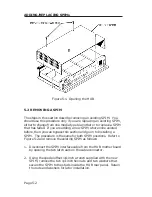Page 3-18
INSTALLATION
Figure 3-15. Connecting an External Transceiver SPIM-A
5.
Check that the PWR LED on the HUB is lit. If the PWR LED is
not lit, disconnect the AUI cable connecting the HUB and the
transceiver. If the PWR LED is still not lit, the fuse on the
SPIM-A is defective and should be replaced by qualified service
personnel.
If the PWR LED is lit with the AUI cable disconnected, continue
with the following checks:
a.
Check the AUI connections for proper pinouts. The pinouts
for the transceiver connection are listed in Chapter 2,
Installation Requirements/Specifications.
b.
Check the cable for continuity.
c.
Reconnect the AUI cable to the HUB and the device.
If the LED is still not lit after reconnecting the segment, contact
Cabletron Systems Technical Support.
3.6 FINISHING THE INSTALLATION
The HUB is now ready for operation. Before placing the network
into service, test the installation thoroughly, making sure that
all stations are able to be addressed and that the HUB and all
stations are indicating normal operation. Ensure that the
networking software is configured properly to match the
installed network. If you encounter errors or abnormal
operation, proceed to Chapter 4, Testing and
Troubleshooting.
SP
SPIM-A
W
P
R
Summary of Contents for MRX
Page 11: ...INTRODUCTION Page 1 6...