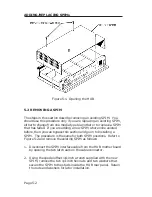ADDING/REPLACING SPIMs
Page 5-3
3.
Remove the Phillips screw near the left front corner of the SPIM
that holds the SPIM to the standoff mounted on the mother
board. Save the screw to install the new SPIM.
4.
Slide the SPIM forward off the rear panel studs and remove the
SPIM from the HUB.
5.3 INSTALLING A SPIM
1.
If you are installing a new SPIM, where none existed before, you
must first remove the blank panel where the new SPIM will be
installed. Remove the blank panel as follows:
a.
Using the special offset 1/4-inch wrench supplied with the
new SPIM, remove the two 1/4-inch hex nuts and two washers
that secure the blank panel to the studs inside the HUB rear
panel. Retain the nuts and washers to install the new SPIM.
2.
Position the new SPIM on the studs on the inside of the rear
panel and fasten the SPIM to the mounting standoff attached to
the mother board with the Phillips screw from the SPIM kit (see
Figure 5-2).
Figure 5-2. Installing a SPIM
8-32 x 3/8" SCREW
1/4" HEX NUT (2)
WASHER (2)
MOTHER BOARD
POWER SUPPLY
SPIM
INTERFACE
CABLE
LATCH
EARS
SPIM BOARDS
Summary of Contents for MRX
Page 11: ...INTRODUCTION Page 1 6...