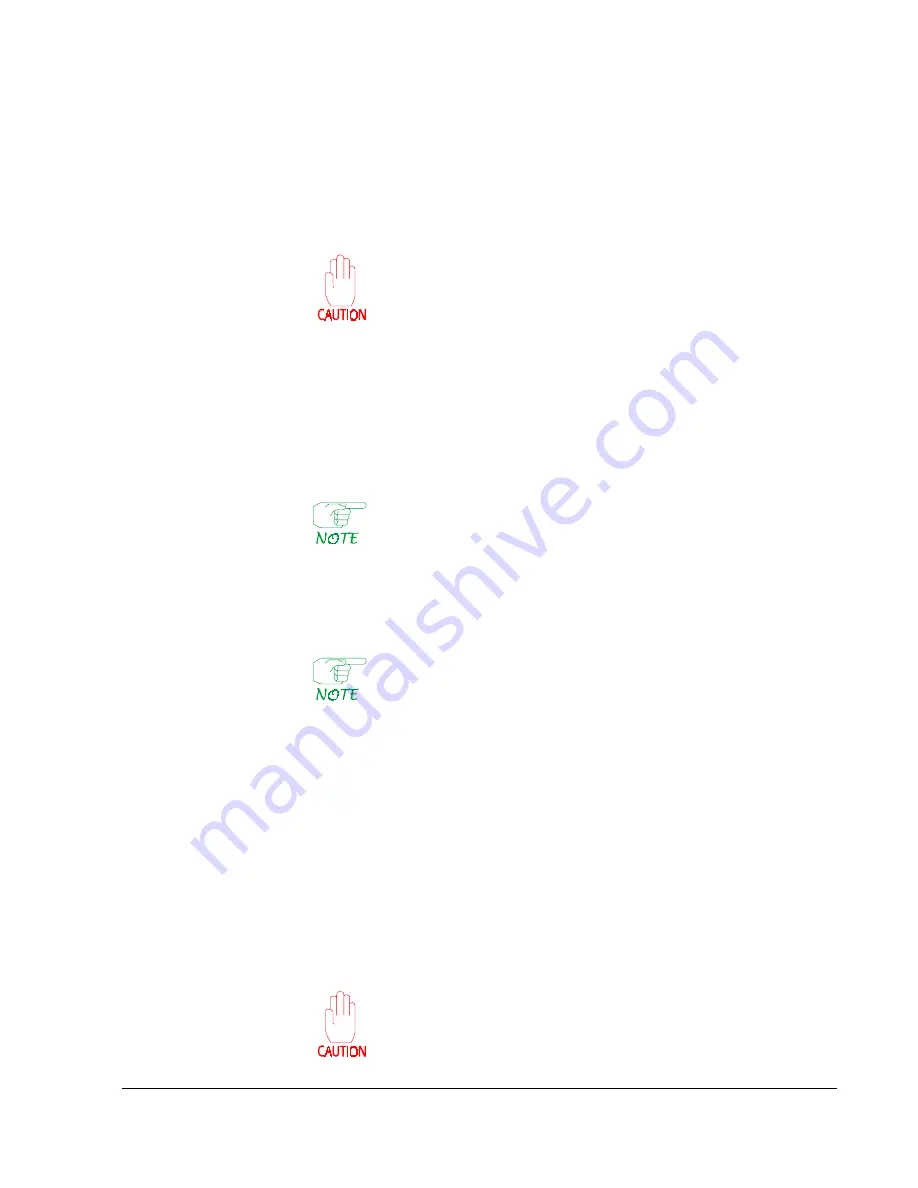
Getting Started
2-9
F4: Exit menu
or
Delete Record
or
Clear Max Stats
:
Exit Menu
—appears at the Main Menu, and exits to the Port Status display (
Figure
2-3
). To return to the menu, you must enter the node's password. (This feature is
for security, to protect menu-level operations from unauthorized access.)
Delete Record
—initiates the deletion of the displayed record. A record for this
port number, containing all the default values, will remain in the database.
Deleting a port record for an existing port will immediately
disable the port.
Clear Max Stats
—on statistics displays, clears the maximum/cumulative values
from the display (restarting them at the current values).
F5: Copy Record
—copies a Port record's database values to another port's record,
which can be convenient if several records in a node will have identical (or almost
identical) configurations. After you perform this operation, the "copied to" record will
be displayed, with the new database values. (The original record is automatically
saved.) Press
[F7]
to update the system memory values.
You cannot copy a physical port's record to a logical port, or vice
versa.
F6: Move Record
—copies a Port record's database values to another port's record, then
deletes the original record. After you perform this operation, the "moved to" record
will be displayed, with the new database values. (The original record is automatically
saved.) Press
[F7]
to update the system memory values.
You cannot move a physical port's record to a logical port, or vice
versa.
F7: On-line change
—in Node Defaults or Physical/Logical Port configuration, copies
Database
values to
System Memory
. (
Database
and
System Memory
values are
described on
page 4-2
for Node Defaults and
page 6-3
for Ports.) In IPX and Bridge
Filter Definitions and Applications, all changes made on the screen affect only system
memory, so
[F7]
must be pressed to update the database.
F9: Stop Remote
—terminates a remote control connection, gives you the option of
rebooting the remote node, and returns control to the local operator.
F10: Abort
or
Reboot Remote
:
Abort
—initiates a reboot of a local node.
Reboot Remote
—initiates a reboot of a remote node under local control. (You
must then press
[F9]
to exit remote control.)
Before aborting or rebooting a node, notify all users that the
node will be going down.
Summary of Contents for Netlink FRX4000
Page 2: ......
Page 16: ...xiv FRX4000 FRX6000 4 0 User Guide Rev 01 ...
Page 17: ...Section I Getting Started ...
Page 18: ......
Page 24: ......
Page 37: ...Section II Configuration ...
Page 38: ......
Page 52: ......
Page 78: ......
Page 106: ...7 24 FRX4000 FRX6000 4 0 User Guide Rev 01 ...
Page 142: ...8 36 FRX4000 FRX6000 4 0 User Guide Rev 01 ...
Page 186: ......
Page 216: ......
Page 266: ......
Page 273: ...Section III Operation ...
Page 274: ......
Page 296: ......
Page 324: ......
Page 376: ......
Page 377: ...Section IV Appendices ...
Page 378: ......
Page 384: ......
Page 390: ......
Page 396: ......
Page 400: ......
Page 405: ...Menu Structure E 5 ...
Page 406: ...E 6 FRX4000 FRX6000 4 0 User Guide Rev 01 ...
Page 425: ......
Page 426: ......
















































