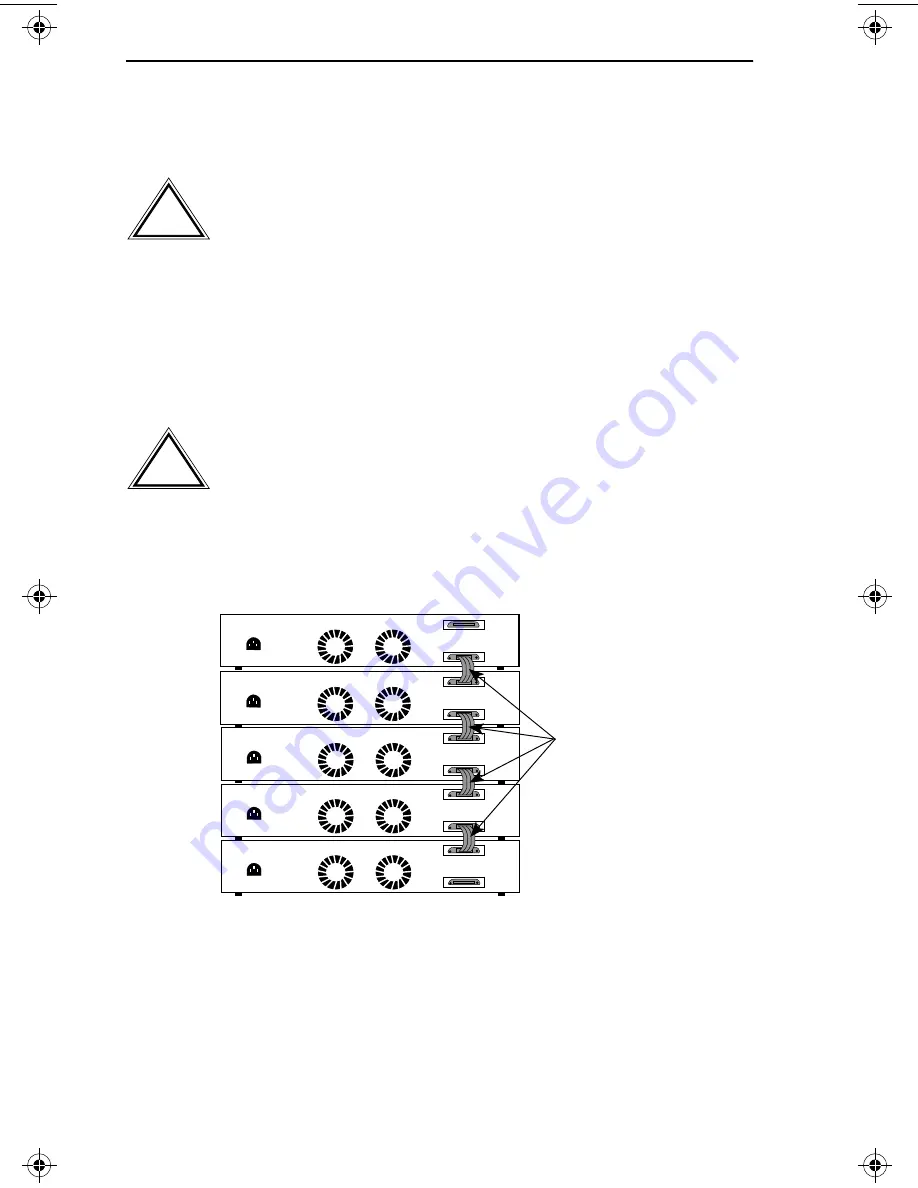
Chapter 4: Installation
4-8
SEHI100TX User’s Guide
4. Verify that the PWR LED is on, indicating that the SEH is receiving
power.
5. Attach the HubSTACK Interconnect cable provided with the SEH to
the “IN” port on the rear panel of the SEH as shown in Figure 4-6.
6. Attach the other end of the interconnect cable to the “OUT” port on the
rear panel of the hub at the bottom of the stack.
7. Repeat steps 3 through 6 until all SEH hubs are connected.
Figure 4-6
Stacking the SEHI
!
C AUT IO N
Do NOT connect the interconnect cable between the SEH and
the SEHI before powering up the SEH. Otherwise damage to
the SEH may result.
!
C AUT IO N
Do not leave an interconnect cable connected at only one end
during network operation. Corrupted data may result.
100BASE-TX HubSTACK
Interconnect Cable
REAR VIEW
SEHI Managing 4 SEH Non-Intelligent Hubs
OUT
SEHI100TX INTERCONNECT
IN
SEHI
100TX
-22
100BASE-TX HUB
WITH
LANVIEW®
OUT
SEH100TX INTERCONNECT
IN
SEH
100TX
-22
100BASE-TX HUB WITH LANVIEW®
OUT
SEH100TX INTERCONNECT
IN
SEH
100TX
-22
100BASE-TX HUB WITH LANVIEW®
OUT
SEH100TX INTERCONNECT
IN
SEH
100TX
-22
100BASE-TX HUB WITH LANVIEW®
OUT
SEH100TX INTERCONNECT
IN
SEH
100TX
-22
100BASE-TX HUB WITH LANVIEW®
1511_07
SEHI Book Page 8 Wednesday, May 15, 1996 10:42 AM
















































