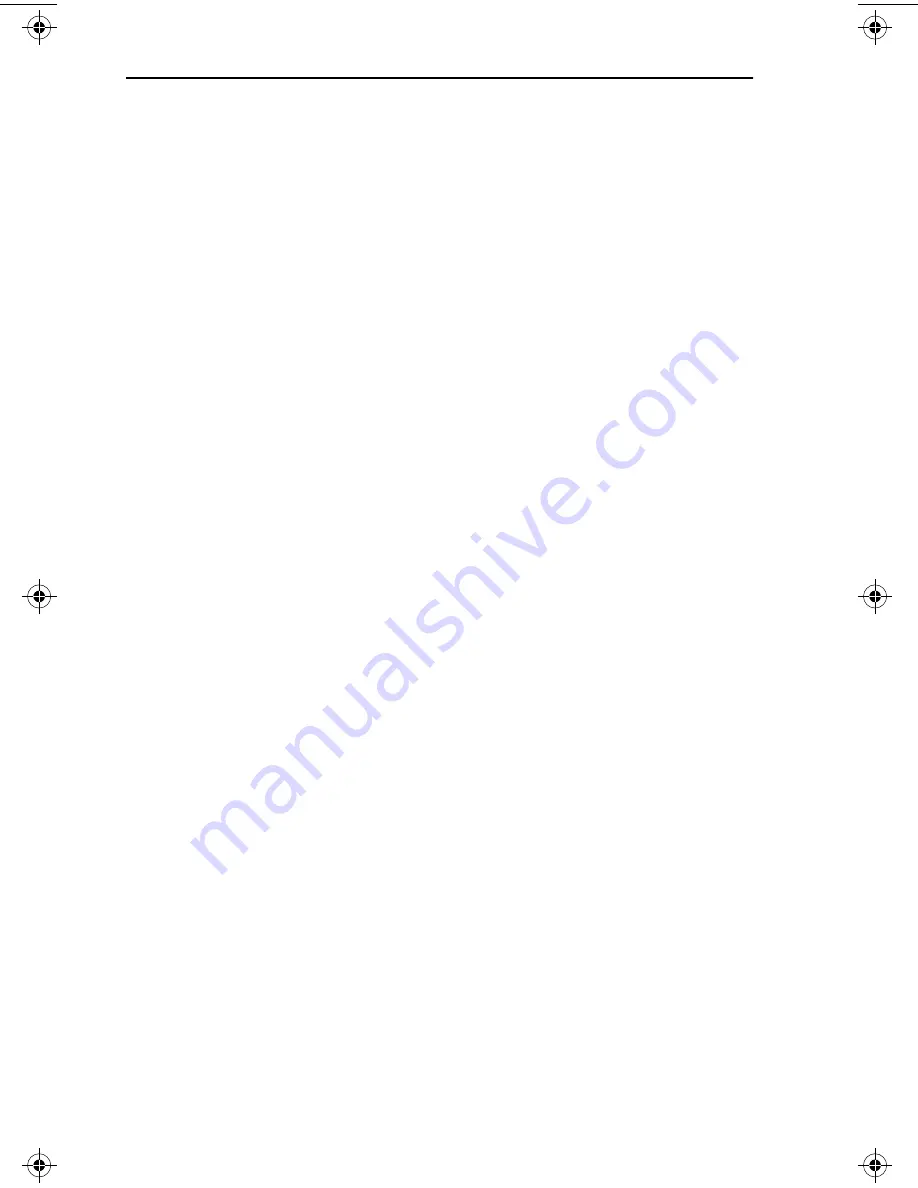
Index
Index-2
SEHI USER’S GUIDE
F
FLASH EEPROMs 2-2
FLASH firmware image 4-1
H
Help 1-3
HubSTACK
cable requirements 3-1
I
IP address 7-12
L
LANVIEW 6-2
LEDs 6-3
Local Management 7-1
accessing 7-6
community name table 7-8
configuration screen 7-10
console cable 7-4
device statistics 7-21
DISABLE port 7-24
ENABLE port 7-24
port enable override 7-13
setting default gateway 7-13
setting IP address 7-12
setting subnet mask 7-12
SNMP tools 7-16
terminal requirements 7-3
terminal setup 7-5
trap table 7-14
N
Network connection 5-1
EPIM-100FX 5-4
EPIM-100TX 5-2
unshielded twisted pair 5-2
Network port specifications
SEHI100TX-22 3-5
NVRAM
setting 6-5
O
OIDs 7-16
Operating specifications 3-6
P
Port ENABLE override 7-13
Power supply requirements 3-6
R
Remote network management 2-4
Reset 6-4
S
Safety requirements 3-7
SEHI features 2-2
Size
dimensions 3-7
SNMP tools
cycles 7-17
get 7-17
getnext 7-17
OID prepend 7-17
recall OID 7-17
repeat 7-17
set 7-17
SNMP community name 7-16
step 7-17
walk 7-17
SNMP tools screen 7-16
Subnet mask 7-12
T
Trap table
SNMP community name 7-14
trap IP address 7-15
traps 7-15
Trap table screen 7-14
Troubleshooting 6-1
SEHI Book Page 2 Wednesday, May 15, 1996 10:42 AM



































