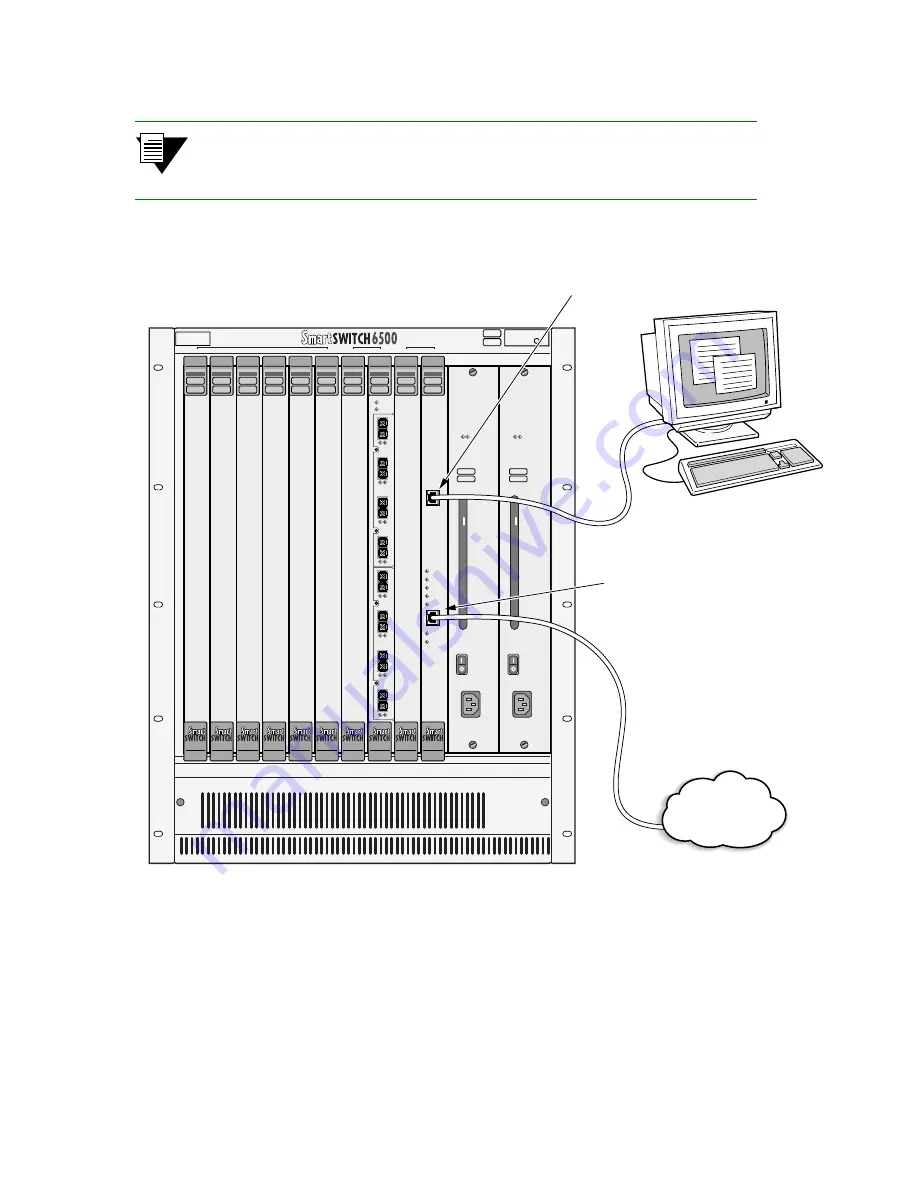
SmartSwitch 6500 Installation and Setup Guide 3-3
Configuring the Switch
Switch Configuration
Note
Only one console connection is allowed at any time. To reach the SmartSwitch
6500 through telnet, you must exit the local terminal connection by entering the
exit
command.
Figure 3-1 SmartSwitch 6500 connections for configuration
3.1.2
Backup Configuration
Backup configuration consists of setting up the SmartSwitch 6500 to save configuration backup files. The backup
configuration file contains all configuration changes made to the switch. For example, the backup file contains ELAN
information, port configuration changes, PVCs, filters, and so on.
REDUNDANCY
PWR
100 - 125V - 8.0A
200 - 250V - 4.0A
50/60 Hz
REDUNDANCY
PWR
100 - 125V - 8.0A
200 - 250V - 4.0A
50/60 Hz
Terminal
Terminal
RJ-45 Port
Ethernet
RJ-45 Port
ATM
FAIL /MODE
CPU
FAIL/ OK
TSM
NO SYNC
D
ATA
123
4
6A-IOM-21-4
NO SYNC
D
ATA
123
4
6A-IOM-21-4
B
ATM
COM
ENET
POWER
ACTIVE
STANDBY
FAIL
ENET RDY
TX DATA
RX DATA
PS1
PS2
CSM
TSM/CPU
TSM
10
9
8
7
6
5
4
3
2
1
Network
Summary of Contents for SmartSwitch 6500
Page 12: ...xii SmartSwitch 6500 Installation and Setup Guide List of Figures...
Page 14: ...xiv SmartSwitch 6500 Installation and Setup Guide List of Tables...
Page 18: ...1 4 SmartSwitch 6500 Installation and Setup Guide SmartSwitch 6500 Modules Introduction...
Page 54: ...4 12 SmartSwitch 6500 Installation and Setup Guide Managing Your ATM Network ATM Administrator...
Page 60: ...5 6 SmartSwitch 6500 Installation and Setup Guide Technical Specifications Specifications...
















































